Mid-Range to High-End Buyer's Guide, January 2006
by Jarred Walton on January 2, 2006 1:00 AM EST- Posted in
- Guides
AMD CPU and Motherboard Recommendations
With just about any system, the choice of motherboard is going to be the most important decision. The motherboard will determine to a large extent support for overclocking, features like multiple GPUs (SLI/CrossFire), expansion slots, and other peripherals. While you can usually add expansion cards for some things - audio, networking, and additional SATA ports, for example - there are certain features that you will likely either have or not. Dual X16 slots is one such feature, and for now, you have to make a choice between official NVIDIA SLI support or official ATI Crossfire support. (Hopefully, both companies will remove the ATI/NVIDIA chipset restrictions from their graphics drivers in the future, but for now, neither company officially sanctions running their multi-GPU cards on the other's chipsets.) However, you really need to consider whether SLI/Crossfire is something you really need/want. If you bought a 6800 Ultra at launch, hoping to upgrade 18 months later, the current market for GPUs will give you an idea of the problems with such an upgrade path. My opinion is that multi-GPU rendering for games is pretty much exclusive to high-end systems, and the recommendations will reflect that.
AMD Mid-Range Motherboard: DFI nForce4 Ultra Infinity (939)
Price: $98 shipped
AMD Mid-Range CPU: Athlon 64 3200+ Venice 512K 2.00GHz
Price: $161 shipped (Retail)
Total: $259
There are quite a few reasonable motherboard selections in the sub-$100 range for socket 939. You can even get SLI-capable motherboards, though we're a little leery of such platforms. High-end features at budget prices often mean that corners were cut elsewhere. The motherboard and processor choice for our mid-range AMD system happen to match the parts used in my Venice Overclocking article, so you can get a good idea of what to expect in the way of overclocking. There are better boards overall - in terms of features, overclocking, and stability - but it's very difficult to beat the Infinity on price/performance. Even if you have no interest in overclocking at all, the combination of the 3200+ and DFI Infinity will be plenty fast for most tasks.
The motherboard includes all of the most-requested features for today's computers. USB2.0 is a given - 10 ports with the onboard connections - but Firewire 1394a is also present; four SATA ports sporting 3.0Gbps transfer rates may offer a slight HDD performance increase, with two IDE ports that are present for older storage devices and optical drives; and gigabit Ethernet and 5.1 audio round out the package. The audio is perhaps the weakest point of the motherboard design, but the majority of integrated audio solutions are sufficient if not stellar. If you want the best audio quality and performance possible, you can always add a discrete audio card.
AMD High-End Motherboard: ASUS nForce4 SLI X16 A8N32-SLI Deluxe (939)
Price: $230 shipped
AMD High-End CPU: Athlon 64 X2 4200+ 2x512KB Manchester (939) - Retail
Price: $400 shipped (Retail)
Total: $630
Our high-end AMD picks represent a compromise between performance and cost. The ASUS A8N32-SLI Deluxe is one of the best overclocking motherboards for socket 939 (if not the best). It has dual X16 lanes to the PEG slots, and pretty much every other feature that you might look for in a high-end motherboard. It also has a price of $230 to match the feature set, but there's almost always a premium for purchasing "the best". Note that while the ASUS slots are "true" X16 connections, theoretically doubling the PCIe bandwidth shouldn't make a huge difference. That being said, the ASUS board appears to be tuned for optimal gaming performance, at the cost of a bit of performance in more mundane tasks. Also, there's something to be said for not having to worry about enabling/disabling SLI via jumpers, the BIOS, a selector card, etc.
If you're planning on overclocking your system, the difference between most of the AMD CPUs is relatively small; most top out in the 2.6 to 2.8 GHz range, and at those speeds, other bottlenecks usually take precedence. Comparing dual-core to single-core chips, gaming performance will actually be the same on most games, since the addition of a second core won't help. (Call of Duty 2 and Quake 4 now have patches to increase performance on multi-threaded processors, though COD2's SMT/SMP support is apparently broken right now as it will actually decrease performance.) If you're looking for a computer that will last a while, we have to recommend making the move to dual cores, so the Athlon X2 is our pick, and we've gone for a middle-of-the-pack X2 in terms of price.
It's quite easy to come up with a few changes on the high-end, depending on whether you're willing to spend more or less money. Swap out the X2 4200+ and throw in a faster CPU like the 4400+ or 4800+, or you could also go with one of the Opteron 939 CPUs, which are great overclockers and may be able to surpass the X2 chips for maximum stable overclocks. Saving a bit of money by dropping to the X2 3800+ is also a possibility. At the ultra-high end, you might also want to wait a bit for the pending launch of the FX-60 from AMD, which will finally move the FX line to dual cores. For the motherboard, our own motherboard guru highly recommends the ASUS as the current leader. However, if $230 is too much for you, you can fall back to the DFI SLI-D or SLI-DR. There's also the new DFI SLI-DR Expert, which makes some small improvements to those, but it's out of stock and not much cheaper than the ASUS. The Expert also has a known bug with temperature readings right now.
Alternative AMD Motherboard: ASUS Xpress 200 CrossFire A8R-MVP (939)
Price: $115 shipped
Due to the "incompatibilities" between SLI and CrossFire chipsets and graphics cards, we feel that users of ATI graphics cards will be best off going with the ATI Xpress 200 CrossFire chipset. At present, there are only two shipping motherboards with this chipset, the higher-priced "enthusiast" DFI LanParty UT RDX200 CF-DR, and the more value-oriented ASUS A8R-MVP. Normally, we would expect the more expensive board to come out on top in the benchmarks, but in this case, it's at best a tie for the lead. Given the $80 price difference, picking the ASUS board over the DFI board is an easy decision. Whether you're looking for a mid-range or high-end platform, the ASUS A8R-MVP will work very well.
Additional Motherboard Alternatives:
Picking just one or two - or even three - motherboards as the overall "best" is difficult. The truth is that there are many good motherboards on the market right now, and your own personal needs will impact the choice. Does Firewire support matter? Do you want SLI or not? Do you plan to overclock, and if so, are you looking to push CPU bus speeds to 300 MHz and beyond, or is 250 MHz sufficient? The three picks that we listed earlier are all good choices, but there are other options that are very close and brand preference certainly plays a role. I've decided to list several of the "runner-up" picks in case you have difficulty finding some of the other boards.
With just about any system, the choice of motherboard is going to be the most important decision. The motherboard will determine to a large extent support for overclocking, features like multiple GPUs (SLI/CrossFire), expansion slots, and other peripherals. While you can usually add expansion cards for some things - audio, networking, and additional SATA ports, for example - there are certain features that you will likely either have or not. Dual X16 slots is one such feature, and for now, you have to make a choice between official NVIDIA SLI support or official ATI Crossfire support. (Hopefully, both companies will remove the ATI/NVIDIA chipset restrictions from their graphics drivers in the future, but for now, neither company officially sanctions running their multi-GPU cards on the other's chipsets.) However, you really need to consider whether SLI/Crossfire is something you really need/want. If you bought a 6800 Ultra at launch, hoping to upgrade 18 months later, the current market for GPUs will give you an idea of the problems with such an upgrade path. My opinion is that multi-GPU rendering for games is pretty much exclusive to high-end systems, and the recommendations will reflect that.
 |
 |
| Click images to enlarge. | |
AMD Mid-Range Motherboard: DFI nForce4 Ultra Infinity (939)
Price: $98 shipped
AMD Mid-Range CPU: Athlon 64 3200+ Venice 512K 2.00GHz
Price: $161 shipped (Retail)
Total: $259
There are quite a few reasonable motherboard selections in the sub-$100 range for socket 939. You can even get SLI-capable motherboards, though we're a little leery of such platforms. High-end features at budget prices often mean that corners were cut elsewhere. The motherboard and processor choice for our mid-range AMD system happen to match the parts used in my Venice Overclocking article, so you can get a good idea of what to expect in the way of overclocking. There are better boards overall - in terms of features, overclocking, and stability - but it's very difficult to beat the Infinity on price/performance. Even if you have no interest in overclocking at all, the combination of the 3200+ and DFI Infinity will be plenty fast for most tasks.
The motherboard includes all of the most-requested features for today's computers. USB2.0 is a given - 10 ports with the onboard connections - but Firewire 1394a is also present; four SATA ports sporting 3.0Gbps transfer rates may offer a slight HDD performance increase, with two IDE ports that are present for older storage devices and optical drives; and gigabit Ethernet and 5.1 audio round out the package. The audio is perhaps the weakest point of the motherboard design, but the majority of integrated audio solutions are sufficient if not stellar. If you want the best audio quality and performance possible, you can always add a discrete audio card.
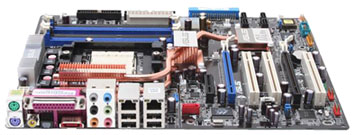 |
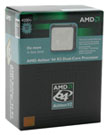 |
| Click images to enlarge. | |
AMD High-End Motherboard: ASUS nForce4 SLI X16 A8N32-SLI Deluxe (939)
Price: $230 shipped
AMD High-End CPU: Athlon 64 X2 4200+ 2x512KB Manchester (939) - Retail
Price: $400 shipped (Retail)
Total: $630
Our high-end AMD picks represent a compromise between performance and cost. The ASUS A8N32-SLI Deluxe is one of the best overclocking motherboards for socket 939 (if not the best). It has dual X16 lanes to the PEG slots, and pretty much every other feature that you might look for in a high-end motherboard. It also has a price of $230 to match the feature set, but there's almost always a premium for purchasing "the best". Note that while the ASUS slots are "true" X16 connections, theoretically doubling the PCIe bandwidth shouldn't make a huge difference. That being said, the ASUS board appears to be tuned for optimal gaming performance, at the cost of a bit of performance in more mundane tasks. Also, there's something to be said for not having to worry about enabling/disabling SLI via jumpers, the BIOS, a selector card, etc.
If you're planning on overclocking your system, the difference between most of the AMD CPUs is relatively small; most top out in the 2.6 to 2.8 GHz range, and at those speeds, other bottlenecks usually take precedence. Comparing dual-core to single-core chips, gaming performance will actually be the same on most games, since the addition of a second core won't help. (Call of Duty 2 and Quake 4 now have patches to increase performance on multi-threaded processors, though COD2's SMT/SMP support is apparently broken right now as it will actually decrease performance.) If you're looking for a computer that will last a while, we have to recommend making the move to dual cores, so the Athlon X2 is our pick, and we've gone for a middle-of-the-pack X2 in terms of price.
It's quite easy to come up with a few changes on the high-end, depending on whether you're willing to spend more or less money. Swap out the X2 4200+ and throw in a faster CPU like the 4400+ or 4800+, or you could also go with one of the Opteron 939 CPUs, which are great overclockers and may be able to surpass the X2 chips for maximum stable overclocks. Saving a bit of money by dropping to the X2 3800+ is also a possibility. At the ultra-high end, you might also want to wait a bit for the pending launch of the FX-60 from AMD, which will finally move the FX line to dual cores. For the motherboard, our own motherboard guru highly recommends the ASUS as the current leader. However, if $230 is too much for you, you can fall back to the DFI SLI-D or SLI-DR. There's also the new DFI SLI-DR Expert, which makes some small improvements to those, but it's out of stock and not much cheaper than the ASUS. The Expert also has a known bug with temperature readings right now.
Alternative AMD Motherboard: ASUS Xpress 200 CrossFire A8R-MVP (939)
Price: $115 shipped
Due to the "incompatibilities" between SLI and CrossFire chipsets and graphics cards, we feel that users of ATI graphics cards will be best off going with the ATI Xpress 200 CrossFire chipset. At present, there are only two shipping motherboards with this chipset, the higher-priced "enthusiast" DFI LanParty UT RDX200 CF-DR, and the more value-oriented ASUS A8R-MVP. Normally, we would expect the more expensive board to come out on top in the benchmarks, but in this case, it's at best a tie for the lead. Given the $80 price difference, picking the ASUS board over the DFI board is an easy decision. Whether you're looking for a mid-range or high-end platform, the ASUS A8R-MVP will work very well.
Additional Motherboard Alternatives:
| AMD Motherboards | ||
| Class | Model | Price |
| Budget | Gigabyte nForce4 SLI GA-K8N Pro-SLI (939) | 101 |
| Mid-Range | ASUS Xpress 200 CrossFire A8R-MVP (939) | 115 |
| Mid-Range | DFI nForce4 SLI Infinity (939) | 121 |
| Mid-Range | ASUS nForce4 SLI A8N-SLI (939) | 125 |
| Mid-Range | EPoX nForce4 SLI 9NPA+SLI (939) | 133 |
| High-End | MSI nForce4 SLI K8N Neo4 SLI (939) | 141 |
| High-End | DFI LanParty UT SLI-D (939) | 161 |
| Ultra-High | DFI nForce4 SLI LanParty UT NF4 SLI-DR Expert (939) | 204 |
Picking just one or two - or even three - motherboards as the overall "best" is difficult. The truth is that there are many good motherboards on the market right now, and your own personal needs will impact the choice. Does Firewire support matter? Do you want SLI or not? Do you plan to overclock, and if so, are you looking to push CPU bus speeds to 300 MHz and beyond, or is 250 MHz sufficient? The three picks that we listed earlier are all good choices, but there are other options that are very close and brand preference certainly plays a role. I've decided to list several of the "runner-up" picks in case you have difficulty finding some of the other boards.











67 Comments
View All Comments
tjpark1111 - Tuesday, January 3, 2006 - link
never mind my post above I just read a recommendation for a 19" widescreen above and I am pleased now. However, I have a laptop with a widescreen too and there are still black bars on dvds and the top and bottom, but the bars are only like a quarter of an inch or so. I read some reviews for widescreen LCDs and it seems all of widescreen LCDs, at least computer LCDs are 16:10. What is the reason for that, because a very large part of widescreen, is watching widescreen movies in their native format and what's the point if there's still black bars on the screen? Is there a video-playing app that'll remove those bars or something? thank you. also, any comment on that viewsonic widescreen 19"? user reviews?Anton74 - Tuesday, January 3, 2006 - link
I'm not sure about the 16:10 ratio, but the reason you'll often keep seeing black bars watching movies is that there are several aspect ratios that are wider even than 16:9 which are commonly used (for movies). You should find it on the back of the DVD cover; there's 1.85:1 and 2.35:1 for example, and especially the latter is wider than 16:9 (which is ~1.78:1).The thing that bugs me about all this is that they see fit to modify movies to 4:3 for some DVDs, VHS, and network/cable broadcast, but I've never seen a movie modified to fit 16:9, which to me seems the logical thing to do (at least as an option). When (finally) I buy HD equipment, I'm going to make sure that either the TV or the DVD player can zoom to make these wider-screen formats fit 16:9 (without destroying the aspect ratio, thankyouverymuch).
tjpark1111 - Thursday, January 5, 2006 - link
nope not at all, it says it's 16:10 on the Viewsonic Website. As I understand it, with the help from the fellows of AVSForum and Videohelp, it seems most dvds are encoded in 16:9 native. Now some DVDs, are encoded into aspect ratios such as those that you mentioned. The Matrix Series is a common DVD to test response times and dark scene performance, and that DVD is certainly not encoded in 1:85:1 or 2:35:1, and there still are black bars. 16:10 will therefore leave black bars on ANY DVD or HD Material unless there is some app from viewsonic that will stretch all video content. Stretching for this case will not look bad at all since it is such a small stretch. I find this whole thing to be VERY stupid because again, widescreen in the first place was largely from theatres being widescreen, so consumer display devices tried to copy that widescreen format, with movies following along.dlerious - Monday, January 2, 2006 - link
That Benq DQ60 has to be the worst burner out there right now. I'd put anything but that ine on the list.JarredWalton - Tuesday, January 3, 2006 - link
Hm. I bought a few of them last month. I haven't had any serious problems, but then I don't really think too much about my optical drives anymore. I've got Imation 8X DVD+R discs that work fine when I need them.Anton74 - Monday, January 2, 2006 - link
Jarred - am I correct in assuming from your description of the Acer 19" panel that you guys have not actually laid eyes on it?I'm trying to find out some more info on this, but the Acer web site doesn't seem to be all that helpful. While I can find several AL1914 models, I don't see an AL1914smd (the closest thing I see is the AL1914s-8). I can't gather from their descriptions or specifications whether these are 6 or 8 bit panels.
Great article otherwise, and I agree with your thoughts on SLI and getting a good monitor (although, for many non-office uses I'd personally rather stick with a good CRT, provided the desk space is available).
JarredWalton - Tuesday, January 3, 2006 - link
I'll take a decent LCD over a similar CRT for most tasks, but there's personal preference. 21/22" CRTs are just so HUGE (in depth), plus they weigh a ton. Anyway, I purchased three of the 1914smd from Newegg about 5 months ago, and they all worked well. I couldn't spot any dithering, but then my eyes aren't the greatest. (Irregular astigmatism = noncorrectable = sucky double vision.) I got them http://www.newegg.com/Product/Product.asp?Item=N82...">at Newegg for $350, and the same displays are now under $300.My one gripe with LCDs is the refresh rate. 60 Hz or 75 Hz means that you do see tearing in 3D games - unless you enable vsynch. A nice CRT with a 100 Hz refresh rate doesn't usually show that problem.
Anton74 - Tuesday, January 3, 2006 - link
Thanks much, this is useful info. I also saw the 1914smd on newegg, and was considering one of these among others (...for non-gaming office use :).JarredWalton - Tuesday, January 3, 2006 - link
I put four systems with those in a dental office. If you want to do wall mounts, there are probably better choices, but they were primarily for the desk and a couple mounted on clamps so the patients could watch videos or whatever. :)abravo01 - Monday, March 20, 2006 - link
Hi there.Great guide, as usual: still my key source for system upgrade/renovation.
I am based in Portugal and this model is not yet on the market. What would be your thoughts about these two Acer displays: AL1951AS and AL1951Cs? Acer is selling them as "gaming line"... whatever that means... price wise it's pretty much the same.
One other question: for working and gaming would you say that WS is worth the premium?
Thanks.
André.