The SSD Improv: Intel & Indilinx get TRIM, Kingston Brings Intel Down to $115
by Anand Lal Shimpi on November 17, 2009 7:00 PM EST- Posted in
- Storage
Update 2: Intel has given us an updated timeframe on a fixed version of its TRIM firmware. Intel will release the new firmware by the end of November 2009. More info here.
Update: Some users have had issues with Intel's TRIM firmware bricking their drives, Intel has since pulled the firmware while they figure out what's going on. If you've downloaded it but haven't updated, do so at your own risk. While we haven't had any issues on the three drives we've updated here others have had problems. We'll keep you posted. Intel's official statement is below:
“Yes, we have been contacted by users with issues with the firmware upgrade and are investigating. We take all sightings and issues seriously and are working toward resolution. We have temporarily taken down the firmware link while we investigate.”
Welcome to the anti-climax. After a year of talking about it, Windows 7 and TRIM are here. How does it feel to be a TRIMionaire?

Indilinx, as usual, was first. After a couple of false starts, the two tier 1 Indilinx partners (SuperTalent and OCZ) enabled TRIM on their Barefoot SSDs (OCZ Vertex, SuperTalent UltraDrive). OCZ calls its TRIM firmware 1.40 while SuperTalent calls it 1819. Update:As many of you have correctly pointed out, Crucial also has an 1819 update available for its SSDs. You can get the firmware for your drive from the links here:
| TRIM Firmware Download | |
| Crucial | M225 1819 |
| SuperTalent | UltraDrive GX 1819 |
| OCZ | Vertex /Agility 1.40 |
Intel held off to align with the release of Windows 7. Last week Windows 7 officially went on sale, and today Intel is delivering on its promise: this bootable iso will enable TRIM on X25-M G2 drives.

Only the X25-M G2 gets TRIM, the G1 (right) is left in the dust. The G1 is more resilient than the G2 when it comes to performance degradation over time since it doesn't have TRIM.
Alongside TRIM there’s one more surprise. If you own a 160GB X25-M G2, Intel boosted sequential write speeds from 80MB/s to 100MB/s:
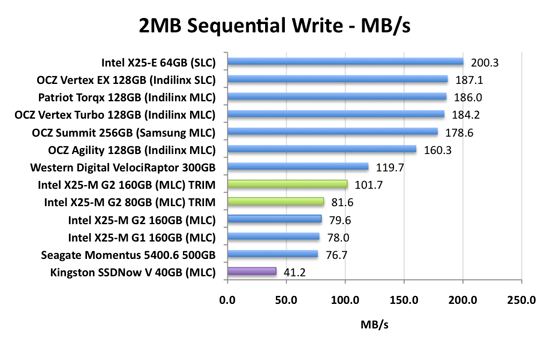
The 80GB drives remain unchanged unfortunately. Intel still won’t tell us why write speeds are so low to begin with.
What TRIM Does
Before we get much further, and without diving into a complete rehash of how SSDs work (which I’ve done here, here and here again), I want to do a quick refresher on TRIM.
SSDs are made up of millions of NAND flash cells. They can be written to in groups called pages (generally 4KB in size) but can only be erased in larger groups called blocks (generally 128 pages or 512KB). These stipulations are partially the source of many SSD performance issues.
The whole ordeal gets more complicated when you realize that an SSD has no way of knowing when a file is deleted. Until an address gets used again, the SSD has to keep track of every last bit of data that’s written to it. The ATA-TRIM instruction tilts the balance in favor of the SSD.
In a supported OS (e.g. Windows 7), whenever you permanently delete a file or format your drive, the addresses that are erased are sent along with the TRIM command to the SSD’s controller. The TRIM instruction tells the SSD that those locations don’t contain valid data and that it no longer has to track them.
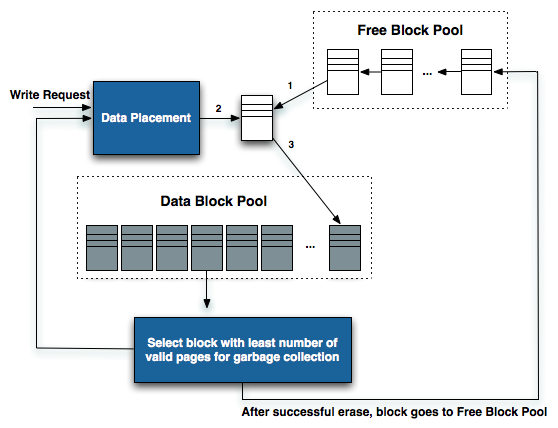
Simplified version of how a SSD controller works. TRIM helps the SSD clean blocks and add them to the free block pool
Again, I won’t go into great detail here but TRIM addresses a major part of the performance degradation over time issue that plague all SSDs. A TRIM enabled drive running an OS with TRIM support will stay closer to its peak performance over time.










162 Comments
View All Comments
Pandamonium - Monday, October 26, 2009 - link
The 2nd gen X18-M isn't available as far as I can tell. It kind of shafts us tablet and ultraportable users out of the SSD market for another round =/Cavicchi - Monday, October 26, 2009 - link
"You no longer have to boot to DOS and secure erase your SSD before installing Windows, just quick format the partition before installing Windows 7."I always thought the "quick format" doesn't wipe the entire drive as clean as a full/long format. Does the above mean we only need to do a quick format to wipe a drive clean to install Windows 7?
Also, I noticed Superfetch, Prefetch, and Ready Boost are enabled in Windows 7 x64 with my X25-M G2 160GB drive installed.
Voo - Monday, October 26, 2009 - link
Logically when a TRIM command is sent to the drive you lose all the data that was saved there.So, there's no difference between full/quick format or anything else as long as it triggers the TRIM command..
Beno - Monday, October 26, 2009 - link
"SSDs are made up of millions of NAND flash cells. They can be written to in groups called pages (generally 4KB in size) but can only be erased in larger groups called blocks (generally 128 pages or 512KB). These stipulations are partially the source of many SSD performance issues."but isnt it possible to erase data in 4KB, the same way they are written?
krumme - Monday, October 26, 2009 - link
Where does speed matter most?Getting some sense into the g2 hype
Now you can have a job with a Dell and a hd with samsung controller without quitting the job
Thanx Anand for always improving your site and letting us learn
Thats whats move this boys-toy business forward
flynace - Monday, October 26, 2009 - link
If you set up a software RAID-0 array within Windows 7 will it support TRIM?Or is TRIM not possible on any form of RAID (OS, BIOS, HW, etc.)?
And does aliging the partitions make any difference on these drives?
Voo - Monday, October 26, 2009 - link
Iirc Anand stated in some of his articles that there's no TRIM support for raid, because the controller had to forward the commands.But imho it sounds not like a unconquerable problem, so it's probably only a question of time.
flynace - Tuesday, October 27, 2009 - link
Thanks. I assume Intel will update their drivers to support RAID TRIM eventually, but if you don't have an 'R' tybe Intel ICH, does Win7 support TRIM if you set up a software RAID array in the OS still using the MS AHCI drivers?Willardjuice - Monday, October 26, 2009 - link
Did Intel update their Windows 7 sata/raid drivers to also include TRIM support? Or do we have to use the drivers provided by Microsoft?DoveOfTheSouth - Monday, October 26, 2009 - link
Another great SSD article from Anand (thank you so much)!But I'm really disappointed that you have to use the Microsoft Win 7 disk driver to get TRIM. It has a huge problem.
Based on my experience, I would normally strongly recommend that the first thing you do when installing Win 7 is replace the Microsoft driver with the latest Intel Matrix Storage Manager.
The following link describes the problem (long periods of system non-responsiveness) you can get with the Microsoft driver and at least some PCs, and how to fix it:
http://blogs.zdnet.com/Bott/?p=1431&page=3&...">http://blogs.zdnet.com/Bott/?p=1431&page=3&...
I had exactly the same crippling problem on a Dell Dimension 9100 which baffled me until I replaced the Microsoft driver with IMSM - problem disappeared instantly.
Okay it was bit of an old PC but of the 3 I have been testing with Win 7 for the last couple of months, it was the only one that used the Microsoft driver instead of IMSM (it was an XP upgrade ie OS reinstall, the others upgrades from Vista). So I don't know how widespread the problem with the Microsoft driver is, it hit my only PC that was a candidate, but I'd be pretty wary.
Otherwise Win 7 has been great.
So it looks like you have a choice: IMSM with no TRIM or a buggy Microsoft driver with TRIM.