Western Digital My Passport Wireless Pro Wi-Fi Hard Drive Review
by Ganesh T S on June 21, 2016 8:08 AM EST- Posted in
- Storage
- Western Digital
- Gadgets
- wireless storage
Miscellaneous Aspects and Concluding Remarks
Battery life is an important aspect for wireless storage devices. Western Digital claims up to 10 hours of run-time on the battery for pure HD video streaming from the internal drive. However, usage of additional USB devices or SD cards and/or using the device as a Wi-Fi access point with uplink to another network may bring down the claimed best case numbers. To get a better idea of the actual power needed to keep the internals running, we connected the drive and its charger to a Ubiquiti mFi mPower unit. In the first pass, we recharged the battery from 0 to 100%. The graph below shows the power consumption at the wall for this process. It is close to 12W for more than 2 hours to get the unit back to full charge.
Power consumption (bus power) was recorded using the Plugable USBC-TKEY while operating the unit in DAS mode. This routine was processed for both CrystalDiskMark and the AnandTech DAS Suite.
In the traditional CrystalDiskMark benchmarks, the power consumption never goes beyond the bus limit. However there are spikes of more than 7W in the DAS Suite workload. Given the presence of an internal battery, this is not much of a concern.
Coming to the business end of the review, it is clear that Western Digital continues to differentiate itself in the crowded wireless storage market. The addition of 802.11ac support, and the continued targeting of content creators as well as consumers (with features such as Plex and support for external storage devices formatted in exFAT) are welcome aspects. The experience with the My Passport Wireless Pro was positive overall. The only quibble we have is that the WLAN radios are both 1x1 configurations. Having 2x2 radios could provide better performance. It is not outside the scope for such products, since the first generation unit did come with a 2x2 802.11n WLAN adapter.
In other related news, Western Digital is also launching new 2-bay and 4-bay NAS units in the My Cloud Pro Series. These utilize the Braswell Pentium N3710, and the internal Quick Sync engine can transcode up to four streas for simultaneous streaming. Integration of Adobe Creative Cloud further strengthens WD's market positioning for the Pro series products.
The My Passport Wireless Pro has a MSRP of $230 for the 2TB model and $250 for the 3TB one, and comes with a 2-year warranty. Street prices seem to be around $190 and $220 for the two models. The PR2100 and PR4100 MSRPs start at $400 and go up to $1650 depending on the exact storage configuration. Diskless models come with a 2-year warranty, while the populated models come with a 3-year warranty.


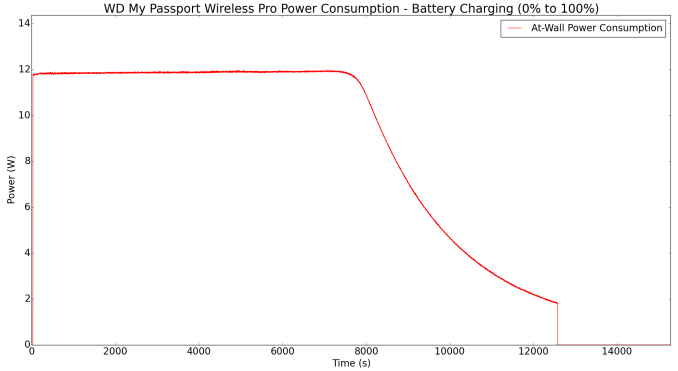
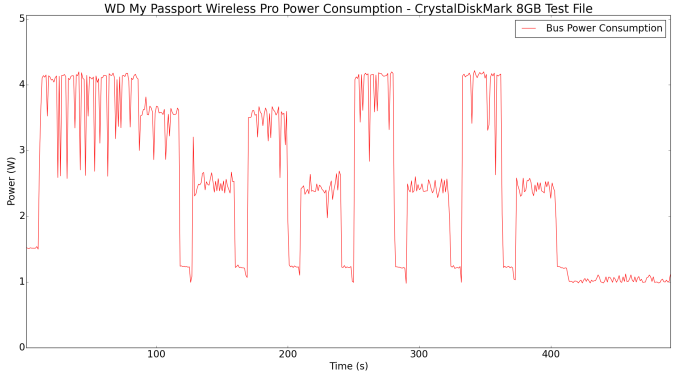
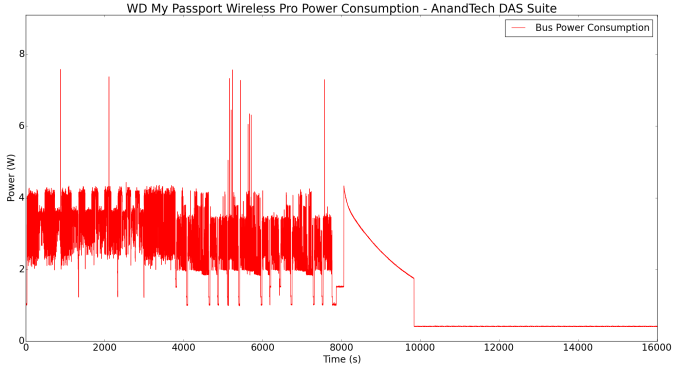
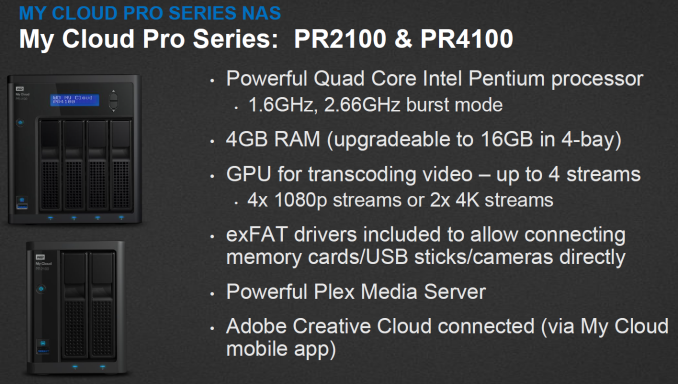








25 Comments
View All Comments
jabber - Tuesday, June 21, 2016 - link
Oh wow! Does this mean that WD have ditched that totally unnecessary custom SATA connector in the Passport series for good? Have always told customers to avoid those for that reason.Michael Bay - Tuesday, June 21, 2016 - link
I have two USB3 Passport models, and neither has anything over standard USB3 port.jabber - Tuesday, June 21, 2016 - link
No I meant inside the caddy. If you open them up the HDD doesnt have a standard SATA connector. It is wired directly to the USB port or uses a odd connector wired to the USB. So the caddy/USB part can fail but you cant then slot the bare drive in a dock and copy the data off. Not very clever.Michael Bay - Tuesday, June 21, 2016 - link
Oh. I hope I don`t have to pry those open.jabber - Tuesday, June 21, 2016 - link
Yeah keep your fingers crossed on that one. ooer!Goodspike - Tuesday, June 21, 2016 - link
Maybe I missed it, but can you log into your existing wireless network with this device, such that it would just be a network drive either in a more secure location (basically anything not connected to by a cord to a computer someone might steal) or one that just didn't require a cable to connect the device for aesthetics?ganeshts - Tuesday, June 21, 2016 - link
Yes, in the access point mode, it can have an uplink to a different network via Wi-Fi. On that network, it just appears like a wireless NAS. Devices connected on the primary network can access the MPW Pro just like any other NAS with CIFS shares.soliloquist - Tuesday, June 21, 2016 - link
My experience with WD MyCloud products has been mostly positive. They are easy to setup and basically function as intended. My only gripe is when accessing the MyCloud from outside your local network with the app (either desktop or mobile). Doing so for consumption purposes is not a problem, but if you want to copy numerous files to a remote location it is not efficient. The ability to drag and drop to a remote desktop through the app would be more ideal.mr_tawan - Wednesday, June 22, 2016 - link
I have a Passport Wireless and I'd say I'm unimpressed. Originally I planned to use it as a portable NAS as well as a wireless bridge. The NAS-side of the thing seems to be acceptable, but the wireless bridge side leave a lot to desire. I find that it could not find a wireless router located 2 metres away, which render it totally useless in this regard.It ends up as a portable SD card backup storage, in my case.
marvdmartian - Wednesday, June 22, 2016 - link
Personally, I'd rather see this offered as a bare bones model (no hdd or ssd) that I can place MY drive into. That way, if you already have a drive laying around (as I bet some of us do), and would rather not pay for WD's drive. At the retail price we're seeing for the 2.5TB drive ($230), I could see them offering the bare bones drive for ~$125-$150.