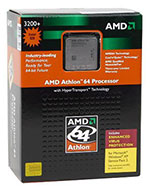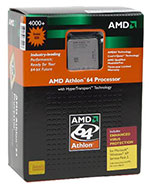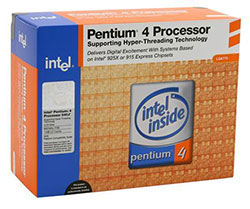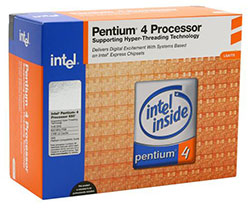Original Link: https://www.anandtech.com/show/1692
Buyer's Guide: Mid-Range to High-End, May 2005
by Jarred Walton on May 23, 2005 5:30 PM EST- Posted in
- Guides
Introduction
It’s been a while since we really tackled anything at the high end of the computing spectrum. Since our November Gaming Guide, there have been some major changes in most areas. About the only areas that haven’t changed much are the mass storage and optical storage areas and even those have a few new additions. We have a lot of ground to cover, so we’ll just get right into it and skip all the preliminary niceties.The biggest decision up front is, as usual, the choice of platform: AMD or Intel. For the mid-range to high end markets, we can narrow our focus quite a bit. There’s little need to look at the budget Sempron and Celeron chips, and socket 754 and 478 don’t hold much interest. Upgraders might be interested in offerings for these platforms, but we'll defer to our recent article covering CPU cores rather than deal with that here. While PCIe cards are definitely the future, we'll also have some advice for those of you who may already have a capable system and are looking to last until the next platform transition – that's about a year or so off, in case you were wondering.
Looking toward the future, there has been quite a bit of coverage recently about the latest processors coming from AMD and Intel, particularly the dual core solutions. At present, none of the dual core chips are really available (other than in OEM systems), but if heavy multitasking describes your typical workload, waiting for the dual core solutions to appear in quantity might be worthwhile. What we’ll focus on in this Guide is the current single core setups, which for most people are still more than sufficient to accomplish any given task. For the High-End buyers – particularly those who want to buy a top-end computer once every three years and then use it with few upgrades – you'll definitely want to take a closer look at our Dual Core Performance Preview before laying down several thousand dollars on a current system.
A word about prices: We're using our RealTime Pricing Engine for the majority of the prices listed, although we also shop around at various online resellers for many of the products. If you can find components for less money from a dealer who you trust, all the better. We don't include mail-in rebates in our price quotes either, which can further reduce the cost. These prices are also just a snapshot in time – May 13 th, 2005 for this Guide – so they are bound to change.
AMD Recommendations
AMD Processors
We covered the major differences between all of the currently shipping processor cores recently, and if you're not familiar with the various models, we would suggest that you give that a read. AMD arguably provides the best computing experience, both at the low end, the high end, and everything in between. However, their processor naming scheme can get a bit confusing, and especially the less experienced shoppers could end up with the wrong processor if they simply went by model numbers. There are no less than six currently shipping Athlon 64 3200+ chips, but we're only recommending one or two of those at present. Make sure that you get the right one!AMD Mid-Range Recommendation
Processor: Athlon 64 3200+ 90nm (Retail) - Winchester core
Price: $190 Shipped
The 3200+ remains to be the best option for socket 939, if you're trying to cut costs, yet still maintain a reasonable performance level. 2.0 GHz makes it 11% faster than the 3000+ and 9% slower than the 3500+. Although, the Winchester/Venice cores actually outperform Newcastle slightly clock for clock, so the 3500+ Newcastle may only be a few percent faster in certain applications (games, mostly). The 3000+ costs $146, and overclockers may be tempted to go that route rather than spend the extra $44. If you get a good motherboard and RAM for overclocking, the 3000+ may actually reach 2.5+ GHz, but it will require a 280+ MHz CPU bus speed compared to 250+ MHz for the 3200+. Depending on your overclocking skill, the 3200+ will probably get you farther than the 3000+. If you want to add SSE3 support, the Venice [RTPE: ADA3200BPBOX] cores cost an additional $20 relative to their Winchester [RTPE: ADA3200BIBOX] counterparts. SSE3 might help in certain encoding applications, and $20 isn't a major price difference, so it's definitely worth a thought. For now, we'll save the money for use elsewhere.
AMD High-End Recommendation
Processor: Athlon 64 4000+ 90nm (Retail) - San Diego core
Price: $507 Shipped
While the FX-55 remains the top-performing 939 part, we expect the new 90nm 4000+ [RTPE: ADA4000BNBOX] to give it a run for the money, particularly with overclocking. You may not be able to find the retail chips on sale right now, in which case, an OEM CPU is an option - overclockers are probably going to add a high-end HSF like the Zalman 7000 or Thermalright XP90 anyway. Some people feel that the retail chips are still a better choice for the improved warranty, and anecdotes of better overclocking with retail parts can be found on many forums. We're not sure if retail parts are actually better overclockers, but it's difficult to pass up on the 3-year warranty for a mere $18 increase. As a less expensive alternative that will still offer more performance than the 3200+ and 3500+, the new 3700+ [RTPE: ADA3700BNBOX] is definitely worth considering. The maximum overclocked speed is likely to be very similar to the 4000+, and it's quite a bit cheaper at $339. If you don't intend to overclock, of course, go with the fastest CPU that you can reasonably afford.
AMD Motherboards
If this were a budget guide, there would be many other options that we would consider, including boards using the VIA K8T890 and ATI Radeon Xpress 200 chipsets. For Mid-Range and above, nForce 3 and 4 are still our preferred choice. nForce 3 is on the way out, along with AGP, but if you have a good quality AGP card that you want to keep, it's a reasonable upgrade choice. For new systems, however, we recommend nForce 4 boards. The main difference between our Mid-Range and High End boards is the support (or lack thereof) for NVIDIA's SLI technology.AMD Mid-Range Recommendation
Motherboard: Chaintech VNF4 Ultra
Price: $89 Shipped
Considering the price difference (almost $20), we can't justify the additional cost for most of the competing nForce 4 Ultra motherboards. The Chaintech board lacks Firewire support, and the documentation and manual may not be the greatest, but it's still a high-performing board at a budget price. The Ultra model adds support for RAID and SATA2 as well as 1000 MHz HyperTransport, so we feel that it's worth the extra $2 relative to the nForce 4X model. Biostar, ECS, and Foxconn offer similarly equipped motherboards at a slightly higher price, but there's little reason to recommend their boards over the Chaintech - features and quality are very similar between these manufacturers in our experience, so we'll go with whatever's cheapest.
If you want additional features, ASUS, DFI, Gigabyte, MSI, and a few others make more expensive boards, and they certainly aren't a bad choice. DFI's Ultra board in particular is interesting, as it includes two physical PCIe X16 slots. While DFI doesn't ship an SLI connector and it may or may not be possible to mod the Ultra chip into an SLI chip, the board can still run dual graphics cards for multi-monitor support. DFI's boards also offer improved voltage ranges, which can help the overclockers, especially with RAM like the OCZ VX. Higher voltages mean more heat, which generally means more noise, so it's not something that everyone will appreciate. Still, most of these boards are at least $40 more than the Chaintech, so unless you really want the additional features, it's not worth the money. The nicer boards are also very close in price to some of the SLI boards, so at that point, you may as well go all the way to our High-End recommendation.
AMD High-End Recommendation
Motherboard: DFI LANPARTY UT nF4 SLI-DR
Price: $177 Shipped
For the high-performance enthusiast, SLI is the current crème de la crème, so an SLI motherboard is a must. The DFI Platinum board was co-winner of our Gold Editor's Choice award, and the differences between the UT and the "full version" are relatively minor. The UT doesn't include quite as many accessories, and the main omission is the front panel box and 5.1 audio instead of 7.1 audio; it also costs about $20 less. We don't feel that either of those features is really necessary, so we stuck with the standard model. The included Karajan sound module actually does quite well, so we don't see much need to purchase an add-in sound card for most users. The one issue worth mentioning on the DFI boards is that running with ultra-high voltages (using the 3.5V jumper) seems to cause some problems. That's only a concern for OCZ VX and Mushkin Redline users, really, and if you keep the voltage at stock you should be fine.
Honestly, all four SLI motherboards that we tested in our SLI Roundup (ASUS A8N Deluxe, Gigabyte GA-K8NXP-SLI, DFI LanParty SLI-DR, and MSI K8N Neo 4 Platinum SLI) are decent. The MSI board offers some great features, including the Sound Blaster 24-bit Live onboard audio. Unfortunately, we have recently discovered some performance issues when using the board with 90nm processors, so until MSI can release a BIOS update that addresses the issue, we would avoid the board. ASUS separates the two X16 slots by a larger margin, which should offer slightly better cooling for the top slot. However, it's a non-standard layout, and that could present problems in the future. We've already covered DFI, and Gigabyte has their "everything plus the kitchen sink" design. All four manufacturers are now offering "lite" versions of their SLI boards with reduced feature sets and prices, and in many cases, the missing features won't be missed. You can see the full list of SLI motherboards in our Pricing Engine. EPoX and Biostar also make SLI boards now, but we have not tested them, so we really can't comment on them other than to say they exist.
Update: After this Guide was initially written, it came to light that the MSI boards are having problems with 90nm parts. The MSI Neo4 SLI was our original high-end pick, but we changed that out after the new information. Sorry for the confusion!
Intel Recommendations
Intel Processors
There are always people who continue to prefer Intel processors for whatever reason. We feel that AMD has the upper hand right now - both in price as well as performance - but there are merits to the Intel platform. We've said it many times before, but let us reiterate that anyone interested in serious 3D gaming should just forget the Intel chips for now. It's really that cut and dry, unfortunately. The dual core Pentium D 8xx parts should also show up at retail any time now, and since multitasking is probably the best argument for Intel enthusiasts, we would seriously recommend waiting for those chips. Those looking to purchase an Intel system now still need to make the decision between 5xx with higher clock speeds and 6xx with more features. (The 5xx chips with EM64T are not yet available either.) In the end, we still can't offer a "one size fits all" choice, so we're declaring it a draw between the two processor lines. You can get a similarly priced 5xx or 6xx chip for both price points, but we're going with 5xx for the Mid-Range and 6xx for the High-End.Intel Mid-Range Recommendation
Processor: Pentium 540J 3.2GHz 1MB (Retail) - Prescott core
Price: $213 Shipped
It's telling that the most reasonably priced CPU from Intel continues to be their 3.2 GHz part. Wasn't the 3.2C originally launched almost two years ago? Anyway, faster Pentium chips are available, but the price scales rapidly. You could even opt for the 3.0 GHz 530J and still get reasonable performance - particularly with overclocking. Although, make sure that you get an appropriate motherboard if you plan on overclocking with an Intel chipset! The 6xx series counterpart to the 540J is the 630, which comes clocked at 3.0 GHz, costs $15 more, and comes with 64-bit support and more cache. If you want to overclock, we'd suggest forgetting 64-bit support and sticking with the 5xx series - doubling the L2 cache does not help with overclocking, needless to say. Still, feel free to try your luck.
Intel High-End Recommendation
Processor: Pentium 650 3.4GHz 2MB (Retail) - Irwindale/Prescott 2M core
Price: $412 Shipped
With the High-End Intel setup, we feel that it only makes sense to grab a 64-bit capable processor. Not everyone is going to need the ability to run XP-64, but if you're going to spend over $400 on a CPU, we think that you're more likely to be part of the bleeding edge who likes to try all the latest and greatest hardware and software. If you disagree or still feel that clock speed is king, the Pentium 560J runs at 3.6 GHz and omits support for EM64T, all while costing $7 (wow!) less. (The 561 should arrive some time in the next couple of months if you're interested in 64-bit support without the 2MB cache.)
The difference between the Mid-Range and High-End Intel processors ends up being just 400 MHz - only 12% to 13% faster in terms of clock speed. Of course, you could also take the CPU recommendation up one more step to the 570J or 660, which would add another $200. (We don't think that it's worth it either.) It's interesting to note that we've had reasonable success running most recent Prescott "J" chips with a 14X multiplier and 1066FSB. All new Pentium 4 processors support EIST, which allows them to reduce the CPU speed and voltages and drop down to 2.8 GHz on an appropriate motherboard. Most enthusiast motherboards allow you to lock the multiplier at 14X and run with the faster bus speed. 3.73GHz ends up outperforming everything including the 570J (due to the increased bus speeds and memory bandwidth, although it's basically a tie) while costing hundreds of dollars less, but nothing is guaranteed with overclocking and some people prefer the guaranteed performance at stock speeds.
Intel Motherboards
The best motherboards for Intel processors pretty much always use Intel chipsets. That may change with the new NVIDIA nForce 4 SLI chipset, but motherboards using the NVIDIA chipset are difficult to find at retail. Furthermore, the new dual core Pentium D processors will require a new chipset to work. That means Intel's 945 and 955 chipsets or the aforementioned nForce 4 SLI for 775. We're still waiting for widespread retail availability (as well as a price drop), which should hopefully come during the next couple of weeks. Newegg and ZipZoomFly (and a few others) have the ASUS P5WD2 (955X) and the MSI P4N Diamond (nF4 SLI), but both cost nearly $250 right now and you still can't find dual core processors. All these factors combined make it difficult to recommend any current socket 775 motherboard, but it's not impossible. There are many good motherboards for both platforms, so just because we don't specifically mention a motherboard, it doesn't mean it's a poor choice. Rather than trying to list the pros and cons of dozens of motherboards, we would suggest that you visit our forums if you want further advice. (Or you can always try emailing us.)Intel Mid-Range Recommendation
Motherboard: ASUS P5GD1
Price: $110 Shipped
There are several things that we're looking for in a decent socket 775 motherboard for a Mid-Range PC. First, we want HD audio and GbE - preferably on the PCIe bus for GbE. We've talked about the difference in price between DDR and DDR2 in the past, but now prices have dropped to the point where that isn't as big of a concern; what's important now is that the board needs to have four memory slots of the same type, since you can't use DDR and DDR2 at the same time. We've never been fans of combo memory designs, as they usually involve a compromise, and that's the case here. Additional features are welcome, but not required, and in the end, we're back to the same ASUS motherboard from our last Mid-Range Guide, albeit with a reduced price. The P5GD1 meets all of the above, and adds in more PATA connectors, good overclocking support, ASUS' proven reliability, and it's still one of the cheaper 775 boards.
The usual suspects are all there with competing products, but they all cost more without offering a whole lot in the way of improved features. The EPoX EP-5EPA+ did well in our roundup, but it's still just a similar product to the ASUS at a higher price. The same goes for the Abit GD8, while the AG8 adds Firewire ports (the only real omission on the ASUS board). The only board that offers something really different from the ASUS is the MSI 915P Neo2 Platinum. It supports DDR2 memory and also has a Firewire connection. Why would you want DDR2 memory? We'll cover this more in the RAM section, but the short answer is that the price/performance for overclocking setups is pretty good.
Intel High-End Recommendation
Motherboard: MSI P4N Diamond
Price: $229 Shipped
Our High-End board is one of the most expensive motherboards that we've ever recommended, and we're giving this recommendation with quite a few caveats. First, we assume that dual core support will work properly (we haven't officially tested it). The bigger factor is that it's one of the few current Intel platform motherboards to support SLI, so if you want Intel and you want the most powerful gaming configuration possible, then you want an nForce 4 SLI board. If you can find a Pentium D to go with this board, our misgivings are not as severe, as certain multitasking tests show that Intel can still beat AMD in that area - particularly when you consider that Pentium D should be available before and cost significantly less than Athlon X2. Just remember that you're spending $70 extra on the motherboard, which certainly cuts into the cost benefits of the platform.
If you want SLI and you don't want to wait for Pentium D to show up at retail, then you're better off with the AMD platform. If you still insist on Intel, that's your right, but most people would say that you're being stubborn. Then again, the cost of a Pentium 4 540J (3.2 GHz) now and a Pentium D 830 (3.0 GHz) later would still be less than the current suggested cost of the cheapest Athlon 64 X2. (My, how the times have changed.) Coupled with the current release schedule - Pentium D should appear at retail several months before Athlon X2 - the High-End, early adopter who demands multitasking performance will probably want to give Intel options some thought. You could always look to SMP workstation setups as well, but then you lose SLI, and that's not something that we want to do for our High-End recommendation.
We should also mention the other SLI option for Intel, the ASUS P5ND2-SLI Deluxe. We've tested that board (along with the P5WD2) and it certainly offers a lot of features. The reason why we didn't recommend it over the MSI board is that it costs an extra $50. Perhaps the MSI board will support DDR2 RAM running at DDR2-1000 speeds and perhaps not. However, most of us don't feel that the additional percentage points gained in performance are worth the increased cost. For gamers, full SLI support is far more important than increased memory speed support.
Memory Recommendations
We commented in our last Budget Guide how quickly RAM prices have plummeted. To illustrate the point, you could now purchase a PC with 2 GB of RAM for the same price that 1 GB of RAM cost in late 2004. We won't actually recommend 2 GB in this Guide, but if you do a lot of memory intensive work, then it's certainly something to think about. As for the recommendations, keep in mind your motherboard purchase when looking at the memory. If you went with our recommendations, everything besides the MSI P8N SLI motherboard uses DDR RAM. However, DDR2 boards for Intel are relatively common, and the price is such that some people might prefer DDR2 instead of DDR. Considering that most future Intel platforms will require DDR2 and even AMD appears to be heading that direction, we wouldn't automatically discount DDR2 anymore.Mid-Range DDR Recommendation
Memory: 2x512MB OCZ Premier
Price: $84 Shipped
Simply put, $84 for 1 GB of 2.5-3-3-7 RAM is an incredible deal. OCZ Premier RAM gets our pick this time, but as always, you can find similar products from Corsair, Crucial, GEIL, Kingston, Mushkin, and many others. There's little point in getting any of the generic brands, as the price difference is all but gone these days. Get memory from someone that you recognize with a lifetime warranty, and you should be fine. If you can find the manufacturer listed in our Pricing Engine, we're comfortable recommending the RAM.
As we said above, you could even get 2 GB of RAM for $168, which should fulfill the needs of all but the most demanding of users for quite some time. If you need more than that, you might want to take a look at the 1 GB DIMMs. They're still quite a bit more expensive than the same amount of RAM in 512MB DIMMs, but prices are to the point where it's actually feasible to run 4x1GB in a system. $440 will get you 4 GB of PC3200 RAM from either Kingston or Mushkin, for example.
High-End DDR Recommendation
Memory: 2x512MB OCZ EL Platinum Rev 2
Price: $188 Shipped
We're going to provide a DDR alternative recommendation for those looking at increased performance and/or overclocking. With all our talk of overclocking in the previous sections, we felt that it was important to include some appropriate memory for the task. (Besides, it's been a while since we did an overclocking guide.) Our recommendation goes to a long-time favorite, the OCZ Rev. 2 Platinum. While the price increase is quite drastic, it's worth mentioning that this same RAM cost as much as $275 just a few months back. It uses Samsung TCCD memory blanks binned for low latency as well as high clock speeds (all TCCD blanks are rated at PC4000). By dropping the timings to 2.5-3-3-7 or even 3-4-4-8, some have managed to reach bus speeds over 300 MHz. The rest of the system - motherboard, CPU, PSU, etc. - will often play a role in determining the realizable clock speed, but this RAM will at least get you started.
If you've read some of our memory articles, you might also be interested in the OCZ PC4000 VX RAM, which can run 2-2-2-8 timings at DDR500, provided that you have a system capable of supplying the required 3.3V. It costs quite a bit more and it isn't as likely to reach high bus speeds as the Rev. 2 Platinum, but overall performance is often better at the same clock speed. If you're using a high-end CPU, 300 MHz bus speeds aren't likely to be necessary, and some people are willing to pay for increased performance at more typical bus speeds. The VX RAM fills this niche market.
Note: We have received comments that OCZ is no longer using Samsung TCCD blanks for the above RAM. While we have not verified this, we encourage interested buyers to do so. There are many other manufacturers that use TCCD RAM and provide similar performance to the OCZ Rev. 2 Platinum. Corsair, PQI, G.Skill and others can easily be found. We'd normally take 2-2-2 timings at DDR400 over RAM that's rated for higher speeds with higher timings, but some people prefer maximum clock speeds.
Mid-Range DDR2 Alternative
Memory: 2x512MB Corsair PC-4200 Value
Price: $96 Shipped
To prove our claims about the near-parity in price between DDR and DDR2, we need to look no further than Corsair. Six months ago, this RAM sold for $250, and the price has been on a steady decline since then. Sure, it's CL-4 RAM, but it's important to note that the CL-4 rating is at 266 MHz. Due to the higher clock speed, the actual latency is 15 ns, where DDR-400 with CL-2.5 is 12.5 ns. When you add in the fact that the cheapest DDR capable of running at PC-4000 speeds costs at least $135 (GEIL Ultra PC-4000), it's hard to find fault with the current prices of DDR2. There are numerous alternatives for PC-4200 DDR2, including Patriot, Mushkin, Kingston, and OCZ. There aren't many generic DDR2 brands around, so just about any DDR2 should work fine - get whatever is cheapest.
High-End DDR2 Recommendation
Memory: 2x512MB Crucial PC-5300 Value
Price: $172 Shipped
On the other hand, if you want more performance or improved overclocking, you can look for PC-5300 and higher ratings, which start at around $175. We've gone with Crucial for our recommendation; many of the other PC-5300 DIMMs will use Micron blanks, so why not go straight to the source? Those wishing to push for even higher bus speeds can find DDR2 rated to go as high as PC-6400, although that will cost $255 (Corsair XMS2). On the other hand, some people will prefer improved timings, in which case OCZ and Patriot both offer PC-4200 RAM capable of running at 3-2-2-4 timings for around $225. We even managed to reach DDR2-1000 speeds and beyond with both the Corsair and OCZ RAM while maintaining good timings, which should be more than enough for even the most demanding overclockers and enthusiasts.
We talked about 1GB DIMMs for DDR, and prices for DDR2 are pretty similar, with recognized brands starting at about $125 per DIMM. You can even get Patriot 3-2-2-4 timing 1GB DIMMs for $210 - a cheaper price per GB than the equivalent 512MB DIMMs! Finally, for the truly insane, you could go for 2GB PC-3200 DDR2 DIMMs. Unfortunately, with prices starting at $450 per DIMM, it's difficult to justify outside of the workstation/server market. It's interesting to note that most socket 939 and 775 motherboards list 4GB as the maximum amount of supported memory. 2GB DIMMs would be required to go beyond 4GB, of course, but we're not sure if the motherboards simply won't support 2GB DIMMs or if it's merely that they haven't been tested with such large amounts of RAM. If we're really going to go 64-bits in the near future, 2GB DIMMs and beyond will definitely be required.
Graphics Recommendations
If you already own a decent system and are looking to upgrade, the options available for a moderate to high performance graphics card are quite abundant. AGP and PCIe are both viable, although we'd hesitate to spend more than $250 on an AGP card. If you don't have an Athlon 64 system, we wouldn't bother with purchasing any AGP cards, since that's the only AGP platform (socket 754/939) that we still feel offers sufficient CPU performance to warrant a faster graphics card. Our recommendations will be limited to PCIe parts, but you can find similar options for AGP if you look.One option that isn't available for PCIe right now is the X800XT All-In-Wonder from ATI. Currently going for $386 with a $50 mail-in rebate (sometimes less), it's a very sweet deal for any AGP hold-outs looking for a final upgrade before they move on. Those of you who want a good computer system that won't be used for any gaming can always drop down to a less expensive graphics card - that's all that really separates a "Gaming PC" from an "Office PC" anymore. We like the ability to run two DVI LCDs with an office/work PC, so that does eliminate the cheapest cards. There are some Radeon 9600 cards with dual DVI for around $125, and Matrox offers the G650 for $150. Both of those are AGP options, however, and the cheapest PCIe card with dual DVI that we're aware of is the GeForce 6600GT line. The XFX 6600GT isn't the quietest card around, but it still managed to win our Silver Editor's Choice award back in the December 6600GT PCIe Roundup.
Mid-Range Graphics Recommendation
PCIe GPU: Powercolor X800XL OEM
Price: $279 Shipped
While you certainly could go with a lesser card like the 6600GT or X700 Pro, we figure that most people in the market for a Mid-Range or higher computer are going to want at least an X800XL. Performance is comparable to the 6800GT in most games (Doom 3 being the exception), and the price is actually under the $299 MSRP that ATI suggested at the X800XL launch. It's worth noting that this is an OEM model, so extra software is not included, but most people don't care too much for the software bundles. As far as the card itself, it's basically a reference design, and it includes VGA and DVI connectors, as well as a socket that can be used with S-VIDEO, Composite, or Component out. Overclocking of X800XL cards is also decent, as we've heard of quite a few people able to reach 450 to 500 MHz core speeds without trouble.
If you want a retail card, several options are available for about $300. Of those, we'd go with the MSI, which includes dual DVI ports as well as VIVO - certainly worth the extra $20, provided that you plan on using the features. The X800 is also an option, with the Sapphire X800 currently available for around $225. If you don't like ATI or if you simply want another alternative, you can pick up one of the 6800GT cards below and forget about SLI, or perhaps even pick up one card now and plan for the second in the future. Doom 3 addicts - the expansion is out, you know - might also prefer the 6800GT over the X800XL, although it's still difficult to justify the nearly $100 price increase for one game.
High-End Graphics Recommendation
PCIe SLI GPU: 2 x 6800GT - eVGA, MSI, or XFX (pictured)
Price: $690 Shipped
Sometimes, it's really difficult to pick a single manufacturer for a given item, and such is the case here. The differences between the eVGA, MSI, and XFX cards are difficult to spot, as all include dual DVI connections. They all appear to stick to the reference design exactly - in fact, you could probably buy two cards from different manufacturers and still run them in SLI, although we wouldn't actually recommend taking that risk. The important thing is that you end up with a system that has SLI with two of the fastest cards available. Sure, you could try using 6800 Ultra cards, but even we can't justify spending over $1000 just on video cards. You also have to deal with the dual-slot design of the Ultra, and the close quarters on all SLI boards (other than the ASUS A8N) give us cause for concern.
Other than switching to the 6800 Ultra, it's currently impossible to beat the performance offered by 6800GT cards in SLI. The one drawback is that games have to be supported by the drivers, so not all applications will make use of both cards currently. The price is probably the biggest drawback, though. Anyway, until the next generation ATI and NVIDIA cards come out, we don't expect to see anything dethrone SLI as the performance king. As a cheaper option, don't forget about the 6800 PCIe cards. They include 256MB of RAM, and though the default clock speed is 325/600, many have been able to push the RAM to 700 MHz and beyond. You can also run them in SLI, which results in performance somewhere between the SLI'ed 6600GT and the SLI'ed 6800GT. Two 6800 PCIe cards will run around $580, which is only slightly more than a single 6800 Ultra PCIe card while providing more performance.
One final note on graphics cards is that the fans can often be one of the noisiest components in a system. In an SLI setup, it becomes even more difficult to remove the noise generated by the GPUs. If you're not averse to modifying your graphics card (and voiding the warranty), coolers such as the Arctic Cooling Silencer are available for most GPUs and will cut out a lot of the fan noise. You can also find some cards with a Silencer from the manufacturer, and while those will often cost more, it's something that your ears will appreciate over time. Since the larger coolers are a two-slot design, you might want to pick up the ASUS A8N SLI motherboard in order to provide better air flow.
Storage Recommendations
There hasn't been a whole lot of change in the storage segment in terms of new products. Prices have dropped, but the recommendations overall remain about the same. Our recent Price Guide covered the storage market in more detail, and we'll refer interested readers there. The basic summary is that the HDD scene has not changed too much, and the DVDR scene has changed even less. The good news is that it means it's less difficult to pick a good product, which is especially true of DVDRs. The bad news is that I/O intensive tasks will still be waiting on the drives as much as ever.A topic that also deserves mention in regards to hard drives is RAID (Redundant Array of Inexpensive Disks). RAID can allow for either increased transfer rates, improved reliability, or both. RAID 0 provides increased performance by reading and writing to multiple drives at the same time in a process called striping, effectively doubling the sustained transfer rate for two drives. The problem is that if any drive in a RAID 0 configuration fails, you lose all the data. That's definitely not something to take lightly. RAID 1 goes the other route and provides a 1 for 1 copy of everything written to the hard drives, a.k.a. mirroring. In the event of a drive failure, the faulty drive is deactivated and you run with one drive until a replacement can be found. The drawback is that you now pay twice as much per GB of available storage. RAID 1+0 (sometimes called RAID 10) combines both striping and mirroring, but it requires at least four drives for the standard setup and you still only get half the realizable storage. RAID 5 is the most common remaining option, requiring a minimum of three drives to function. Only one of the drives in the array becomes "lost" capacity, but you need a good (re: expensive) controller to get acceptable RAID 5 performance. We don't really feel that RAID is something most people need, and a good backup strategy - to CDs or DVDs, usually - is often just as important as redundancy. Still, the option is there for those who need it.
Mid-Range HDD Recommendation
Hard Drive: Seagate 250GB 7200.8 SATA
Price: $128 Shipped
Picking a good hard drive for the Mid-Range market is relatively easy. You want a low cost per GB, and for the most part, the different brands all perform at close to the same level. Provided that you get a hard drive that has Fluid Dynamic Bearings (FDB), you shouldn't have to worry about any high pitched whine emanating from your computer. (This was a problem in the past, particularly with Western Digital and Maxtor drives.) Unless you're trying to build a truly silent PC, the amount of noise generated by the heads moving around will normally be drowned out by the noise of the GPU, CPU, and case fans - even the noisiest of drives is difficult to hear when confined within an ATX case. Just to make this clear, we mean that seek noise is difficult to hear, not bearing noise; we have numerous older drives that emit a high-pitched whine that can be heard a couple of rooms away.
Our recommendation goes to the Seagate model for several reasons. Besides being spacious and quiet, it provides NCQ support and a 5-year warranty, all at a price that's just as low as any of the competition. If you are for some reason opposed to 250GB hard drives, you can find everything from 80GB to 200GB at a lower price than the Seagate 250GB (depending on model and brand). The smaller drives end up coming with a higher cost per GB, however, to the point where anything less than 80GB isn't worth considering. $60 for an 80GB drive is still a reasonable deal, but you can double the capacity for only a 50% price increase. Other than Seagate, we like Samsung drives due to their even lower noise levels. Hitachi, Maxtor, and Western Digital are all decent as well, but we would suggest that you make sure you get FDB with the Maxtor and WD drives. SATA-2 drives are also starting to show up at retail, and while they may not offer a performance advantage, the price difference is negligible. Hitachi is the only manufacturer currently showing up in our Pricing Engine, although that will change with time.
 |
 |
 |
| Click images to enlarge. | ||
High-End HDD Recommendations
Hard Drive: Western Digital Raptor 74GB 10,000RPM SATA
Price: $180 Shipped
Hard Drive: Maxtor DiamondMax 10 250GB 16MB SATA
Price: $160 Shipped
Hard Drive: Hitachi 7K250 400GB SATA
Price: $265 Shipped
There are three areas that we consider to be high end for hard drives. First is the option for a faster spindle speed, leading to faster transfer rates and access times. 10,000RPM SATA and SCSI drives are available, but the SATA drives are cheaper and don't require an additional SCSI controller. You can even go for a 15,000RPM SCSI drive, although the cost is twice as much (or more) as that of the 10,000RPM drives of the same capacity. The next item that makes a hard drive high end is additional cache, and at present, the only manufacturer to fill that niche is Maxtor, with both its SATA and PATA MaxLine III/DiamondMax 10 models including 16MB of cache rather than 8MB. The final item that can make a high end drive is increased capacity, with 300 to 400 GB drives now available. Increased capacity via higher data densities also improves the transfer rate of a drive, although it doesn't help the access times. Determining which of these features are the most important along with keeping price in check is difficult. Sure, you can get 146GB 15,000RPM SCSI drives to satisfy the need for performance and capacity, but at a cost of over $1000 per drive, they're not meant for mere mortals.
In the end, we can't really give one specific recommendation for a high end drive. If you need capacity above all else, the Hitachi 7K250 400GB will fit the bill. Seagate also offers a 400GB 7200.8 drive for about $25 more if you're interested. Striking a middle ground between performance and capacity is the Maxtor DiamondMax 10 line, of which we've selected the 250GB model. The 300GB model has a similar cost per GB, so if you want a bit more capacity, that's definitely an option. While we don't care too much for the old IDE interface, we should also note that the Maxtor drives are available in PATA format for quite a bit less. Finally, if you're only interested in having the highest possible sustained transfer rate and access times, the Western Digital Raptor 74GB gets our recommendation again. 15,000RPM SCSI drives would be even faster than the Raptor, but they start at around $400 for the Hitachi 15K73 and go up from there - twice as much as the Raptor, not counting the cost of SCSI controllers and cables.
Optical Recommendation
DVD+R Drive: NEC 16X 3520A
Price: $48 Shipped
With 16X burn speeds for both DVD+R and DVD-R media and 8X/6X for the respective RW variants, the only thing really missing from the NEC 3520A is DVD-RAM support. If you need or want that, the LG GSA-4163B has 5X DVD-RAM support for just a few dollars more. Either drive will work well for most people, and while some will argue that Plextor or Sony drives are better, we haven't been able to back up such claims with any tests. Given the higher price - over twice as much in the case of the Plextor 16X - we cannot justify such a purchase. Pioneer's DVR-109 is another alternative, and Lite-On, Toshiba, and BenQ are also worth considering, assuming that the price is right. We feel that features and performance are all now close enough that we'd simply take the cheapest 16X DVDR Dual-Layer capable drive and be done with it, which is why the NEC and LG get our recommendation. As always, match the color of the drive with your case if that's important to you.
Floppy Recommendation
Floppy: Any
Price: $8 Shipped
When you're spending this much money on a nice, new system, it's almost a shame to have to put in old technology like a floppy drive. While not strictly required, we'd rather have the drive installed and never use it than to not have it and discover later that we need it. Anyone planning on using RAID will definitely want a floppy drive, as it's required for installing XP onto any RAID setup that we're aware of. Windows Longhorn should finally kill off the floppy requirement, but that's still more than a year off. $8 over 365 days amounts to just 2.2 cents per day - you can manage it, right? As with the DVDR drive, you will probably want to match the floppy to the case.
Case and Power Recommendations
Once you have all the internal parts picked out, it's time to find a home for your computer. This is often one of the most difficult decisions to make, as the case is what you'll actually see on a regular basis. If you're not worried about what the case looks like, you can probably get just about any cheap case at your local store. If you want something larger, smaller, flashier, quieter, etc., there is a case to fit your needs. Prices start at about $30 for the cheapest models (forget about the included power supplies!) and go all the way up to hundreds of dollars. We'll give a basic recommendation and a flashier alternative, but if you're looking for a truly exotic case, you're on your own. Well, maybe not quite on your own, but you get the idea.The power supply is a component that often gets overlooked, and for a modern system, we recommend spending a decent amount of money on a high quality power supply. The days of using the included "free" PSU are over for all but the lowest end computers. Sure, that 500W PSU might work well for a few weeks or months, but if you start experiencing system crashes and random instability, a low grade PSU - often with exaggerated performance characteristics - is a prime culprit. Generally speaking, you get what you pay for, so if a recognized name like Antec or Enermax is selling a 375W PSU for $40 and another manufacturer is claiming 500+ Watts for the same price, you should probably be suspicious at best.
Mid-Range Case Recommendation
Case: Antec SLK3000-B
Price: $56 Shipped
For good build quality at a relatively low price, Antec is always a safe bet. We're actually going to pull something of a cop-out and stick with an Antec SLK3000-B as our recommendation. It's nothing special in terms of looks, but it's reasonably quiet, affordable, and well designed. One 120mm fan is provided at the rear of the case with room for a second up front, and rails aid in the installation of hard drives and optical drives. About the only thing that you might find missing is front Firewire and audio ports, but that's not a major concern for most people. The SLK3700-BQE is a slightly more expensive model that does away with the CPU duct and the ventilation holes on the side panel while adding a 350W PSU. While we feel that most Mid-Range and higher PCs should have a better PSU, 350W ought to suffice for many people.
High-End Case Alternative
Case: AeroCool Spiral Galaxies
Price: $108 Shipped
This is definitely not a case for everyone, but we think that some people will really like it, so we're listing it as an option. It's a very large (full tower) case, so if that's not your style, look elsewhere. It does have some innovative features, like a wind tunnel to help keep the CPU cool. The wind tunnel has 120mm fans at the front and rear of the case, ensuring plenty of airflow; it's unfortunate that it doesn't provide air circulation for the GPU area as well, as SLI setups in particular could use some additional ventilation. The motherboard tray is reversed from the standard ATX design - it's on the left panel of the case - but while that's sort of like BTX, the design is still fully ATX compatible. The right panel has a case window with a honeycomb pattern on it (supposedly to reduce EMI), and the case has a door hiding the drive bays that can be locked if necessary. Another plus is the tool-less features for the fans and the expansion slots, and there are even rubber shock absorbers to help reduce noise from vibrations. Besides difference of opinion as to what looks cool, the only real problem is that getting the power cables from your PSU to reach all of the necessary areas can be difficult. If you go with a higher-end PSU, that usually isn't a problem, but you may not be able to determine whether or not a PSU will work until after you've purchased the parts. Overall, it's an interesting and innovative case design at a good price.
Mid-Range Power Supply
PSU: Antec SmartPower 2.0 400W
Price: $66 Shipped
While it is by no means the best power supply that you can find, Antec makes good quality units and provides a standard 3-year warranty for all their products. There are a few cheaper no-name brands that meet the new ATX 2.0 specification, but going with our above statement of prices being a decent indication of quality, we won't recommend a $45 500W ATX 2.0 PSU, as it simply sounds too good to be true. The 400W Antec model meets all the requirements of ATX 2.0, and the price matches up with the features. It has a 24-pin power connection for the motherboard as well as a 4-pin ATX12V adapter, one 6-pin PCIe power connection, two SATA power connections, four 4-pin molex adapters and a 4-pin floppy adapter. It also has dual 80mm fans to keep the internals cool, although that does cause it to create more noise than some other models.
The biggest complaint we have is that all of the cables are bare, meaning that there is no sheathing to make things look tidier. It doesn't really affect performance in any way, but if you have a case window, you might want something more attractive like an OCZ ModStream 450W. That runs about $25 more than the Antec and doesn't include dual 12V rails, but it does have a 24-pin power connector and you only need to plug in the cables that you're using. (The X-Connect Ultra, Antec NeoPower, AeroCool Turbine Power and probably several other PSUs have a similar design.) Fotron Source also makes a 500W PSU with sheathed cables that meets the ATX 2.0 spec, but it doesn't feature detachable cables. It might be a bit cheaper for comparable performance, but it still costs $90.
High-End Power Supply
PSU: Enermax EG565P-VE FMA2.0 SLI 535W
Price: $97 Shipped
For a high-end SLI system, you'll want to make sure that you have a very high quality power supply. The SmartPower 2.0 that we recommended above might be able to run such a setup as long as you didn't want more than one or two hard drives, but you're certainly pushing the limits of the PSU. A high powered graphics card like the 6800GT can easily draw 75W, so two of them running in SLI could use over 150W when gaming. Throw another 100W to the processor, and you've already used a sizeable chunk of the available power. We may have to look into the reliability of various PSUs in a future article, but for now, we would rather err on the side of caution, so we're going to go with power supplies in the 500W and higher range (or at least close to that). There are plenty of power supplies that still meet that requirement, including the 500W Antec SmartPower. However, since we're planning to use this in an SLI setup, what better way to guarantee proper support than to get an SLI certified PSU?
The Enermax Whisper II 2.0 (do you multiply to get 4.0?) has the relatively unique feature of including two 6-pin PCIe power connections. You also get the 24-pin and 12VATX connections for the motherboard, seven 4-pin molex plugs, two 4-pin floppy connections, and four SATA power adapters. The 535W of total power output should be more than sufficient for all but the most extreme configurations. The only real drawbacks are similar to that of the SmartPower. With the exception of the 24-pin cable, the cables aren't sheathed, so they look rather messy. You could sheath them yourself, but that's rather inconvenient.
If you're looking for other alternatives, there are quite a few PSUs that should work fine even with a high-end SLI configuration. Antec has their TruePower 2.0 units, Fotron Source and Seasonic are usually a good bet, and if you liked the alternative case recommendation, there's even a 550W AeroCool PSU that should work well. OCZ offers their ModStream, PowerWhisper and PowerStream units and they should all suffice, though the 600W PowerStream weighs in at a hefty $200+ price. Finally, Silverstone and CoolerMaster also have ATX 2.0 compliant power supplies that compare in price with the others in this list. You could probably get by with a power supply in the 400 to 450W range if you don't add too much other stuff to your system, but when you're talking about spending $700 or more just on graphics cards, we think that it's rather silly to try to save $10 or $20 on the power supply. It's a mistake that can come back to haunt you. It's better to have 150W more power than you need than to come up 25W short.
Display Recommendations
Before we get to the actual display recommendations, we have to say that the end of the CRT era is upon us. No matter how much you like your 21" CRT running at 2048x1536 resolution with a high refresh rate, there's a very good chance that the next major display upgrade that you make will be to an LCD. Why? It's simply a matter of reduced profit margins. In fact, looking at the current CRT landscape, we can see that specifications have fallen off quite a bit in the past few years.We used to look at 19" models that could run 1600x1200 at 85 Hz or higher, and quality 17" models frequently supported 1600x1200 at 75 Hz. Today, the best new 17" models support 1280x1024 at 67 Hz (which means that you'll run them at 60 Hz or else drop down to 1152x864 to get 75 Hz). 19" models still support 1600x1200 and sometimes higher resolutions, but only at 75 Hz or lower refresh rates. Even the 21" models have diminished in quality. The Mitsubishi Diamond Pro 2070 had a 140 kHz horizontal scan rate, allowing for 2048x1536 at 85 Hz or 1600x1200 at 115 Hz.
Unless you want to buy a refurbished display, you'll have difficulty finding a monitor that can beat those specs now. The NEC FE2111SB has a 115 kHz horizontal scan rate, limiting it to 85 Hz at 1600x1200 or 75 Hz at its maximum 1920x1440 resolution. Competing models are similar in specifications if not worse. In short, though the top CRTs still offer reasonable performance for the price, they're a dying breed. If you love CRTs - particularly the large models - we'd suggest that you try to find a Diamond Pro 2070 or NEC FP2141SB (the NEC model seems to be quite a bit more expensive, but specifications are nearly identical to the 2070). We've found the 2070 for around $650, but quantities are limited and you may not be purchasing a new display.
Unless we see a new CRT that actually boasts better specs than the older models, we're going to move on to recommending LCDs for the Mid-Range and High-End price segments. Prices have dropped to the point where most people will prefer an LCD to a CRT anyway. The displays have a perfectly flat surface and there are no geometry problems - no more worries about trying to adjust the pin-cushioning, convergence, rotation, etc. You also get to deal with a 10- to 20-pound display rather than a 40- to 85-pound display. There are still issues with pixel response times, color reproduction, and contrast ratios, but with CRTs devolving and LCDs improving, we expect that LCDs will dominate the market in the future.
Mid-Range Display
19" LCD: Hyundai Imagequest L90D+
Price: $350 Shipped
People on a budget might still prefer a good 19" CRT, which can save about $100 on the cost of the display. We prefer working with LCDs, however, and we've selected one of the best LCDs currently available. (Hopefully, we'll get a review of one soon.) You can find cheaper 19" LCDs, but we're interested in quality as well, and the L90D+ delivers. With an advertised 8ms response time, even the worst case gray-to-gray transitions are fast enough to all but eliminate motion blur. The monitor also has a pivot function and reasonable cable management, and of course, it has a DVI connection. It has a standard VGA D-SUB input as well, though we wouldn't recommend using that, and the integrated speakers are present, but they're not very useful. The one major drawback: this is a 6-bit panel, so there is interpolation present to "mimic" 16.2 million colors. It's still the best 19" LCD that you'll find for gaming, however.
If you want alternatives, the Dell 1905FP is also a reasonable option, and sometimes it can be found for under $300. Motion blur is present on the 1905FP, but depending on your sensitivity to such things, it may or may not be useable for gaming. There are quite a few models selling for under $350, but we would stay away from anything with more than a 16ms response time, and DVI-D input is a must for LCDs. We would also try to get a true 8-bit panel rather than one that uses interpolation. That eliminates most of the other options, unfortunately. One thing that we always advise with LCDs is to try the display out in person if at all possible - if you purchase it at a local store, you can verify that there are no dead pixels present before leaving the premises, which may be more important than the savings offered by purchasing online.
Note: We've had several notes in this Guide, but we feel they're all important. The Hyundai L90D+ currently uses a Samsung panel. However, Hyundai could change panel providers at any time if they feel there is a benefit in doing so. The Samsung 915N uses this same panel, and you can now read our review. The L90D+ adds the DVI input we wanted, and hopefully they continue to use this panel.
 |
 |
|
| Click images to enlarge. | ||
High-End Display
20" LCD: Dell 2001FP/2005FPW
Price: About $530
Dell offers both their widescreen and standard 20" diagonal LCDs for around the same price, and while we prefer the 2001FP for computer work, some people like the 16:9 aspect ratio on the 2005FPW more. Gamers will probably have better luck with the 2001FP, although if you look around, there are tweaks to get widescreen support in many games these days. The problem is getting support for the uncommon 1680x1050 resolution of the 2005FPW. If you're not particularly interested in gaming, it's not as big of a concern. Just remember that the actual screen real-estate of the 2001FP is slightly larger than the 2005FPW: 1,920,000 vs. 1,764,000 pixels.
Other than those points, the monitors perform about the same and cost about the same. Note that on the price, we say "about $530" - if you're patient and look around, Dell often comes out with some great rebates that can drop the cost to below $500. Still, $530 is a great deal for such a display. With 16ms advertised response times, most people will be able to play games, watch movies, etc. without noticing too much "motion blur" (i.e. blurriness caused by delays in the pixels switching between varying color levels). If you're really picky about such issues, try before you buy, as even the fastest LCDs don't update as fast as a good CRT. Over time, you'll probably grow accustomed to the LCD display - most of us have, and we really like many of the other benefits that LCDs offer.
We'd like to see some 21" and larger LCDs with good resolutions at an affordable price, but so far, most models above 20" other than the Dell are extremely expensive, offer lesser specs, or both. Dell offers their 24" widescreen 2405FPW with a native resolution of 1920x1200 for around $1200, which is probably the best price that you'll find for specs like that. Dell has become the 800 lbs. gorilla of the LCD market, after all. Most people would love to have such a display, or perhaps even a couple Apple 23" or 30" Cinema Displays, but reality prevents us from actually going that extreme.
Sound and Speakers
We've covered almost everything with the exception of sound. We feel that the integrated audio is sufficient for anyone who doesn't intend to do any recording of audio, so we don't feel that an actual sound card is really necessary. If you do want a sound card, you can always pick up a Creative Audigy 2 ZS for about $75 or the M-Audio Revolution 7.1 for about $90. Both are good cards, with the Creative having more of a gaming slant. However, those cards are rather expensive for the offered features, and you might want a sound card if your motherboard doesn't offer an S/PDIF connection for output, though you need speakers with an S/PDIF input to make use of such a feature. Since that's what we'll use for our High-End speaker selection, we're going to include a sound card specifically for that segment.High-End Sound Card Recommendation
Sound Card: Chaintech AV-710 7.1
Price: $27 Shipped
We're not going to blow a ton of money on the sound card, especially when all we're really interested in is the digital audio output. The good news is that the Chaintech card is still a good quality card and provides audio comparable to that of the Revolution 7.1 at a much lower cost. Powered by the VIA Envy 24PT chip, the card provides clean, crisp audio that many will feel is more than worth the price. Two stereo input ports are also present, which allows for line-in as well as a microphone. About the only thing missing is an S/PDIF IN port. If you want that, you'll need a more capable sound card like the Turtle Beach Catalina. It has 24-bit 7.1 audio along with optical in and out ports for around $50 if you're interested.
Mid-Range Speakers
Speakers: Logitech Z-5300e 5.1
Price: $135 Shipped
We're going with more capable speakers for our mid-range setup than what we've recommended in the past. If you don't need really nice audio from your PC, you can go with the cheaper X-530 speakers from Logitech or some good quality 2.1 speakers. You could even get by with no speakers, though we feel most people will want at least decent audio out of a $1000+ computer. The Z-5300e is the big brother to the X-530, with higher quality and better sounding satellites. They're also capable of much higher volume levels, so you can make sure that the whole neighborhood knows which movie you're watching - or not. Other than getting even louder speakers, the only real omission on the Z-5300e is support for digital connections. It's certainly not required, but many home theaters use digital audio connections, and with good reason. That brings us to the High-End recommendation.
High-End Speakers
Speakers: Logitech Z-5500d 5.1
Price: $245 Shipped
If the Z-5300 is the big brother of the X-530, then the Z-5500d is the X-530's daddy. While there are other differences between the 5300 and 5500, the major addition is support for DTS and Dolby Digital decoding on the speakers. Sure, you can have the PC or sound card do that for you, but then you have to deal with potential noise and interference from the circuitry within the computer. If you go with a digital connection, you're basically guaranteed to get no interference up to the speakers. If you don't already have a decent home theater setup, the Z-5500d speakers are capable of giving much more expensive speakers a run for the money. They're not likely to beat out speakers costing thousands of dollars, but for the price, they're extremely impressive.
We've been saying "Logitech" a lot while talking about speakers, but they certainly aren't the only option out there. Altec Lansing, Boston Acoustics, Creative, and Klipsch are all reasonable alternatives, and the way sound is perceived varies from person to person - what we like may not be what you like. That said, Logitech has been extremely aggressive with their pricing. Klipsch ProMedia Ultra 5.1 speakers are another favorite of the high-end, and many would say that the warranty and support provided by Klipsch is more than worth the increased price. You would lose the digital aspect of the Z-5500d's if you go that route, however, and which speaker actually sounds better is something that audiophiles could debate for hours on end. We think that they both sound good, but digital inputs and $100 in savings is hard to argue with, which is why we've gone with the Logitech speakers. If you have further questions on the matter of speakers, the peripherals area of our forums is a good place to start.
Miscellaneous Extras
Besides everything else, there are still a few items that you should probably get. Networking isn't something that you need to worry about with any of these systems, as they all feature Gigabit Ethernet ports. Of course, if you're less interested in bandwidth and prefer to go wireless, you'll need to get an appropriate adapter. While we're on the topic of networking, we'd also recommend that anyone with a broadband connection go out and purchase a cheap NAT/Router/Firewall (usually, you get all three in one device). You won't suddenly become immune to all virus attacks and security vulnerabilities, but the vast majority of network attacks won't get around even a cheap firewall. If you open that virus attachment that you received in an email message, you're on your own, however.You should also grab a surge protector at the very least – again, assuming that you don't have anything of reasonable quality – and we'd even go so far as to recommend getting an Uninterruptible Power Supply (UPS), also sometimes referred to as a battery backup. A good quality UPS can also clean up the power supplied to your system, so voltage fluctuations are removed. That's in addition to preventing data loss or hardware failure caused by brown outs and power spikes – remember, summer time is almost here in the Northern Hemisphere, so if you live in an area (CA) where everyone runs their AC all the time, brown outs and outages are an all too common problem. $50 to protect a few thousand dollars of equipment is a sensible precaution. We won't actually include the price of a UPS or surge protector in our final total, but we hope that you'll heed our advice and pick up these items if you don't already have them available.
Depending on how you plan to use your new system, you may also need some additional cables. Power cables are included, but you might need a network cable. A more important consideration is cables for hooking up your system to a TV. If you have an HDTV, a DVI to DVI cable will often do the trick. If you have an ATI card, you might want component cables instead. Firewire cables, S/PDIF cables, and longer S-VIDEO cables may also be something that you'll want. Whatever the cable, trust us: buy such cables online! We've seen some cables for $100 at Radio Shack and Best Buy, where you can find them for $20 and less online.
Input Device Recommendation
Keyboard and Mouse: Logitech Internet Pro Desktop
Price: $26 Shipped
A keyboard and mouse are definitely required, unless you have something that you're happy with. We're going to go with a bundle from Logitech, although you could grab something from Microsoft or another manufacturer if you want. The bundles often save you quite a bit of money. You could also go with a wireless model if you prefer that, and many of us insist on ergonomic keyboards. [You can have my MS Natural when you pry it from my dead, carpal-tunneled hands! Er, sorry…] You can even go really upscale and grab the MX-1000 laser mouse from Logitech, or perhaps a Bluetooth setup. Whatever you like, go for it. This is simply our baseline recommendation.
System Summaries
Taking the complete system recommendations, what sort of damage to your wallet are we talking about? First, let's make it clear that these are systems that we would want - we put together all the parts without any consideration of meeting a specific budget. For the High-End setup, we threw out almost all restraints and picked out the parts that we all lust after when we're not busy reviewing other hardware. The Mid-Range was built by making some sensible downgrades to keep the price in check, but it should still pack quite a punch. You can also find a middle ground on many of the parts, so if the High-End is too expensive, but the Mid-Range just isn't powerful enough, going with a few parts from each range is definitely an option. As far as the AMD vs. Intel debate goes, we prefer the AMD setup right now, but dual core processors on Intel would get a few of us to reconsider. Let's start with the Mid-Range systems.Mid-Range Summaries
| Mid-Range AMD | ||
| Hardware | Recommended Component | Price |
| Processor | Athlon 64 3200+ 90nm (Retail) - Winchester core | $190 |
| Motherboard | Chaintech VNF4 Ultra | $89 |
| Memory | 2x512MB OCZ Premier | $84 |
| Video Card | Powercolor X800XL OEM | $279 |
| Hard Drive | Seagate 250GB 7200.8 SATA | $128 |
| Optical Drive | NEC 16X DVDR 3520A | $48 |
| Floppy Drive | NEC; Sony; TEAC; Samsung; etc. | $8 |
| Case | Antec SLK3000-B | $56 |
| Power Supply | Antec SmartPower 2.0 400W | $66 |
| Display | Hyundai Imagequest L90D+ 19" 8ms | $350 |
| Speakers | Logitech Z-5300e 5.1 | $135 |
| Keyboard and Mouse | Logitech Internet Pro Desktop | $26 |
| Bottom Line | $1459 | |
| Mid-Range Intel | ||
| Hardware | Recommended Component | Price |
| Processor | Pentium 540J 3.2GHz 1MB (Retail) - Prescott core | $213 |
| Motherboard | ASUS P5GD1 | $110 |
| Memory | 2x512MB OCZ Premier | $84 |
| Video Card | Powercolor X800XL OEM | $279 |
| Hard Drive | Seagate 250GB 7200.8 SATA | $128 |
| Optical Drive | NEC 16X DVDR 3520A | $48 |
| Floppy Drive | NEC; Sony; TEAC; Samsung; etc. | $8 |
| Case | Antec SLK3000-B | $56 |
| Power Supply | Antec SmartPower 2.0 400W | $66 |
| Display | Hyundai Imagequest L90D+ 19" 8ms | $350 |
| Speakers | Logitech Z-5300e 5.1 | $135 |
| Keyboard and Mouse | Logitech Internet Pro Desktop | $26 |
| Bottom Line | $1503 | |
Some of you may be wondering why the price of our Mid-Range systems is suddenly $250 more than the last time that we looked at the segment. The answer lies mostly in the upgrades to the LCD and speakers, though overall, the system is simply more powerful. Besides, with our Budget systems ranging from $500 to $1000, we felt that it would be safe to bump up the Mid-Range choices. Feel free to refer to the last Budget Guide and mix and match parts to fit your needs. This is the system that we recommend as an all-around computer. It won't be the fastest in every category, but the difference between it and the High-End systems isn't going to be very noticeable for most users. Sure, you can drop back to a CRT and get cheaper speakers, go with a slightly smaller hard drive and a slower CPU and graphics card, etc. None of those are terrible decisions, and you can get quite a lot of computer for close to $1000. We hope it's clear that there is no specific system that will meet everyone's demands, but we've used all of the parts listed in this system, and every one is a reasonable purchase/upgrade.
High-End Summaries
| High-End AMD | ||
| Hardware | Recommended Component | Price |
| Processor | Athlon 64 4000+ 90nm (Retail) - San Diego core | $507 |
| Motherboard | DFI LANPARTY UT SLI-DR | $178 |
| Memory | 2x512MB OCZ EL Platinum Rev 2 | $188 |
| Video Card | 2 x 6800GT - eVGA; MSI; or XFX | $690 |
| Hard Drive | Hitachi 7K250 400GB SATA | $265 |
| Optical Drive | NEC 16X DVDR 3520A | $48 |
| Floppy Drive | NEC; Sony; TEAC; Samsung; etc. | $8 |
| Case | AeroCool Spiral Galaxies | $108 |
| Power Supply | Enermax EG565P-VE FMA2.0 SLI 535W | $97 |
| Display | Dell 2001FP 20" 16ms | $530 |
| Sound Card | Chaintech AV-710 7.1 | $27 |
| Speakers | Logitech Z-5500d 5.1 | $245 |
| Keyboard and Mouse | Logitech Internet Pro Desktop | $26 |
| Bottom Line | $2917 | |
| High-End Intel | ||
| Hardware | Recommended Component | Price |
| Processor | Pentium 650 3.4GHz 2MB (Retail) - Irwindale/Prescott 2M core | $412 |
| Motherboard | MSI P4N Diamond | $229 |
| Memory | 2x512MB Crucial PC-5300 Value | $172 |
| Video Card | 2 x 6800GT - eVGA; MSI; or XFX | $690 |
| Hard Drive | Hitachi 7K250 400GB SATA | $265 |
| Optical Drive | NEC 16X DVDR 3520A | $48 |
| Floppy Drive | NEC; Sony; TEAC; Samsung; etc. | $8 |
| Case | AeroCool Spiral Galaxies | $108 |
| Power Supply | Enermax EG565P-VE FMA2.0 SLI 535W | $97 |
| Display | Dell 2001FP 20" 16ms | $530 |
| Sound Card | Chaintech AV-710 7.1 | $27 |
| Speakers | Logitech Z-5500d 5.1 | $245 |
| Keyboard and Mouse | Logitech Internet Pro Desktop | $26 |
| Bottom Line | $2857 | |
We still really want the option to throw a Pentium D into the Intel system, but we'll have to wait a little longer. The same goes for the Athlon X2 chips, though those are further off than the Pentium D. While the Intel system is actually cheaper than the AMD, despite the extremely expensive motherboard, it's really not a fair comparison. Both systems are SLI capable, but the AMD system will overclock better and quite a few benchmarks - especially games - will be dominated by the AMD platform. Besides the mentioned caveats, there isn't much that you can do to increase the power of the High-End systems without spending a lot more money. If you're looking for a good way to spend all of your tax returns and then some, at least computers are generally less harmful than other addictions.