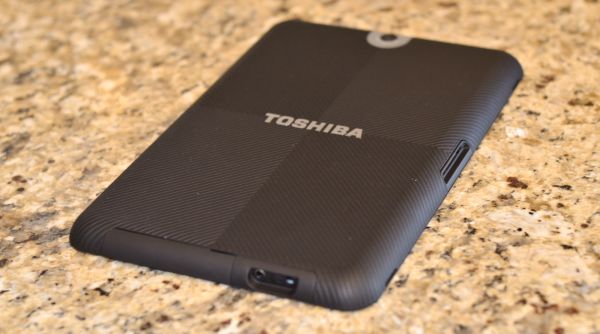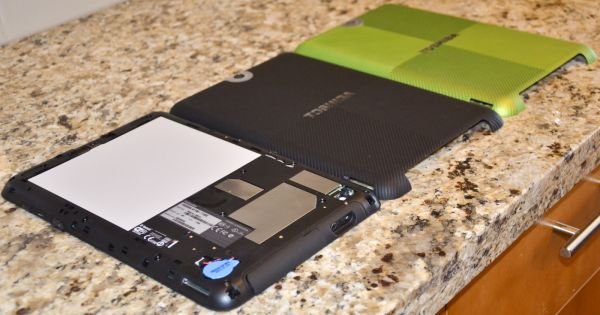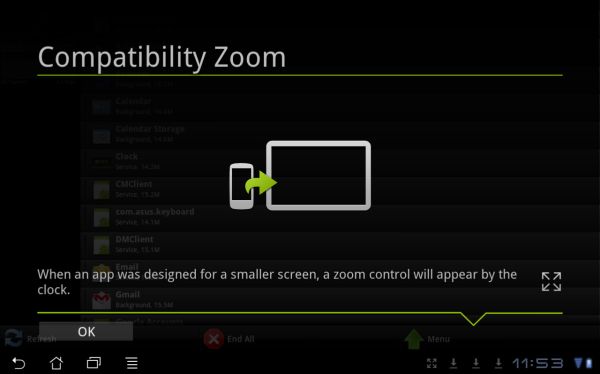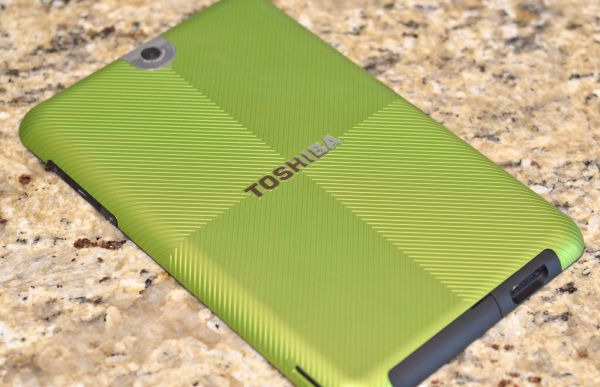Original Link: https://www.anandtech.com/show/4596/toshiba-thrive-honeycomb-hits-300
Toshiba Thrive: Honeycomb Hits $300
by Vivek Gowri on December 12, 2011 3:00 AM ESTIt appears that this is the season of inexpensive Android tablets, and with Christmas less than two weeks away, a well-discounted Honeycomb tablet is an interesting gift idea. When Honeycomb debuted, it came hitched to the $799 Motorola Xoom, a device that was a solid first effort but had buggy software and a pricetag that was too high by half. In the following months, Honeycomb became a more mature platform and the price of entry to the Honeycomb club lowered as more devices were released, eventually settling in the $400-500 range.
Recently during the holiday shopping season, we’ve seen retailers mark some of the lower-end Honeycomb tablets down pretty significantly. We’ve seen tablets like the original ASUS Transformer, the Acer Iconia Tab A500, and the Toshiba Thrive break the $300 mark, with the Thrive at one point going as low as $199. In the $250-300 range, a budget oriented Honeycomb tablet is a pretty tempting buy. Is it worth saving 50% compared to a higher end tablet like the Samsung Galaxy Tab 10.1 or the new ASUS Transformer Prime? We decided to take a look at Toshiba’s Thrive to figure it out.
The Toshiba Thrive
Toshiba was a relative late-comer to the tablet game, with the Thrive hitting market in the second half of summer. When we first saw it at CES in January, it was still an unnamed Tegra 2-based tablet, one of the first in a series of Honeycomb tablets to be shown off at the trade show. Toshiba’s tablet took a much longer path to launch than similar products from Motorola, ASUS, Acer, and Samsung. It leaked out as the ANT-100 in Newegg’s item catalogue, then as the Japanese-market Regza AT-100. It hasn’t exactly set the Android world on fire since its debut, but it’s an interesting player in the tablet place.
| Tablet Specification Comparison | ||||||
| Toshiba Thrive | ASUS Eee Pad Transformer | ASUS Eee Pad Transformer Prime | Samsung Galaxy Tab 10.1 | |||
| Dimensions | 271mm x 175mm x 12.95mm | 263 x 180.8 x 8.3mm | 256.6 x 172.9 x 8.6mm | |||
| Display | 10.1-inch 1280x800 | 10.1-inch 1280 x 800 | 10.1-inch 1280 x 800 Super IPS+ | 10.1-inch 1280 x 800 PLS | ||
| Weight | 725g | 675g | 586g | 565g | ||
| Processor | 1GHz NVIDIA Tegra 2 (2 x Cortex A9) | 1GHz NVIDIA Tegra 2 (2 x Cortex A9) | 1.3GHz NVIDIA Tegra 3 (4 x Cortex A9) | 1GHz NVIDIA Tegra 2 (2 x Cortex A9) | ||
| Memory | 1GB | 1GB | 1GB | 1GB | ||
| Storage | 8GB/16GB/32GB + full-size SD card | 16GB + microSD card | 32GB/64GB + microSD slot | 16GB | ||
| Pricing (MSRP) | $379/399/479 | $399 | $499/$599 | $499 | ||
| Street Pricing | $299 | $349 | $499 | $470 | ||
At first, it looks like a rather clunky beast; at 16mm and 725 grams, it’s almost twice the thickness of the Galaxy Tab 10.1” and 150 grams heavier. And it’s true, the Thrive is nowhere near as slim as any of the other tablets out there—the Motorola Xoom and ASUS Transformer are 3mm thinner, and even the rather portly HP TouchPad is a good 2.5mm thinner. This tablet is way, way thick, like MacBook Air thick. It’s only half a millimeter thinner than my Dell Adamo 13, a laptop that's nearly three years old now. You want a really telling stat? The Thrive is three millimeters thicker than the Samsung Series 7 Slate, and that’s packing a Core i5. Yeah, a real Windows Tablet PC.
The weight is also up there, just 5 grams behind the Xoom and TouchPad for the title of heaviest tablet we’ve tested thus far. However, due to the sheer size and bulk of the Thrive, it doesn’t actually feel that heavy—it’s not particularly dense like the TouchPad or the original iPad. The reason for this is actually pretty simple—the Thrive isn’t particularly well built.
There’s a fair amount of flex throughout the chassis, especially in the battery cover, enough to be a bit disconcerting. Even the screen has a bit of give, and the entire device is susceptible to torsional flex in a way that the class leaders aren’t. Even Acer, never reputed to have the most solid systems in the world, did a better job here with the aluminum-bodied A500. It’s a bit of a shame, because otherwise the Thrive is actually a relatively comfortable tablet to use.
Design-wise, the Thrive is a mixed bag. From the front, it looks pretty generic, save for a chrome webcam surround. The screen is obviously the dominant feature here, though the larger bezel leaves it with a larger footprint than the rest of the 10” tablets. Beyond that, the front of the tablet has the front facing camera, mic, light sensor, and notification LEDs for power, battery, and WiFi—pretty simple.
The back of the Thrive is more interesting; the battery cover takes up the entire rear portion, with a rubberized texture and chrome Toshiba badging. The curve of the sides and the texture make the Thrive feel pretty comfortable to hold, which is nice. The Thrive is a bit too wide to be ideal for one-handed use in landscape orientation, but for portrait and two-handed use, the design works well. The chrome webcam surround from the front wraps around to the back to house the rear facing camera as well.
It’s the single worst thing about the Thrive’s design—a distinctly cheap industrial design element on an otherwise clean, if somewhat generic, device. I’m not sure who at Toshiba decided this was a good idea, but evidently they liked it enough to push it to the 7” Thrive as well. The chrome plastic doesn’t help—if it was matte black plastic, or even a less-bright metal, I think I’d be a fan, just for adding an element of visual interest. But in chrome? It just looks kitschy.
The lid otherwise is pretty cool. It’s one of the few recent tablets with a removable battery, which is always nice. Toshiba offers a number of replacement lids in different colors—I got a bright green one from them; other options include silver, dark blue, lavender, and a magenta-type color that Toshiba calls Raspberry Fusion. It adds a nice touch of color to the otherwise completely black device, and the cost is surprisingly reasonable (I’ve seen them go on sale for $5-7 pretty regularly).
The best part of the design is the port selection. There are real, life-sized ports on board here—a USB port for connecting input devices and mass storage, a full-sized HDMI port (no smaller connectors or anything here, hooray!), a full-sized SD card slot, a mini-USB port to connect the tablet to a computer, and the standard headphone/mic combo jack.
All of these ports are hidden by a cover that basically is just a thin plastic contour that is attached to the tablet by a strip of flexible plastic that's begging to be fatigued into failure or simply torn off with an errant gesture. It holds itself to the tablet using small plastic clips, and has the unique distinction of being at once poorly built, annoying to use, and basically devoid of any functionality. If this were my personal unit, I would tear the cover off, it doesn't serve much purpose other than keeping dust out of the ports. That usually doesn't present itself as a problem on other mobile devices with exposed connectors, so I just don’t see the point.
Toshiba definitely made some missteps with the design and build here, but they show that they are learning. Their next tablet, the Excite, measures at exactly 7.7mm thick and 558g (basically one-upping the Galaxy Tab 10.1 and Transformer Prime), has none of the odd design elements that the Thrive does, and generally seems to bring Toshiba into the high-end of the Android tablet market. We’ll see about pricing and availability, but $499 and February wouldn’t be a bad bet. Either way, the Thrive isn’t nearly competitive with the Galaxy Tabs and iPads of the world from a device hardware standpoint. We expected that going in given the price delta, but it’s still worth noting that you do get what you pay for from a design standpoint.
But while the device hardware isn’t necessarily all that impressive, the internal components on tap are still pretty competent. Even with the quad-core Tegra 3-infused Transformer Prime going on sale next week, Tegra 2 is still the SoC of choice for most of the Honeycomb world. Beyond the Prime and a couple of Snapdragon-based tablets, there are very few Honeycomb tablets currently shipping with anything other than Tegra 2 inside. What this means is that, regardless of how the Thrive looks and feels, it’s on par performance-wise with the Galaxy Tab 10.1 and every other Tegra 2-based Honeycomb tablet on the market. As such, the benchmarks end up along the same lines as the rest of the group. It’s not cutting-edge silicon anymore, but Tegra 2 does the job pretty well—the main things you’re giving up versus Tegra 3 are the extra cores and corresponding increase in multithreaded performance as well as the faster GPU.
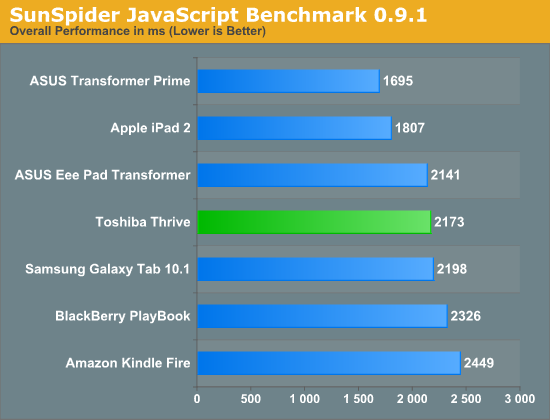
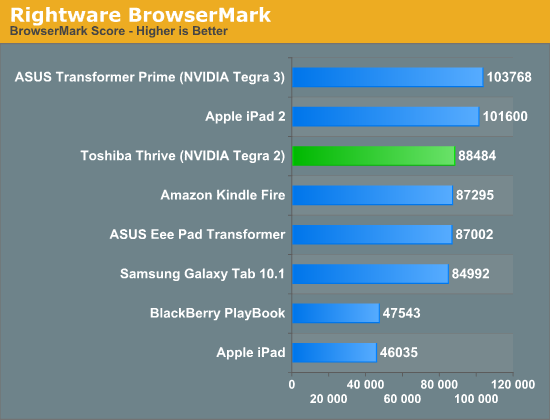
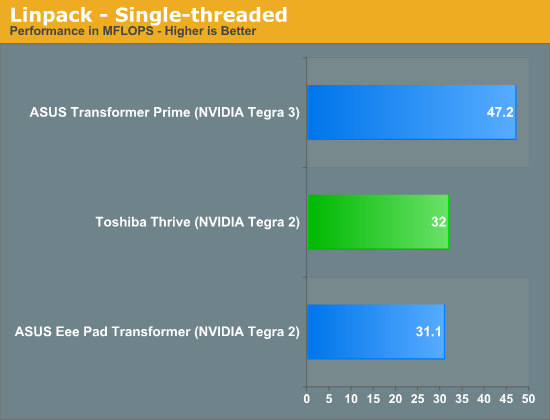
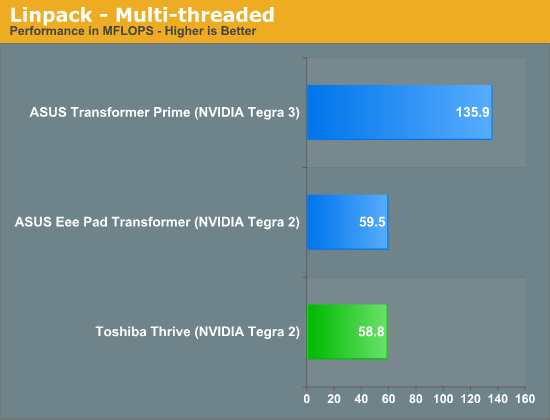
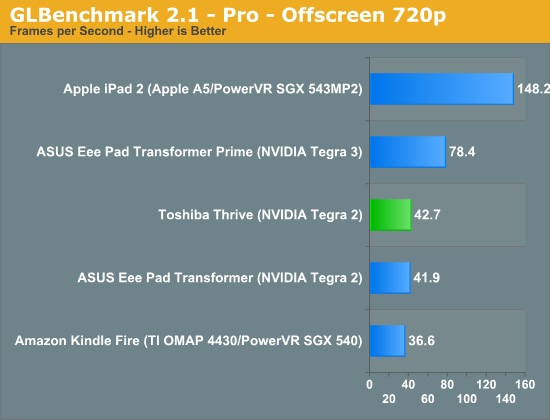
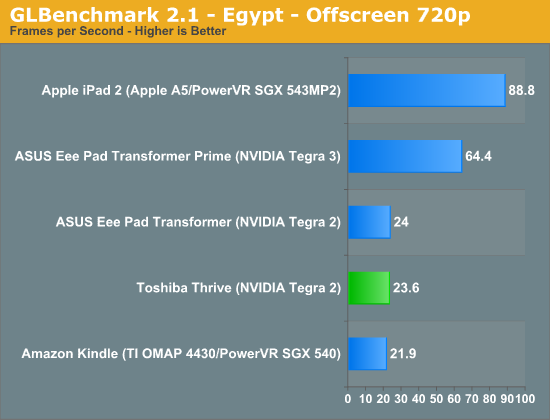
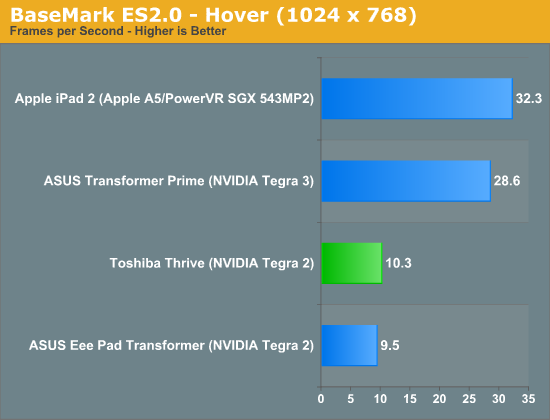
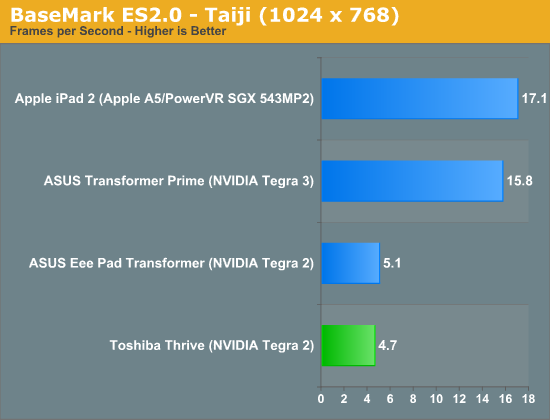
Battery life is a tad disappointing, hovering around 7 hours in both our web browsing and video playback tests. That’s about 20% poorer than the group average with the rest of the Honeycomb tablets, which typically end up in the 9 hour range. The Thrive has a marginally smaller battery than the Transformer, Transformer Prime, and Galaxy Tab 10.1”, but we’re talking the difference of a watt-hour or two here or there, so battery capacity probably isn’t the reason.
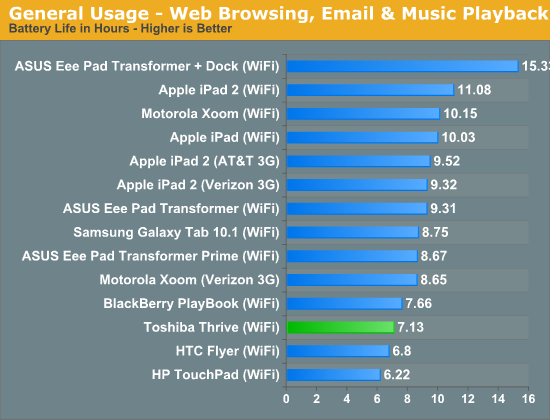
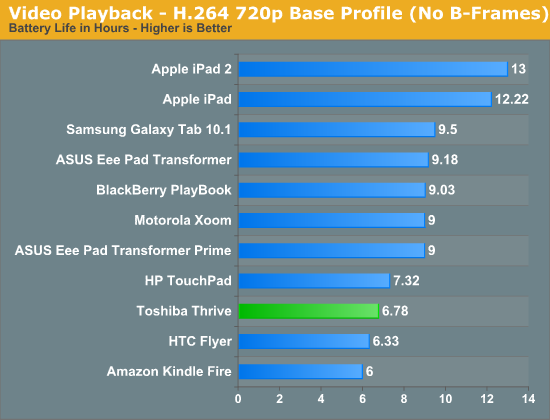
I’ve had a number of Toshiba notebooks, spanning the range from $350 to $1600, and the connecting thread between them all was that the displays were all relatively medicore. You could reason it away on the super cheap units, it was beyond unacceptable on the super-high end R700 I reviewed, but either way, I wasn’t going into the Thrive review expecting a super high-quality display.
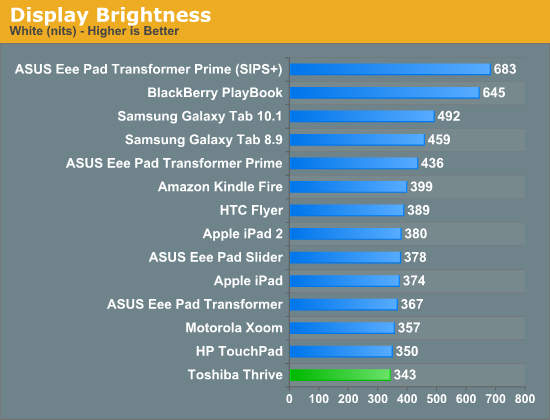
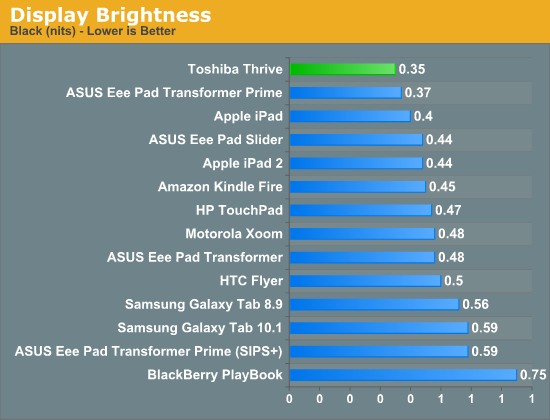
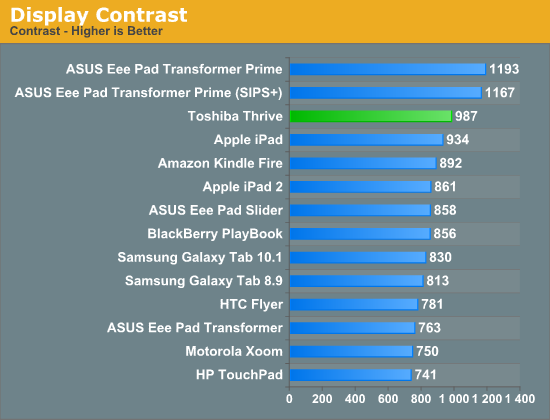
Thus, we were surprised to find that the Thrive has a pretty great display. The 10.1” screen has the same 1280x800 that’s the standard of the Honeycomb class. It’s not the brightest panel out there at a max of 343nits, but the contrast ratio of 987:1 is excellent. Not as excellent as the Transformer Prime, but still a very, very solid showing. The white point is set to a temperature of 7687 K, right around where the ASUS Eee Transformer and Eee Slider are set and between the iPad 2 (6801 K) and Galaxy Tab 10.1” (8762 K).
The unfortunate part of the display is that there isn’t actually a glass covering on it, a la the Gorilla Glass or other chemically-hardened glass coverings that many companies use on their smartphone and tablet displays. There’s a bit of give in the screen when you press it too hard (especially if you’re typing particularly vigorously). The cheap feeling it gives off is a bit unfortunate, because it undermines the quality of the display panel.
The Thrive was recently updated to Honeycomb 3.2, giving it a nice boost in GPU performance as well as the ability to scale apps to fit the larger screen. And the overall experience is pretty much as you’d expect from a 10” tablet running Tegra 2 and Honeycomb; there’s been so many tablets in the last 10 months that follow that formula that by now there’s nothing too surprising about it.
Toshiba’s install of Honeycomb is pretty clean, with no changes to the UI and a decent set of preinstalled software on hand. Toshiba’s own applications include an e-reader app called BookPlace, an app store called AppPlace, a file manager, a media player, and a software/firmware update manager. Third-party applications included paid apps like QuickOffice, Kapersky Tablet Security, LogMeIn Ignition, PrinterShare, and Need for Speed Shift, as well as the free Google App suite (Gmail, Google Talk, Calendar, Maps, Navigation, etc) and some assorted games like solitaire, backgammon, and spades. I was pretty pleased, as most of the included apps were pretty useful, though some of the games and the secondary application store I could have done without.
Honeycomb has done a lot of maturing in the last year, so it’s finally a stable platform with a functioning app store. The compatibility zoom feature is pretty helpful in expanding the selection of usable applications. But there are still some rough edges that we’d like to see fixed, especially in the smoothness and overall polish of the OS. Ice Cream Sandwich is supposed to fix the minor things and give it an overall more consistent UI, though we’ll see how successfully it can do that. It is expected that Toshiba will provide the upgrade path to Ice Cream Sandwich in January or February of next year, so users buying now won’t get screwed. If not, there’s always the CyanogenMod crew to turn to for the upgrade to 4.0.

The Thrive has two cameras, a 5.0MP rear facing camera and a 2.0MP front facing camera. Like many other tablets, the final images are decent enough for web viewing but not impressive when viewed at sensor resolution. I’m not sure that this is a big deal, or a deal at all because I’m not sure who actually uses the rear facing camera on a tablet. I’ve had a decent number of them over the last year or so, and I have yet to use the cameras on the ones that have them or miss them on the ones that don’t. I always have a smartphone on me, and it’s just more convenient to use for the purpose of taking pictures.

The front facing camera, in my opinion, is much more important, and this one works reasonably well. 720p video recording is supported on the rear facing camera, though unfortunately there is some motion blur present. Ultimately, the camera isn’t great, but it does the job adequately.
The Toshiba Thrive has taken a beating from the tech world at large since its introduction during the summer, but I actually like it. Don’t get me wrong, it’s not particularly great, especially when compared to things like the Transformer Prime, the Galaxy Tab 10.1, the Sony Tablet S, etc. At the $399 MSRP (for the 16GB model, 8GB is $379 and 32GB is $479), the flaws are too glaring to overlook—the questionable build quality, the misguided design cues, the general lack of hardware and software polish. But as the price goes down, the Thrive gets more and more attractive. Personally, I think the original Transformer is a better bet than the Thrive, because it’s thinner, has better build quality, and a better screen (IPS panel with Gorilla Glass covering versus the Thrive’s higher contrast ratio, I’ll take the former). With that said, the Thrive isn’t bad at all. I’d say it compares favorably to the Iconia A500, and definitely has its own set of redeeming qualities. I’m a fan of the screen, the rubberized battery cover, the port selection, and the accessibility of the battery (big props to Toshiba for that one).
We’ve seen some low, low prices on Honeycomb tablets this holiday shopping season. At $199, the Thrive is a really, really great buy, though that deal was a Black Friday special that lasted for five minutes before selling out. However, the Thrive and other Honeycomb tablets like the Iconia A500 and the Transformer have been available in the $250-300 range since then. They won’t knock anyone’s socks off, but they offer more than the Kindle Fire (the best regularly priced $200 Android tablet), B&N Nook Tablet, Acer Iconia A100 and other 7” Android tablets that typically go for around $250.
I think at this point, if you’re planning to spend more than $350 on an Android tablet, it’s worth just making the jump to the Transformer Prime. It’s the technological bleeding edge right now, it’s guaranteed an Ice Cream Sandwich update in the very near future, and it basically sets the bar for the next generation of Android tablet hardware. So if you’re buying previous generation hardware, you might as well spend as little as possible, especially when you stop to consider that you get the same basic hardware/software combinations with the lower end devices. Compared to the Galaxy Tab 10.1 (the benchmark first-gen Honeycomb tablet), you lose on the build quality, aesthetics, and ergonomics, as well as giving up some minor camera and screen advantages. If you get the Transformer or Thrive, you’re still getting a more than respectable display panel. But the hardware, software, and basic feature set are all still there.
Now versus the Transformer Prime and other next-gen tablets, it’s a more difficult decision. Without question, you get what you pay for—the Transformer Prime is by far the best and brightest the Android world has to offer at present, and if you’re looking for the fastest and most powerful device, you won’t be satisfied with anything less. But if you’re looking for an inexpensive way to get into tablet computing, an inexpensive Honeycomb tablet like the Thrive is a good way to go.