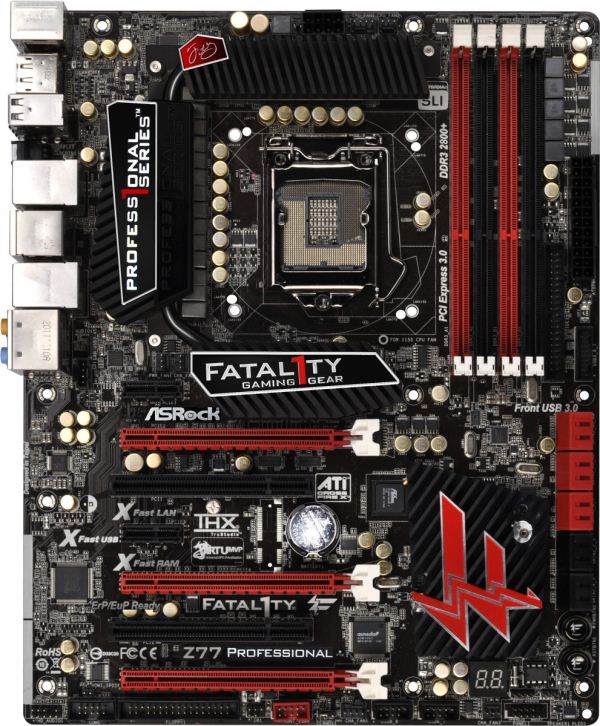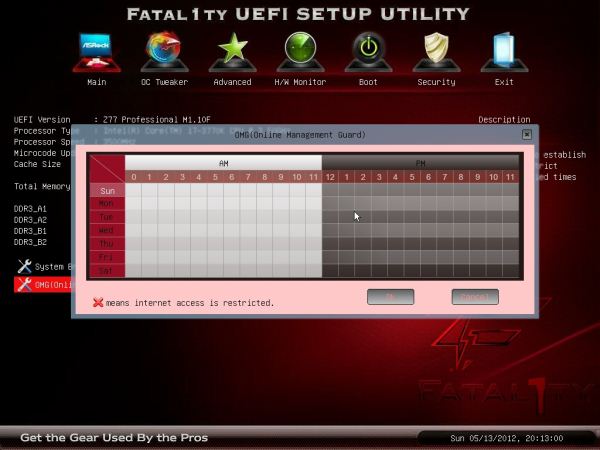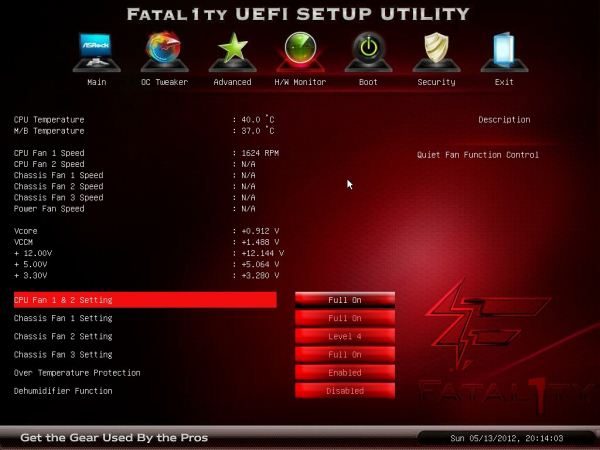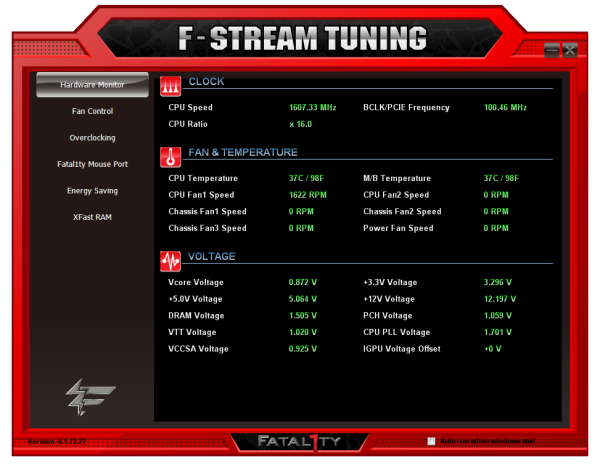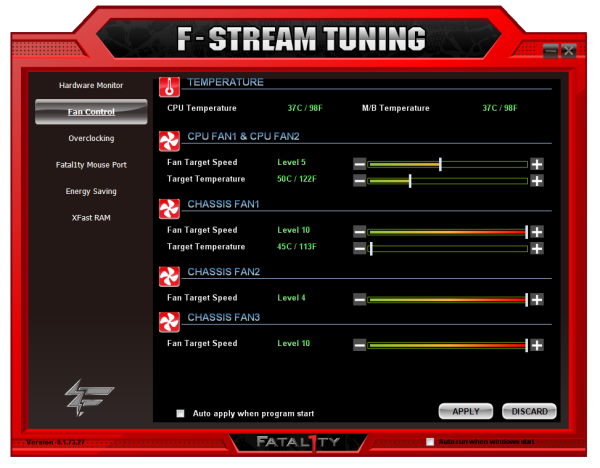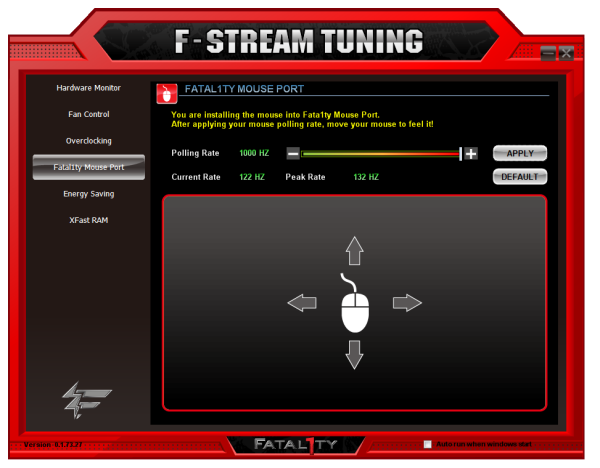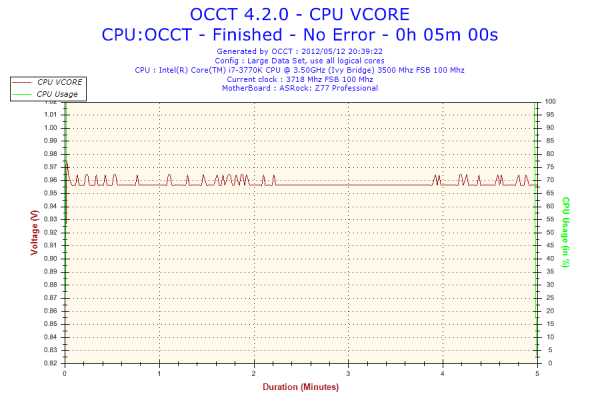Original Link: https://www.anandtech.com/show/5842/asrock-fatal1ty-z77-professional-review-ide-and-floppy-on-z77
ASRock Fatal1ty Z77 Professional Review - IDE and Floppy on Z77
by Ian Cutress on May 20, 2012 1:30 PM EST- Posted in
- ASRock
- Motherboards
- Fatal1ty
- Z77
Marketing is a very powerful tool. A successful marketing campaign or product segmentation can increase sales more than ten-fold. It is not something we hear or talk about much in the motherboard arena – while a manufacturer will try and promote all the features they have on a product, advertising is usually limited to web advertisements, gaming shows, or an attempt to get as many positive reviews in the media as possible. But certain manufacturers do enjoy branding their products – Republic of Gamers, Sniper, Big Bang, and Fatal1ty. Today we are looking at just that – a Fatal1ty branded product, the ASRock Fatal1ty Z77 Professional.
The Fatal1ty Branding
I will cut straight to the heart of the branding. Jonathan ‘Fatal1ty’ Wendel is a professional gamer, considered the first true professional gamer notching up near US$500,000 in prize money and twelve world titles in First Person Shooter games. He has been featured in several mainstream magazines and media outlets for these achievements.
Since 2007, he has toned down his active competing, focusing more on selling himself as a brand, on anything gaming related from (and I quote) “motherboards, energy snacks, sound cards, gaming desks, computer mice, headphones, and power supplies bearing his moniker”. One could hardly criticize him on this as he is capitalizing on a dream that many gamers have – to turn professional and make it a true money earner.
The issue comes from the direction of the marketing. I should note that this paragraph is a personal ditty rather than views of AnandTech. As an ex-clan gamer several years ago, I wanted to be better than others on my own steam – people like Fatal1ty seemed very smug to get to where they were and the mindset was to be the best by beating everyone, not by helping them in their career by investing in their products. This attitude, in my opinion, is copied over most of my local circle of fellow gamers, especially those in the western hemisphere. As a gamer, being reminded every time I start my computer of ‘the ultimate challenge’ is not a road I wanted to walk down, so you would buy a product which did not remind you of any gamer who had ‘made’ it.
Nevertheless, I did discuss this mentality with some regular and senior members at ASRock last year at Computex. In their view, the Fatal1ty branding had increased sales significantly of their higher end offerings, especially in eastern hemisphere. This essentially describes a very different mentality from what I perceive – the idolization (or willingness to accept) of professional gamers against the ‘us vs. them’ mentality I have encountered amongst my peers (of whom only one person owns a Fatal1ty product). In my view, perhaps it might benefit ASRock sales in certain areas of the world to market under a new, non-person specific moniker, such as the ‘ASRock Gaming Series’, and have boards named the ‘Z77 Extreme G6’ or similar.
ASRock Fatal1ty Z77 Professional Overview
The effect of Fatal1ty on a motherboard results in a few marketing tools and features. If every brand had a coloring scheme (Republic of Gamers – red and black; Sniper/Assassin – green and black; Big Bang – black and black), Fatal1ty is an ROG copy in the red and black format. The BIOS is updated to reflect this color scheme, as well as the software on the board. Our mate Fatal1ty is not only selling his brand, but also a consultant for design on the products – as a result, we get features such as IDE ports, Floppy Ports, improved mouse sensitivity ports, and a push to be more gamer friendly. While most people can list features they want, it is left to ASRock on the motherboards to provide the implementation, which as users we hope will be top notch, as well as premium brand/premium price product that will push the profit margins.
Given the Z77 space, and the willingness of other manufacturers to introduce mild overclocking enhancements at default, the Z77 Professional as shipped does not perform perhaps as well as it should when it comes to computation or throughput – and is mildly disappointing when it also doesn’t reach the upper echelons in our gaming suite either due to this fact.
Features on the board include an IDE port, a floppy drive port, 10 SATA ports, Realtek ALC 898 audio, an enhanced USB ‘mouse’ port for increased gaming sensitivity, the option for either socket 775 or socket 1155 coolers, and dual Broadcom LAN with teaming. Software support comes through F-Stream, XFast LAN, XFast USB, as well as a novel ‘Dehumidifier’ setting designed to remove moisture from inside a case by powering fans up for a fixed time during sleep modes.
It has been my observation over the past year that more phases means more power usage under lightly loaded scenarios, due to multiple phase loading (depending on how they are multiplexed). In that regard, the 16+8 phase solution on the Z77 Professional storms our power usage test during 1080p HD video in at 150W, 48W more than the Z77 Extreme4 (note almost 90%+ efficiency from power supply here).
Overall, the board has some features I would love to see elsewhere – SATA ports and Combined Cooler Option are preferred. But the Z77 Professional lacks a lot of what differentiates a good board from a great gaming board – performance, intelligent layout and true gaming audio. If ASRock want to promote a board with legacy components, it may be more beneficial to have a legacy SKU rather than pile on the features on a gaming class system.
ASRock Fatal1ty Z77 Professional Overview
The Z77 Professional comes ablaze with a red and black livery, sporting Professional Series motifs, Fatal1ty branding, and even a signature. As a result, the word ‘ASRock’ is relegated to just above the first full-length PCIe slot. The heatsinks on board are used to cover the 16+8 phase power supply, and provide a lot of angular surface area for heat dissipation. For an added bonus, unlike some boards in this price range, the power delivery heatsinks are all connected via heat-pipe.
The socket area itself is barely bigger than Intel specifications, and with the heatsinks it could be slightly tricky to fit large air coolers to the board. Users do have the option of using both socket 775 and socket 1155 coolers through ASRock’s design choice of including both on board. There are six fan headers on the board – the CPU socket has two fan headers above the top heatsink, one 4-pin and one three-pin, and two above the first PCIe x1 slot (both are three pin). Other fan headers on board are at the bottom, where we find two three-pin chassis headers.
Along the right hand side, we have single ended DIMM slots for easy removal, the 24-pin ATX power connector, an IDE port and USB 3.0. The IDE port is here on the basis that certain gamers want to carry over hard-drives. While this may be good for legacy, I think I am safe in assuming almost everyone has made the switch to SATA by now for their gaming machines. Despite this, the IDE does offer that extra functionality alongside 10 SATA ports, making a total of 12 drives possible. The SATA ports are split into four SATA 3 Gbps (black, chipset) and six SATA 6 Gbps (red, two chipset, four from ASMedia ASM1061 controllers) – however only the Intel SATA ports are RAID capable. In order to power these extra controllers, ASRock has included a PLX chip – this is a PLX chip to expand PCIe 2.0 lanes, not the PLX PEX 8747 which is used to expand PCIe 3.0 lanes for GPUs (such as on the Gigabyte G1 Sniper3 or ECS Z77H2-AX).
Moving further down the right hand side and along the bottom, we have a Fatal1ty branded chipset heatsink alongside a pair of branded power/reset buttons. From right to left there is a two-digit debug, USB 2.0 headers, a chassis fan header, an IEEE 1394 header, a floppy drive header, a COM port, and an audio header. The more amazing part of that list is the floppy header – while I can see some relevance for including an IDE port, the Floppy header is the confusing one, especially if it’s a ‘gaming feature’. What this does is open the board up to the legacy market – but does the legacy market really want a Fatal1ty branded motherboard? Or is it ‘just because we can’?
PCIe wise we are fairly well catered for, though the initial x1 is limited to small devices due to the heatsink. From top to bottom, we have a PCIe x1, x16 (x8 in dual GPU), PCI, x1, x8, PCI, x4. Audio onboard is from a Realtek ALC898 – given it is a gaming board I would have expected perhaps a Creative solution, similar to the Game Blaster add-in card we saw on the ASRock X79 products. Perhaps the lack of it is to keep the price in check.
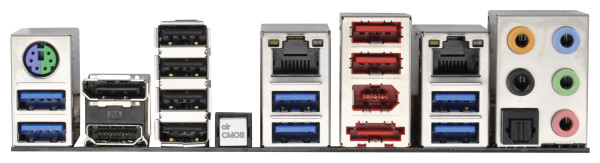
If you want USB ports, the I/O back panel has them. From left to right, we have a PS/2 combo port, two Intel USB 3.0 (blue), DisplayPort, HDMI, four USB 2.0 (black), a ClearCMOS button, Broadcom NIC, two USB 3.0 ports (blue, Etron EJ188H), two USB 2.0 ports (red), an IEEE 1394 port, an eSATA port, another Broadcom NIC (which can be teamed), two more USB 3.0 ports (blue, Etron EJ188H), and standard audio headers. The top red USB 2.0 port is the port designated as the Fatal1ty Mouse Port for increased polling and responsiveness in games (more later in the review).
Board Features
| ASRock Fatal1ty Z77 Professional | |
| Price | Link |
| Size | ATX |
| CPU Interface | LGA-1155 |
| Chipset | Intel Z77 |
| Memory Slots |
Four DDR3 DIMM slots supporting up to 32 GB Up to Dual Channel, 1066-2800 MHz |
| Video Outputs | HDMI 1.4a, DisplayPort |
| Onboard LAN | 2x Broadcom BCM57781 |
| Onboard Audio | Realtek ALC898 |
| Expansion Slots |
2 x PCIe x16 Gen3 (x16/x0, x8/x8) 2 x PCIe x1 Gen2 2 x PCI |
| Onboard SATA/RAID |
2 x SATA 6 Gbps (PCH), Support for RAID 0, 1, 5, 10 4 x SATA 6 Gbps (ASMedia ASM1061) 4 x SATA 3 Gbps (PCH), Support for RAID 0, 1, 5, 10 |
| USB 3.0 |
Two USB 3.0 at rear (PCH) Four USB 3.0 at rear (Etron EJ188H) One USB 3.0 header (PCH) |
| Onboard |
6 x SATA 6 Gbps 4 x SATA 3 Gbps 8 x USB 3.0 ports (6 rear, 2 on board) 1 x ATA133 IDE Header 1 x Floppy Header 1 x COM port Power/Reset Buttons Debug LED 6 x Fan headers 1 x IEEE 1394 header |
| Power Connectors |
1 x 24-pin ATX connector 1 x 8-pin 12V connector |
| Fan Headers |
2 x CPU Fan Header (one 4-pin, one 3-pin) 3 x CHA Fan Headers (3-pin) 1 x PWR Fan Headers (3-pin) |
| IO Panel |
1 x Combo PS/2 Port 1 x HDMI 1.4a 1 x DisplayPort 1 x Optical SPDIF Output 6 x USB 2.0 ports (One is for Fatal1ty Mouse) 1 x eSATA 6 Gbps 6 x USB 3.0 ports 2 x Broadcom NIC 1 x IEEE1394 1 x ClearCMOS Audio jacks |
| Warranty Period | 3 years from date of purchase |
| Product Page | Link |
The big selling points here are the legacy connectors and all those SATA ports with dual NIC. Against the ASUS P8Z77-V Pro, which is $20 cheaper, the selling points are a plus for the ASRock, but the ASUS Pro has WiFi, fully controllable fan headers, and better software support in terms of onboard features.
ASRock Fatal1ty Z77 Professional BIOS
In order to keep everything Fatal1ty branded, the BIOS also gets a visual overhaul – red and back being the theme of the branding makes its way onto our screens. I have seen on BIOSes of older motherboards that the background in fact had our good mate’s face on every page. Luckily this is not a concern here – we are left with the Fatal1ty ‘F’ symbol as seen on the chipset heatsink on board.
While ASRock do not have the best BIOS style wise out of the current sphere of options, they make a very good go at it, have some unique features, and it is quite easy to use. The primary screen contains some of the sort of information we need to know when we enter a BIOS – the board and BIOS version, the CPU model and speed, the amount of memory present and also the speed that the memory is currently running. It would also be nice to see some CPU temperatures/voltages, as well as the boot order or XMP settings of the memory if present.
Of note on this screen are the two options at the bottom – System Browser and Online Management Guard (OMG). The first is a similar frontage to what Gigabyte are doing with their 3D BIOS, except this time it is just a top down view of the board showing what is plugged in where:
Whilst OMG is an inventive name for the Online Management Guard, the reality of this feature is the ability to set hours of the day that the board will disable all online activity. So if a parent wants to limit their child’s internet access to just an hour on a school night, this feature is useful for that. The downside of the feature is that if the child is savvy enough, they can enter the BIOS and deselect the options such that the internet will work again.
Overclocking features are found in the OC Tweaker Menu, which offers either a selection of preset overclocks (just tables of values to be used, no explicit thorough testing so YMMV), or users can insert individual overclocks underneath. All the settings needed for a reasonable overclock are here, although I could think of one or two ways to lay it out better.
By default, the floppy drive controller is disabled. In order to enable it, navigate to Advanced -> Super IO Configuration to find it:
One feature I am liking on the new ASRock Z77 range is the ability to update the BIOS from the internet while in the BIOS itself. Under the Advanced Menu, the Internet Flash option will enable your network controller and look for Internet in order to probe the ASRock servers for updates.
For monitoring temperatures or BIOS fan control, the H/W Monitor screen has all the information:
As I have said before on ASRock boards, their philosophy of referring to fan controls in the form of ‘levels’ is somewhat confusing – while it is clear that Level 10 should be more powerful than Level 4, we are in a day and age where people would rather deal with hard numbers. These settings, rather than absolute temperature values, may be indicative of the fan controllers that ASRock use.
One interesting novel setting that ASRock now have is the ‘Dehumidifier Function’. This essentially tells the motherboard to keep the fans running at a speed after the system is set into sleep, similar to the feature now on ASUS Sabertooth motherboards.
One issue I did come across with the motherboard is the ability to run my G.Skill RipjawsZ DDR3-2400 9-11-11 4x4 GB memory kit, which is the kit I am using at XMP for all Ivy Bridge/Z77 testing. On most motherboards, this kit will run fine at XMP without issue – in others it either refuses to boot, or requires extra voltage to run. In the Fatal1ty Z77 Professional, I had to set the voltage of the memory to ~1.70 volts. Even at this level, the board only booted successfully about 40% of the time – and thus I had to endure reboots until the memory worked successfully. I was unable to set the memory timings and sub-timings manually as their XMP values fell outside of the range that ASRock gives the user to adjust. ASRock are aware of this issue, and chances are that this will be fixed in a later revision of the BIOS.
Software
ASRock software has been pretty fixed over the past few ASRock motherboards I have tested and reviewed. At the heart of the software is a trio of XFast functionality – LAN, RAM and USB, two of which are re-branded and licensed software from other companies. On top of all this is the ASRock Extreme Tuning Utility (AXTU), which for the purposes of Fatal1ty branded motherboards is renamed F-Stream.
F-Stream:This software houses most of ASRock’s software, from monitoring tools to OS overclocking tools, power saving tools, the Fatal1ty Mouse Port tool, and XFast RAM.
Fan control is similar to the BIOS in many respects – the controllable fans (all those not labeled CPU or Chassis) have options from Level 1 to Level 10 for power. Compared to solutions on other manufacturers' products, this is rather poor – no setting of a power gradient for fans, nor are there actual temperature selections. As per the screen above, the only temperature option is ‘Target Temperature’, which essentially tells the fans to run at full speed if the system rises above that temperature. Perhaps some more advanced fan controllers are needed on the board to make this feature more palatable to users concerned with temperatures.
The Fatal1ty Mouse Port tool is not one I have covered before, but the premise is simple – change the driver settings so that the movements of the mouse are updated more often to the system. This should (theoretically) improve the mouse responsiveness in games. Though I can see some problems with this:
A system using V-Sync is limited to a max 60 Hz – from output to the screen as well as mouse movements as the system has to synchronize all I/O. So no matter the polling rate on the board, you are limited to that V-Sync setting. Without V-Sync, you are limited to how often the computer updates – usually limited by the GPU in this case which synchronizes output with the display. With a mixture of Virtu MVP and Virtual V-Sync, these can be overcome due to the Virtualization layer these technologies afford. It also depends on whether the mouse can support it – my regular test bed mouse is a Dell 6-button laser mouse (do not laugh, it was cheap and does the job great!), but it will only perform to a maximum of 125 Hz:
The other main F-Stream functionality is XFast RAM, which allows a user to create a RAMDisk for quick access (swap files, temporary files) or for users of 32-bit operating systems to utilize memory above 3.25 GB in the form of a RAMDisk.
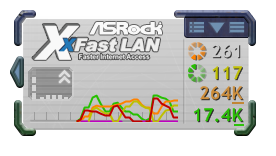
XFast LAN is an ASRock branded licensed copy of cFosSpeed, a network management tool. The program applies a software layer between the OS and the network ports in order to monitor and control the flow of data – programs can be ordered in terms of priority for network resources. The main example that ASRock likes to give is the ping during World of Warcraft whilst actively downloading via Bittorrent – by prioritizing World of Warcraft, the in-game ping comes back to a more normal level while Bittorrent still has access to the rest of the connection.

XFast USB software is only different in terms of the Fatal1ty branding compared to previous iterations. The premise behind XFast USB is to override the USB driver in Windows to one that accepts protocols more beneficial to rapid file transfer at the expense of latency. As a result, in our copy tests (involving 100 MB of 1000+ small files and 1.2 GB of large video), the XFast USB solution often performs as one of the best USB implementations on the market. The only downsides are the limitation to one USB device at a time (either USB 2.0 or USB 3.0), and that this software is separate to the main F-Stream interface. It would be nice to see it integrated into the F-Stream software.
ASRock Fatal1ty Z77 Professional In The Box
ASRock boxes either fall into one of two categories: either almost nothing or a lot of bang for your buck. There could be reasons for this – either ASRock has overspent on the board and are trying to bring the cost down, or ASRock has under spent and want to justify the bringing the level of cost on the board up a notch by including everything under the sun to hit the next price point above. Both can be construed as trying to squeeze more profit margins, or an actual genuine attempt to win over market share from the competitors. Today with the Fatal1ty Z77 Professional, we get in the box:
Rear IO Panel
User Guide + Manual
Driver CD
Front USB 3.0 Panel + Rear Converter
3-slot SLI bridge
Six SATA connectors, locking
Two 4-pin molex to SATA power cables
On the most positive note, ASRock has included their combination USB 3.0 bay and SSD holder. I love this bit of kit, which would probably retail for $15 on its own if not more. Compared to the $230 ASUS P8Z77-V Pro board however, this ASRock at $230 does not include an add-in WiFi card.
Voltage Readings
After my first publication of OCCT voltage readings, a few readers responded with a more in-depth reasoning behind some of the results we were seeing. With this in mind, I would like to re-describe what we are doing with this test, and how it comes about.
Much of what an enthusiast overclocker does is monitor CPU temperature and voltage. Whatever settings a user places in the BIOS or OS is at the mercy of the motherboard - in terms of actually setting the values and reporting the values back. As an enthusiast, we have to rely on what readings we get back, and hope that motherboard manufacturers are being honest with their readings.
Take CPU voltage. What we as a user see in CPU-Z or OCCT is a time-averaged value that hides voltage ripple (if any) for power delivery. It is very easy for a motherboard manufacturer to hide this value, or to disregard slight deviations and report a constant value to the user. The CPU voltage reading can be taken at a variety of places on the power plane, which can vary between motherboards and manufacturers, meaning that each reading is essentially not comparable with the other. Nevertheless, as an enthusiast, we will constantly compare value A with value B.
Whether or not I can achieve 4.7 GHz with 1.175 volts on a particular board is inconsequential - your motherboard may perhaps produce the same result with a reading at 1.200 volts. The only way to test the actual value is with consistent methodology is via an oscilloscope connected to similar points on each board. This may sound like taking an OCCT reading is therefore redundant.
However, motherboards have settings relating to load line calibration. As load is applied to the CPU, the voltage across the processor decreases (VDroop). Load Line calibration essentially attempts to control this level of droop, by increasing voltage when voltage drops are detected away from a fixed value. Manufacturers have different ideas on how to modify LLC with respect to load, or whether the level of modification should be controlled by the user. Some manufacturers offer the option at a variety of levels, such that overclockers can be sure of the applied setting (even if it increases peak voltage, as explained by AnandTech in 2007).
By doing a full load OCCT test, we are essentially determining both how aggressive the motherboard is reporting the CPU voltage under load and how aggressive load line calibration is performing (from the point of view of the user without an oscilloscope or DVM). If someone has one of the motherboards we have tested and you have a different one, variations in load voltage should describe the offset you may require for overclock comparisons.
ASRock has pulled a fast one on the Fatal1ty Z77 Professional. So far on all the boards I have tested, default settings give load voltage around the 1.050 volt mark on the i7-3770K. With the Fatal1ty Z77 Professional, the load voltage is almost 0.100 volts lower, at 0.956 volts. This opens up a can of worms – is this standard across processors? Will all processors still act fine at stock at this voltage? I know from testing that the processor I have will run at stock at 0.900 volts set in the BIOS, but can ASRock be sure that all processors will do this? It is a very interesting prospect.
| Reported Load Voltage / V | |
| ASRock Fatal1ty Z77 Professional | 0.956 |
| ASRock Z77 Extreme4 | 1.050-1.058 |
| ASUS P8Z77-V Deluxe | 1.085 |
| ASUS P8Z77-V Pro | 1.090 |
| Gigabyte Z77X-UD3H | 1.067 |
| MSI Z77A-GD65 | 1.020 |
Overclocking
Note: Ivy Bridge does not overclock like Sandy Bridge. For a detailed report on the effect of voltage on Ivy Bridge (and thus temperatures and power draw), please read Undervolting and Overclocking on Ivy Bridge.
Automatic overclocking comes from the BIOS only, where we have ‘Advanced Turbo Mode 30’ and ‘Load Optimized CPU/GPU’ settings. The former offers a preset of 4.7 GHz, while the latter gives another menu for 4.0 GHz to 4.8 GHz in 200 MHz increments (also as a series of presets).
Manual overclocking is performed primarily in the BIOS, where we have many of the normal CPU+memory speed/voltage options. The only downside to these settings I found that was that I could not manually apply the XMP sub-timings of my DDR3-2400 9-11-11 memory kit, as ASRock had artificially limited the options of those timings. My memory kit would only boot at XMP (with enhanced voltage) around 40% of the time, so I was sitting at my desk a lot hoping that it would boot correctly.
Automatic Overclock: Using the Advanced Turbo Mode 30 setting, the system applied a 47x multiplier on the CPU and 1600 MHz on the iGPU. This was in conjunction with a +0.085 volt offset on the CPU (LLC Level 1) and +0.120 volt offset on the iGPU (LLC Level 2). In the OS, this led to 1.272 volts on the CPU at load and a monstrous 102ºC on the CPU at load during PovRay. I would not be happy running these settings.
With the ‘Load Optimized CPU Setting’ options, the following results were obtained:
- At ‘Turbo 4.0 GHz’, the CPU was at 1.168 volts on load which led to a peak 79ºC during PovRay and 80ºC during OCCT.
- At ‘Turbo 4.2 GHz’, the CPU was at 1.176 volts on load which led to a peak 80ºC during PovRay and 81ºC during OCCT.
- At ‘Turbo 4.4 GHz’, the CPU was at 1.192 volts on load which led to a peak 83ºC during PovRay and 85ºC during OCCT.
- At ‘Turbo 4.6 GHz’, the CPU was at 1.200 volts on load which led to a peak 86ºC during PovRay and OCCT.
- At ‘Turbo 4.8 GHz’, the CPU was at 1.240 volts on load which let to a memory error during PovRay (and 95ºC during load).
Manual Overclock: Our standard testing methodology for Ivy Bridge processors has been to test the minimum voltage for each multiplier on the CPU from 45x and up. This was also performed on this board. Apart from adjusting the CPU multiplier and voltage, the PLL Overvoltage option was also enabled.
- The 45x multiplier was stable at a minimum of 1.100 volts, showing 1.096 volts at load in the OS and reaching a peak temperature of 74ºC during PovRay and 75ºC during OCCT.
- The 46x multiplier was stable at a minimum of 1.125 volts, showing 1.128 volts at load in the OS and reaching a peak temperature of 77ºC during PovRay and 78ºC during OCCT.
- The 47x multiplier was stable at a minimum of 1.200 volts, showing 1.200 volts at load in the OS and reaching a peak temperature of 89ºC during PovRay and OCCT.
- The 48x multiplier was not stable even at 1.275 volts, giving 102ºC during PovRay as well as memory errors.
Test Setup
| Processor |
Intel Core i7-3770K ES 4 Cores, 8 Threads, 3.5 GHz (3.9 GHz Turbo) |
| Motherboards |
ASRock Z77 Extreme4 ASUS P8Z77-V Pro Gigabyte GA-Z77X-UD3H MSI Z77A-GD65 ASUS P8Z77-V Deluxe ASRock Fatal1ty Z77 Professional |
| Cooling | Intel All-in-One Liquid Cooler |
| Power Supply | OCZ 1250W Gold ZX Series |
| Memory |
GSkill RipjawsZ 4x4 GB DDR3-2400 9-11-11 Kit GSkill TridentX 2x4 GB DDR3-2666 11-13-13 Kit |
| Memory Settings | XMP (2400 9-11-11) |
| Video Cards |
ASUS HD7970 3GB ECS GTX 580 1536MB |
| Video Drivers |
Catalyst 12.3 NVIDIA Drivers 296.10 WHQL |
| Hard Drive | Micron RealSSD C300 256GB |
| Optical Drive | LG GH22NS50 |
| Case | Open Test Bed - CoolerMaster Lab V1.0 |
| Operating System | Windows 7 64-bit |
| SATA Testing | Micron RealSSD C300 256GB |
| USB 2/3 Testing | OCZ Vertex 3 240GB with SATA->USB Adaptor |
Power Consumption
Power consumption was tested on the system as a whole with a wall meter connected to the OCZ 1250W power supply, while in a dual 7970 GPU configuration. This power supply is Gold rated, and as I am in the UK on a 230-240 V supply, leads to ~75% efficiency > 50W, and 90%+ efficiency at 250W, which is suitable for both idle and multi-GPU loading. This method of power reading allows us to compare the power management of the UEFI and the board to supply components with power under load, and includes typical PSU losses due to efficiency. These are the real world values that consumers may expect from a typical system (minus the monitor) using this motherboard.
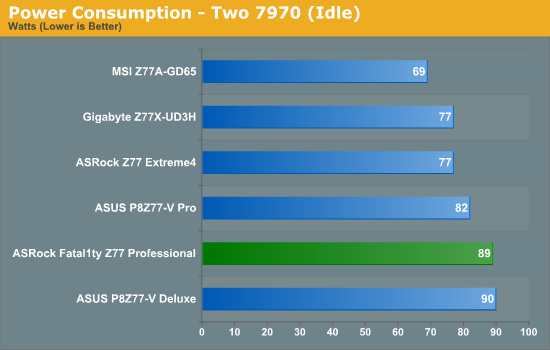
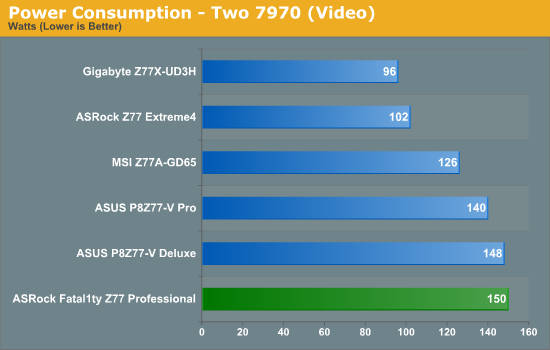
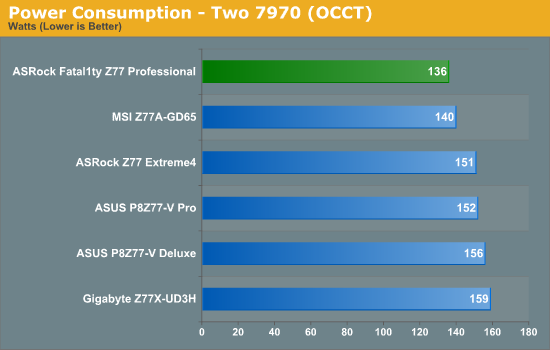
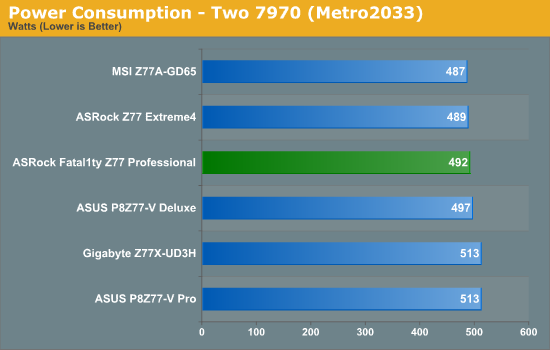
A trend I have noticed over the course of Ivy Bridge testing is that the more power phases there are on a board, the more of the phases are ‘loaded’ during moderate CPU usage, such as playing video. As these phases are at low loading individually, they are relatively inefficient than compared to high loading – this leads to a lot of power draw. As the ASRock Fatal1ty Z77 Professional has a 16+8 phase power delivery, we see this explicitly with 150W system power draw at load – 48W more than the ASRock Z77 Extreme4. There could also be other reasons for this difference, such as different signals to the GPUs regarding power required and how they power gate certain features.
POST Time
Different motherboards have different POST sequences before an operating system is initialized. A lot of this is dependent on the board itself, and POST boot time is determined by the controllers on board (and the sequence of how those extras are organized). As part of our testing, we are now going to look at the POST Boot Time - this is the time from pressing the ON button on the computer to when Windows starts loading. (We discount Windows loading as it is highly variable given Windows specific features.) These results are subject to human error, so please allow +/- 1 second in these results. As requested in my initial Z77 review, we will also be showcasing normal and ‘stripped’ POST times, whereby controllers are turned off in an attempt to get the minimum POST time.
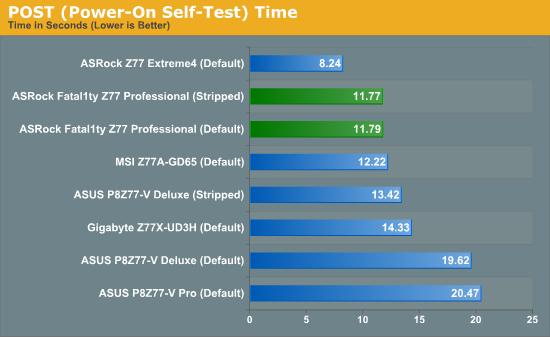
Overall, ASRock are posting some rather reasonable POST times, coming in at almost half the time of the slowest boards. It seems that the controllers on board have little effect on the POST time itself, as the stripped time comes in almost exactly the same as the default time.
Overclocks
Here at AnandTech we want to provide quick and easy ways to determine if a board is good for you (with in-depth analysis of course). So here is a quick round up of our overclocking results. Overclocks are tested for stability with PovRay and OCCT - while these may not be the most strenuous of stability tests, it does offer a quick check for memory errors under high load (and also balances testing time with getting the next board on for review!).
|
CPU Speed (MHz) |
Voltage (Volts) |
PovRay Peak Temp (ºC) |
OCCT Peak Temp (ºC) |
Notes | |
|
ASRock Fatal1ty Z77 Professional |
4700 | 1.200 | 89 | 89 | PLL Overvoltage enabled |
|
ASRock Z77 Extreme4 |
4700 | 1.175 | 86 | 86 | LLC Level 1 |
|
ASUS P8Z77-V Deluxe |
4700 | 1.225 | 89 | 84 | PLL Overvoltage enabled |
|
ASUS P8Z77-V Pro |
4700 | 1.200 | 83 | 86 | PLL Overvoltage enabled |
|
Gigabyte Z77X-UD3H |
4700 | 1.200 | 82 | 86 | LLC Extreme |
|
MSI Z77A-GD65 |
4700 | 1.250 | 90 | - | PLL Overvoltage enabled |
USB Speed
For this benchmark, we run CrystalDiskMark to determine the ideal sequential read and write speeds for the USB port using our 240 GB OCZ Vertex3 SSD with a SATA 6 Gbps to USB 3.0 converter. Then we transfer a set size of files from the SSD to the USB drive using DiskBench, which monitors the time taken to transfer. The files transferred are a 1.52 GB set of 2867 files across 320 folders – 95% of these files are small typical website files, and the rest (90% of the size) are the videos used in the Sorenson Squeeze test.
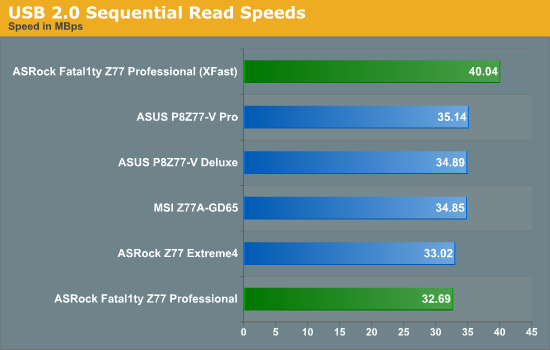
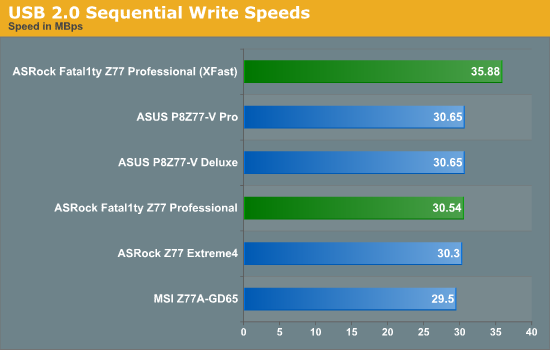
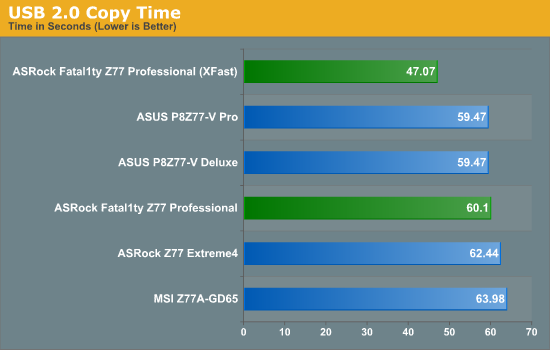
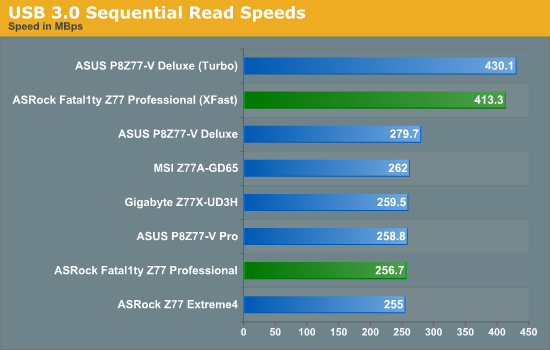
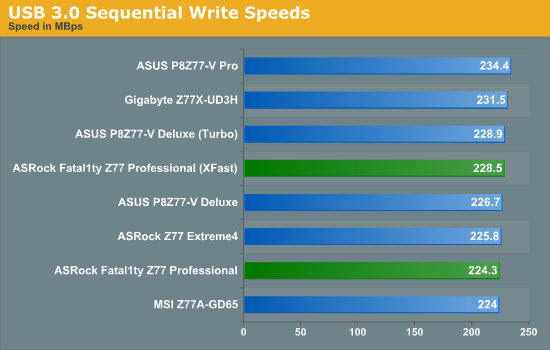
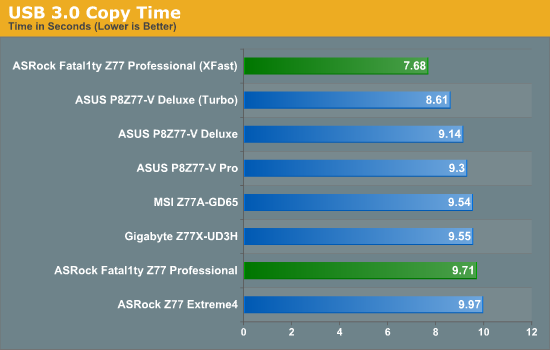
While the XFast implementation clearly makes the ASRock pull ahead of all the standard solutions of other motherboards, the default performance of the ASRock is a little disappointing. The USB 2.0 results in particular, as all the other manufacturers have at least another 1 MBps read speed on the ASRock implementation.
SATA Testing
We also use CrystalDiskMark for SATA port testing on a C300 drive. The sequential test (incompressible data) is run at the 5 x 1000 MB level. This test probes the efficiency of the data delivery system between the chipset and the drive, or in the case of additional SATA ports provided by a third party controller, the efficiency between the controller, the chipset and the drive.
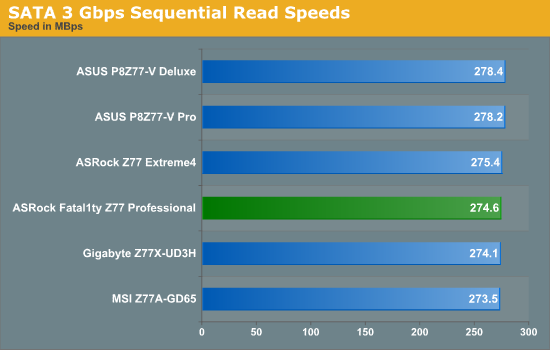
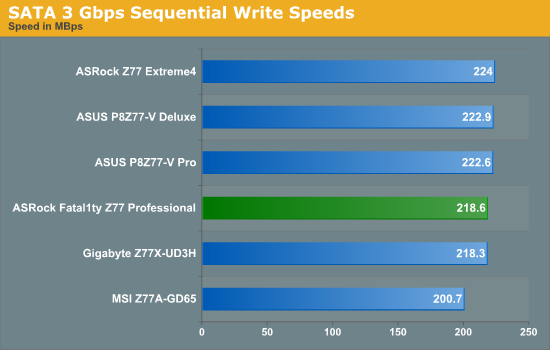
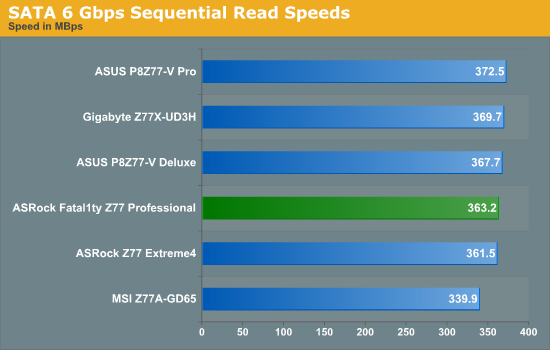
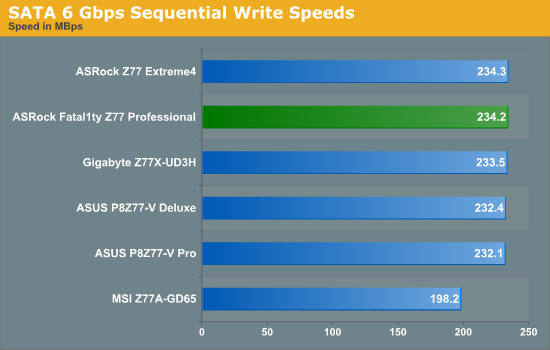
Nothing much to compare with regards to the SATA implementations between the boards.
DPC Latency
Deferred Procedure Call latency is a way in which Windows handles interrupt servicing. In order to wait for a processor to acknowledge the request, the system will queue all interrupt requests by priority. Critical interrupts will be handled as soon as possible, whereas lesser priority requests, such as audio, will be further down the line. So if the audio device requires data, it will have to wait until the request is processed before the buffer is filled. If the device drivers of higher priority components in a system are poorly implemented, this can cause delays in request scheduling and process time, resulting in an empty audio buffer – this leads to characteristic audible pauses, pops and clicks. Having a bigger buffer and correctly implemented system drivers obviously helps in this regard. The DPC latency checker measures how much time is processing DPCs from driver invocation – the lower the value will result in better audio transfer at smaller buffer sizes. Results are measured in microseconds and taken as the peak latency while cycling through a series of short HD videos - under 500 microseconds usually gets the green light, but the lower the better.
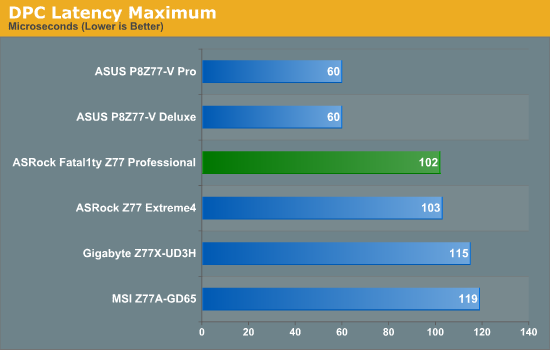
The DPC timings on Ivy Bridge are exceptional – not one board has yet achieved slower than 120 microseconds. The Fatal1ty puts in a good show, just missing out on a sub 100-microsecond timing.
3D Movement Algorithm Test
The algorithms in 3DPM employ both uniform random number generation or normal distribution random number generation, and vary in various amounts of trigonometric operations, conditional statements, generation and rejection, fused operations, etc. The benchmark runs through six algorithms for a specified number of particles and steps, and calculates the speed of each algorithm, then sums them all for a final score. This is an example of a real world situation that a computational scientist may find themselves in, rather than a pure synthetic benchmark. The benchmark is also parallel between particles simulated, and we test the single thread performance as well as the multi-threaded performance.
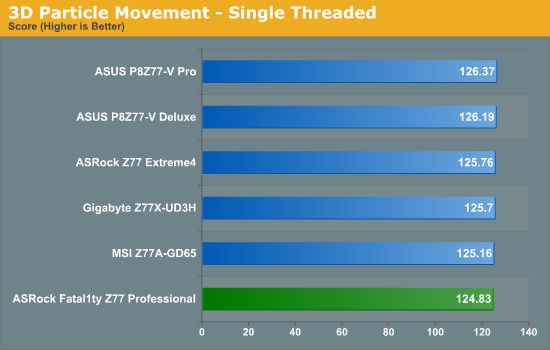
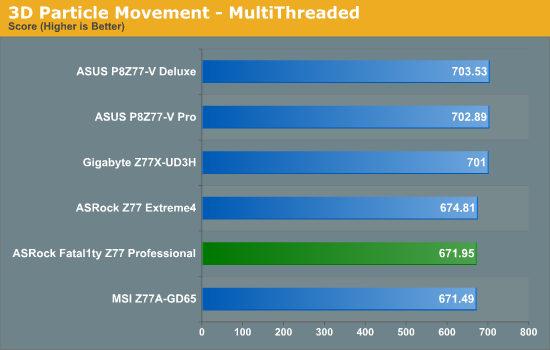
Due to the default overclock enabled option of ASUS and Gigabyte boards, the ASRock unfortunately lags behind noticeably in multithreaded testing. The ASRock should have average single thread performance in comparison, but in our 3DPM test, the Professional comes in with the lowest score.
WinRAR x64 3.93 - link
With 64-bit WinRAR, we compress the set of files used in the USB speed tests. WinRAR x64 3.93 attempts to use multithreading when possible.
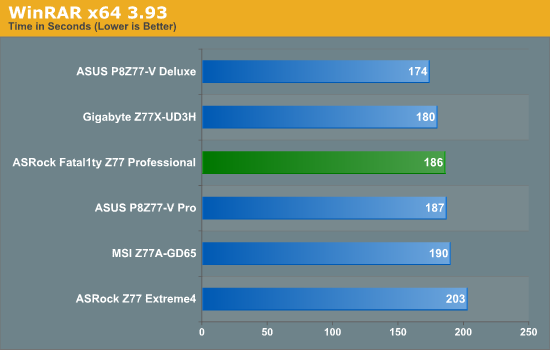
As a test that utilizes multithreading where possible, WinRAR exposes how the motherboards react to changes in load and application of turbo modes. The ASRock Fatal1ty Z77 Professional does well here, edging out the ASUS Pro and coming streaks ahead of the Extreme4.
FastStone Image Viewer 4.2 - link
FastStone Image Viewer is a free piece of software I have been using for quite a few years now. It allows quick viewing of flat images, as well as resizing, changing color depth, adding simple text or simple filters. It also has a bulk image conversion tool, which we use here. The software currently operates only in single-thread mode, which should change in later versions of the software. For this test, we convert a series of 170 files, of various resolutions, dimensions and types (of a total size of 163MB), all to the .gif format of 640x480 dimensions.
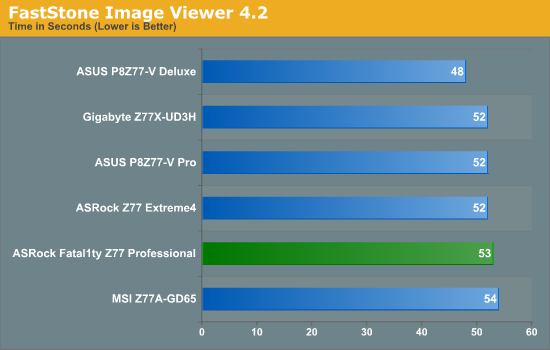
Focusing purely on single threaded performance, the Fatal1ty does not perform too well. With the ASUS Deluxe somehow blitzing the field, nothing is coming close.
Xilisoft Video Converter
With XVC, users can convert any type of normal video to any compatible format for smartphones, tablets and other devices. By default, it uses all available threads on the system, and in the presence of appropriate graphics cards, can utilize CUDA for NVIDIA GPUs as well as AMD APP for AMD GPUs. For this test, we use a set of 32 HD videos, each lasting 30 seconds, and convert them from 1080p to an iPod H.264 video format using just the CPU. The time taken to convert these videos gives us our result.
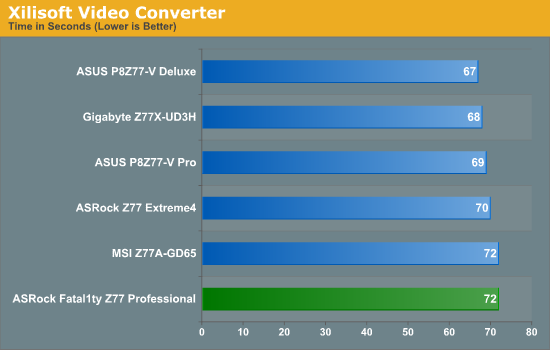
As Xilisoft stresses all cores all of the time, the ASUS and Gigabyte boards have the advantage with that default overclock in multithreaded load. As a result, the Professional lags behind a touch.
x264 HD Benchmark
The x264 HD Benchmark uses a common HD encoding tool to process an HD MPEG2 source at 1280x720 at 3963 Kbps. This test represents a standardized result which can be compared across other reviews, and is dependant on both CPU power and memory speed. The benchmark performs a 2-pass encode, and the results shown are the average of each pass performed four times.
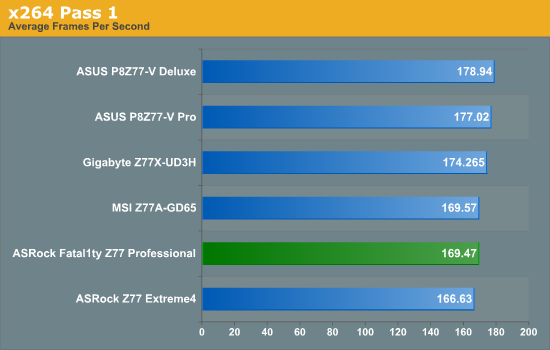
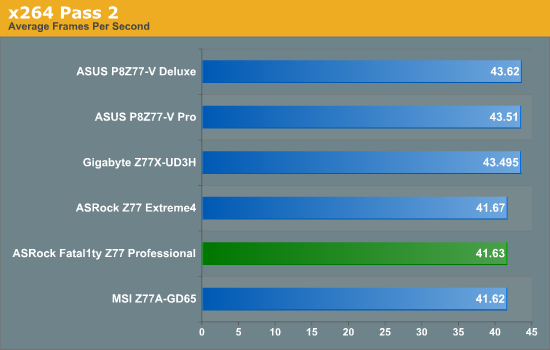
In yet another multithreaded test, the Professional does not break into the top half of the motherboard testing due to that speed deficit.
Civilization V
Civilization V is a strategy video game that utilizes a significant number of the latest GPU features and software advances. Using the in-game benchmark, we run Civilization V at 2560x1440 with full graphical settings, similar to Ryan in his GPU testing functionality. Results reported by the benchmark are the total number of frames in sixty seconds, which we normalize to frames per second.
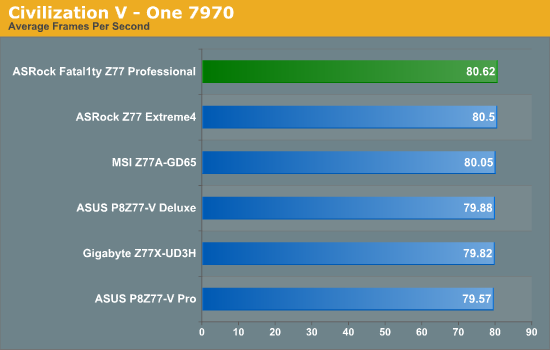
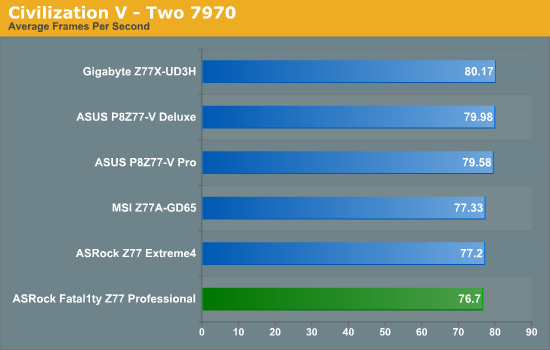
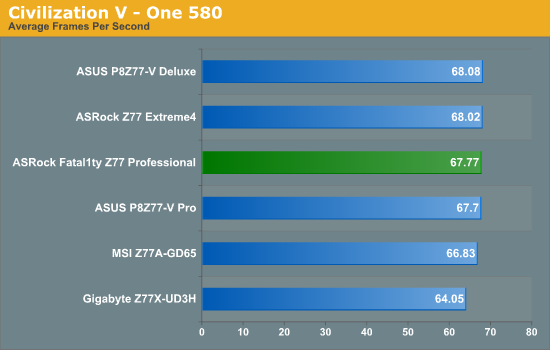
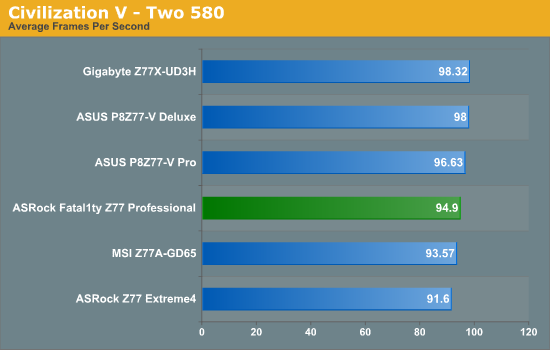
The only Civilzation test in which the ASRock board does well is in the single 7970 test, however all boards in that test are within statistical error. Otherwise the ASRock loses out due to the speed deficit over the ASUS and Gigabyte boards.
Dirt 3
Dirt 3 is a rallying video game and the third in the Dirt series of the Colin McRae Rally series, developed and published by Codemasters. Using the in game benchmark, Dirt 3 is run at 1920x1080 with full graphical settings. Results are reported as the average frame rate across four runs.
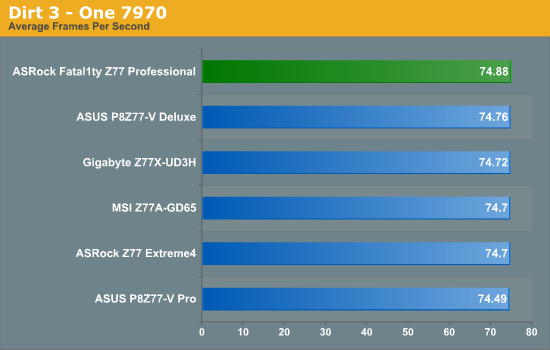
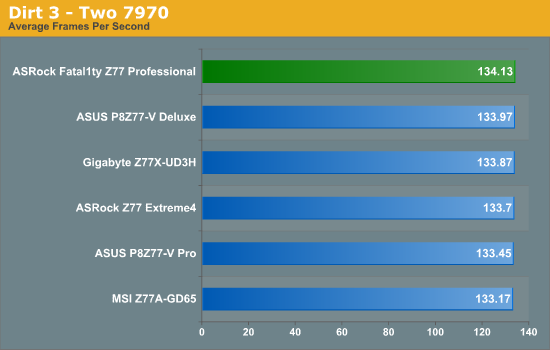
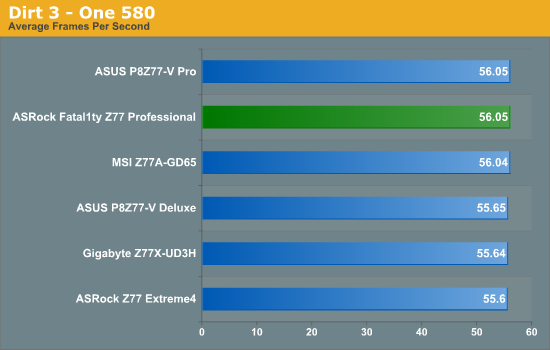
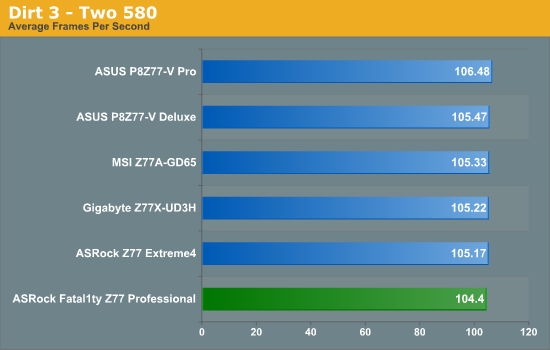
All boards perform similarly in the Dirt3 test.
Metro2033
Metro2033 is a DX11 benchmark that challenges every system that tries to run it at any high-end settings. Developed by 4A Games and released in March 2010, we use the inbuilt DirectX 11 Frontline benchmark to test the hardware at 1920x1080 with full graphical settings. Results are given as the average frame rate from 10 runs.
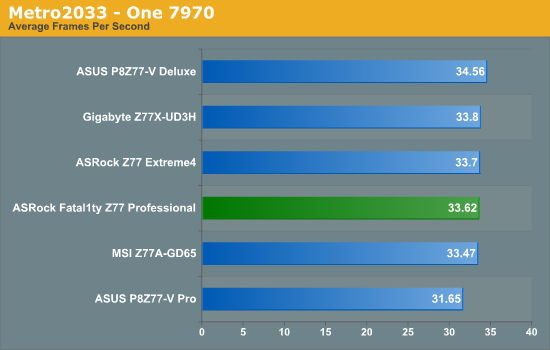
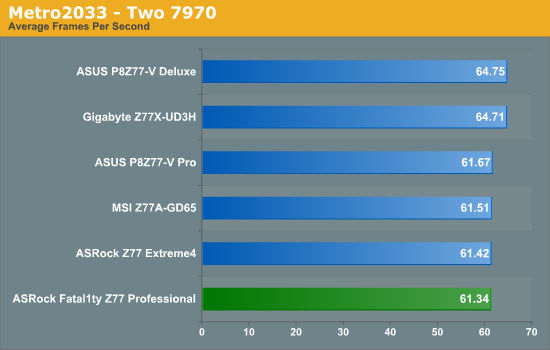
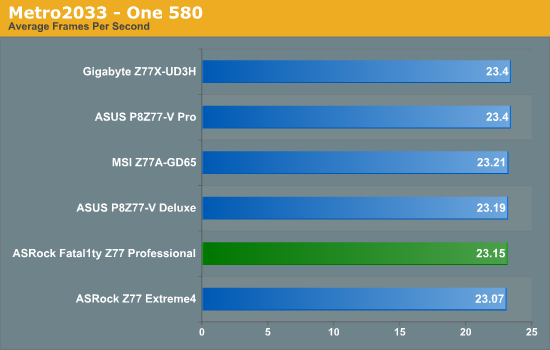
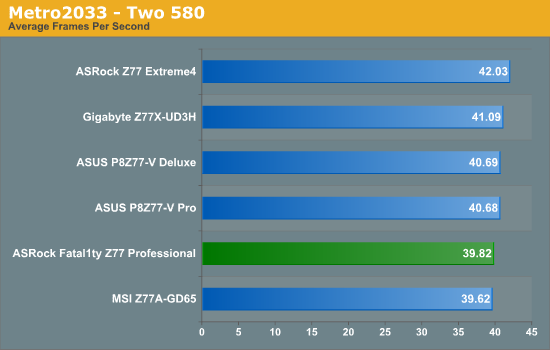
As Metro2033 is more dependent on CPU speed, the ASRock also seems to not be able to challenge the ASUS and Gigabyte boards at higher frame rates.
The effect of 'Fatal1ty' on a motherboard gives ASRock few marketing tools and several, perhaps beneficial, features for users. Our mate Wendel is not only selling his brand, but also a consultant for design on the products – as a result, we get features such as IDE ports, Floppy Ports, improved mouse sensitivity ports, and a push to be more gamer friendly. While most people can list features, it is left to ASRock on the motherboards to provide the implementation, which users hope will be top notch.
Given the Z77 space, and the willingness of other manufacturers to introduce mild overclocking enhancements at default, the Z77 Professional as shipped does not perform perhaps as well as it should when it comes to computation or throughput – and is mildly disappointing when it also doesn’t reach the upper echelons in our gaming suite either due to this fact.
For I/O, the USB 2.0 speeds on ASRock boards seem to be a distinct margin slower than other products, but USB 3.0 is very normal. ASRock rely on their XFast USB software, which applies new protocols to the USB drivers, to power through any USB test with ease and better-than-standard results.
The main selling point for ASRock on the Fatal1ty Z77 Professional is the array of extra ‘gaming level’ features on board. If the title of the review did not give it away, we have access to a Floppy port and an IDE port on board. Legacy features such as these do not come around that often on modern level, ‘high end’ chipsets, so there will be a market here for them. But I struggle to see the benefit to gamers – I once heard that the IDE port is so gamers can use old hard drives. Given that it has been a good while since SATA took hold I would be surprised if anyone wanted to carry over an IDE drive in a Z77 build (even my father who updates every 6+ years is now fully on the SATA bandwagon). The addition of the floppy drive confuses me as well.
Other gaming features I would expect on the board, such as improved audio, goes only as far as the Realtek ALC898, and the improved USB polling functionality would be limited by VSync (unless Virtu MVP + Virtual VSync is used). Certain gamers prefer a PS/2 keyboard, so at least that is here. Software wise we have the XFast LAN to prioritize gaming applications, as well as XFast RAM to provide quick swap file storage.
There are some other nice features on the board – 10 SATA ports being the main obvious one, but also dual Broadcom NICs which can be teamed for improved network throughput. ASRock continue with their ‘Combined Cooler Option’, allowing both socket 775 and socket 1155 coolers to be used.
The final point to mention is the phase count. While not really ever an issue on modern power delivery systems, it has been my observation over the past year that more phases means more power usage under lightly loaded scenarios due to multiple phase loading (depending on how they are multiplexed). In that regard, the 16+8 phase solution on the Z77 Professional storms our power usage test during 1080p HD video in at 150W, 48W more than the Z77 Extreme4 (note almost 90%+ efficiency from power supply here).
Overall, the board has some features I would love to see elsewhere – SATA ports and Combined Cooler Option are preferred. But the Z77 Professional lacks a lot of what differentiates a good board from a great gaming board – performance, intelligent layout and true gaming audio. If ASRock want to promote a board with legacy components, it may be more beneficial to have a legacy SKU rather than pile on the features on a gaming class system.