
Original Link: https://www.anandtech.com/show/647
![]() For
the vast majority of pricey objects, two and a half years of ownership is not
an extremely long time. Take a car for example. You spend thousands of dollars
on an object and after two or three years you still feel like you are breaking
it in. You may have gone through a set of tires, or perhaps had some minor mechanical
work done, but by no means is it time to replace the car.
For
the vast majority of pricey objects, two and a half years of ownership is not
an extremely long time. Take a car for example. You spend thousands of dollars
on an object and after two or three years you still feel like you are breaking
it in. You may have gone through a set of tires, or perhaps had some minor mechanical
work done, but by no means is it time to replace the car.
Unfortunately, the same mentality is not held in the world of computers. While the price of electronic components are much cheaper (in general) compared to the price of cars, a substantial amount is usually invested into a good computer. The problem is that the longevity of a computer is much lower than the longevity of most other products. It is not that a computer mysteriously stops working after a short period of time and needs replacing, rather a computer just starts to feel old, loosing the speed and memory needed for today's high-end games and applications. Sure, an old computer will work just fine with the software available upon its release, but after a short period of time new applications seems slower and slower as time passes.
One solution is to keep the software that originally worked speedily with the older hardware: choosing to keep Office 95, Windows 95, Quake II, and the like. For most of us this is not a realistic option, be it for compatibility with other computers or a desire to play new games.
Another solution, one that may seem to be the only possible one, is a complete system replacement. It is true that after an extremely long period of time this is the only solution, however in many instances an aging computer can be saved simply by upgrading components.
Many of us choose to approach our computers in the same way we approach our cars, replacing parts rather than the whole. The problem is that in the case of computers there is no part analogous to tires. Almost every piece of an aging computer can contribute to its lackluster speed. Should you replace the processor or the video card? Does one choose to spend money on additional memory or on a faster hard drive? These are just a few questions those out there with a limited budget and an aging computer are facing. For an upgrader on a budget, it is often difficult to choose which single upgrade path to take.
Today we investigate possible modes of upgrade for owners of systems that may date as far back as May of 1998 or as recent as a few months ago: the AMD K6-2 and K6-3 series based computers.
The K6-2 and K6-3: A revolution for AMD
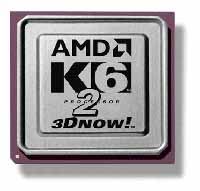 Arriving
May 27th, 1998, the K6-2 was a revolutionary product for AMD. Unlike the original
K6 series processors, the K6-2 did not suffer from product shortages or delayed
shipment dates. Instead AMD sent the K6-2 out with a bang, not only meeting
customer's demand expectations but also their speed expectations.
Arriving
May 27th, 1998, the K6-2 was a revolutionary product for AMD. Unlike the original
K6 series processors, the K6-2 did not suffer from product shortages or delayed
shipment dates. Instead AMD sent the K6-2 out with a bang, not only meeting
customer's demand expectations but also their speed expectations.
Based on a 0.25 micron fab, the K6-2 was the first AMD chip to feature a 100 MHz front side bus, courtesy of the Super7 spec. Aimed at competing with the more expensive 100 MHz front side bus Pentium systems, the K6-2 often gave Pentium systems a run for their money. The chip also featured support for 3DNow! instructions for SSE type optimizations as well to aid in system speed.
Often, the K6-2 was tagged as a budget processor with a bang. Costing less than a comparably clocked Pentium II processor, the K6-2 series processors often times performed only slightly slower than their more expensive counterparts. For this reason, the K6-2, matched with a Super7 motherboard, 64 MB of RAM (the standard around the time of the K6-2), a NVIDIA Riva128/TNT or 3dfx Voodoo 3 2000/3000, and a ATA-33 5400 RPM hard drive, made the perfect system for many price conscious consumers. In fact, at its peak in about mid to late 1998, such a system could compete with many of Intel's faster offerings.
With the success of the K6-2 processor that found its way into so many systems, AMD could not stop there with the Super7 systems. For better or for worse, AMD pushed on, releasing the K6-3 processor in February of 1999. The K6-3 was very similar to the K6-2 processor, with really only one major change: the inclusion of 256K on-die L2 cache running at full processor speed. In the case of the K6-3, the processor was produced to breathe new life into aging Super7 systems.
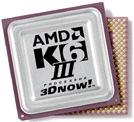 Upon
K6-3's release, AMD's Athlon processor had already been quite hyped. The K6-3
was to serve as an intermediate product; a last resort upgrade for K6-2 owners
who could not wait for the Athlon as well as a lower end competitor to the Athlon
processor. This proved convenient, as nearly every Super7 board with at least
moderate technical support was able to support the K6-3 via a simple BIOS flash.
Upon
K6-3's release, AMD's Athlon processor had already been quite hyped. The K6-3
was to serve as an intermediate product; a last resort upgrade for K6-2 owners
who could not wait for the Athlon as well as a lower end competitor to the Athlon
processor. This proved convenient, as nearly every Super7 board with at least
moderate technical support was able to support the K6-3 via a simple BIOS flash.
The inclusion of the extra cache was enough to boost the performance of an aging architecture somewhat, once again boosting the K6 series up to par with some of Intel's higher end systems. One downside of the extra cache was the extra cost. Still cheaper than the cost of the Athlon upon its release, the K6-3 proved to be quite a bit more expensive than a comparably clocked K6-2. The main appeal, however, was its backward comparability with older Super7 motherboards: a feature neither the Athlon nor any Intel product could boast.
As you can see, both the K6-2 and K6-3 processors were quite competitive for their time. Cheaper than other competing processors, K6-2 and K6-3 systems still ended up costing quite a bit of money. Thus it is easy to see how one could be a bit reluctant to throw out a system that once ran with the best of them.
The Base System
In order to examine the costs and benefits of upgrading various parts of an aging K6-2/3 series system, we first needed a baseline system. What we did is assembled what was in a typical system upon the launch of the K6-2, which resulted in a system with the following components.
|
Base AMD K6-2 System |
|||||
|
Hardware |
|||||
|
CPU |
AMD K6-2 300
|
||||
| Motherboard | Epox MVP3G2 | ||||
| Memory |
64MB Samsung PC100 SDRAM |
||||
| Hard Drive |
Western Digital Caviar AC35100 5.1GB ATA-33 |
||||
| Video Card |
NVIDIA TNT 16MB |
||||
|
Software |
|||||
|
Operating System |
Windows 98 SE |
||||
|
Video Drivers |
NVIDIA
Detonator3 v6.31
|
||||
|
Benchmarking
Applications
|
|||||
| Gaming |
Unreal
Tournament 4.32 Reverend's Thunder.dem
Quake III Arena 1.16n demo001.dm3 MDK2 Timedemo |
||||
| Productivity |
BAPCo
SYSMark 2000
Ziff Davis Content Creation Winstone 2000 |
||||
We assembled the above components by estimating what may be in a typical K6-2 system out there now. The 64MB of memory, ATA-33 hard drive, and TNT video card are all items that are found in many existing K6-2 systems. The choice of the Epox MVP3G2 motherboard may be a stretch for many, as this was one of the last Super7 boards released, however it was chosen for a reason we will explain in following sections. The most important thing to note about this motherboard right now is that it comes with 1MB of L2 cache, soemthing found on the vast majority of Super7 boards out there.
We figured that the K6-2 300 MHz would make a good starting point for an upgrade. Although it is one of the slower K6-2 processors out there, it provides a good baseline for performance and leaves lots of room for a CPU upgrade. The TNT video card was chosen simply because many K6-2 owners chose this card as the card of choice. In the video card section of this review you will also find performance numbers for other popular cards from the time of the K6-2, such as the Voodoo 3 2000.
As hard as it may be to believe, at the time of the K6-2 launch and even up until later K6-2 processors were released, 64MB of memory was pretty much standard. We recently moved our CPU testbeds to 256MB of memory, so it is hard to imagine that only 2 and a half years ago, 64MB of memory was considered standard.
Our final piece of hardware on the base system is a Western Digital Caviar hard drive. Rotating at 5400 RPM and meeting the ATA-33 specification, the Caviar drive was highly regarded as one of the best.
Next comes software. As we mentioned earlier, one possible way to eliminate the stress placed on a system as it gets older is to continue to use older software. In many cases this would mean never upgrading the software, something which seems unavoidable in this day in age. Thus, to simulate the performance of the K6-2 system on a typical home computer platform, we choose to use the same applications and games we use for every other review. This way, we can see how improvements can be made to our base system in order to speed up current applications.
Gaming benchmarks are a bit different. In order to test the effect, if any, of a component upgrade in gaming situations, we had to establish a desired resolution. With many owners of older systems attempting to go beyond 800x600, it only made sense to set 1024x768 as the ideal resolution. Thus, for all gaming benchmarks the desired resolution of 1024x768 was established, with 32-bit being preferable to 16-bit.
Now that we know what our baseline for performance is, let's find the best way that one should go about upgrading a K6-2/3 system to revive some of that long-lost pep.
CPU Upgrade - Content Creation Performance
Typically one of the more conventional methods of upgrading a computer involves replacing the processor. To many this seems like the only method of upgrade. Although this is not the case, it is important to see what kind of performance is to be expected when upgrading the CPU.
To test the effectiveness of a CPU upgrade, we replaced the 300 MHz K6-2 in our base system with two different CPU's: the K6-2 400 MHz and the K6-3 450 MHz. The speed choices of these processors may seem low, but finding faster K6 series processors takes quite a bit of searching. The K6-2 400 and K6-3 450 should give us a rough estimate of what kind of performance increase to expect when going up by 100 and 150 MHz. Keep in mind that for the following tests, everything in the base system was left the same, with only the processor and processor speed changing.
CPU - SYSMark 2000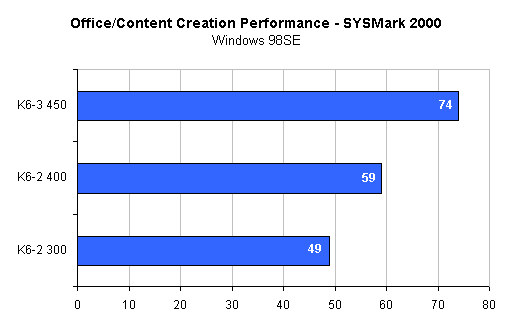
SYSMark 2000, a benchmark many of us are familiar with, is a benchmark of 12 common applications run individually. In this case, performance of a system running a single application at a time is measured, for example the speed of doing a process in Word 2000 without any other applications open.
It is clear to see that CPU speed dramatically increases the speed of common Windows applications. The K6-2 400 MHz upgrade shows a 20% increase in speed compared to our base system and the K6-3 450 MHz shines with a 51% increase in performance. Both of these increases in performance are large and without question will be noticed by the user.
Although we were able to get the system to 74 SYSMark points, this is still well below the fastest SYSMark speed we have seen. Take the Athlon 1.2 GHz on an AMD 760 motherboard in Windows 2000 and one can see that the score of 74 does not compare with 245 points this system was able to achieve. It is not possible to work miracles, only to make things somewhat more bearable for a small price.
CPU - Content Creation Winstone 2000Content Creation Winstone 2000 simulates actual computer use more effectively by actually multitasking applications. For example, Word 2000 may be running in the background while Adobe Photoshop is used to edit a picture. Let's see how our base system improves in these situations with a CPU upgrade.
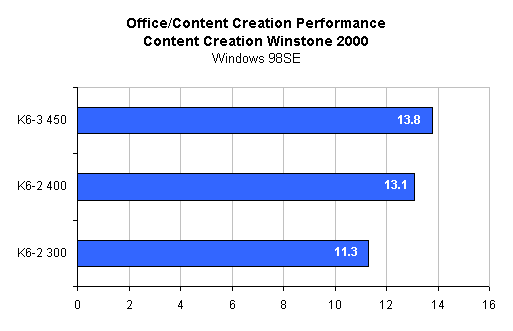
Unlike the 51% increase in performance seen in SYSMark 2000 with a K6-3 upgrade, the K6-3 only shows a 22% increase in performance over the base system. Perhaps most surprising is that the K6-3 450 MHz is only 5% faster than the K6-2 400 MHz. This indicates that a bottleneck besides CPU still exists in our base system. Since a computer is only as fast as its slowest component, something in our system configuration is preventing the K6-3 450 MHz from reaching its maximum potential in 2D multitasking applications.
CPU Upgrade - Gaming Performance
Although we expect 2D performance to increase greatly with faster CPUs, gaming performance is often thought to be dependent on the video card. Let's see how our CPU upgrades respond in our gaming benchmarks.
Quake III Arena
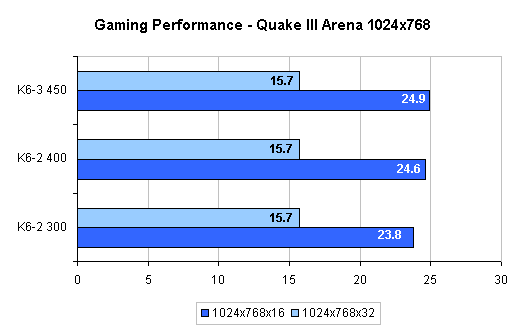
As we expected, CPU upgrades do not provide much oomph when the game is already video card limited. Forced to play on an aging NVIDIA TNT video card with only 16MB of memory, our base system is essentially unpalatable at 1024x768x32 no matter which CPU is used.
Unreal Tournament
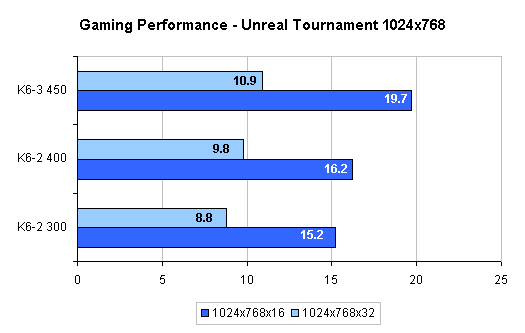
Unlike the very video card intensive Quake III Arena, Unreal Tournament shows some benefit from faster CPUs. In 16-bit color, the baseline performance increases by 6.6% with the K6-2 400 MHz and 24% with the K6-3 450 MHz. Obviously the Unreal engine can put the K6-3's onboard L2 cache to good use. The performance of the systems increases by almost an identical percent when in 32-bit color.
MDK2
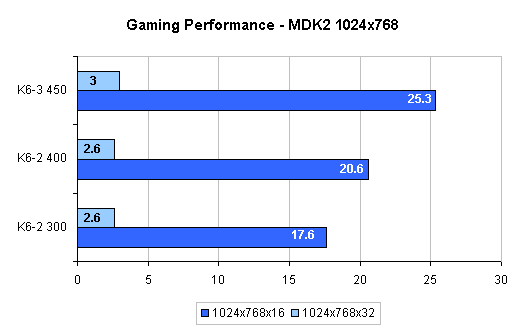
Our final benchmark, MDK2, reveals similar results to Quake III Arena, with the only differences in speed coming in 16-bit color. The K6-2 400 MHz performs 17% faster than the base system and the K6-3 450 MHz performs 44% faster than the base system. In 32-bit color, no performance is gained when going to a faster CPU due to the TNT bottleneck.
Memory Upgrade - Content Creation Performance
With more memory becoming standard in systems, the 64MB of memory found in our base system is quite possibly a bottleneck. Let's see what kind of performance can be gained by adding an additional 64MB of memory in our base system for a total of 128MB.

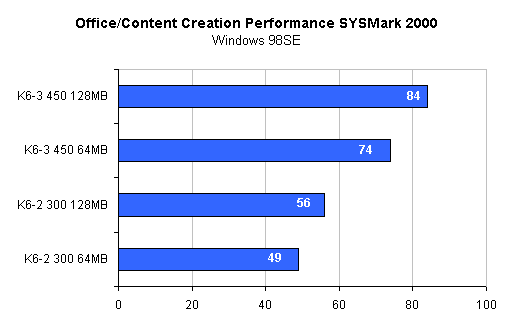
In SYSMark 2000, we can see how 2D application performance increases with the additional 64MB of memory. In the case of our base system, the K6-2 300 MHz, the addition of 64MB of memory results in a 14% increase in speed. For the K6-3 450 MHz, the extra memory yields a 13% increase. Thus we can estimate that in SYSMark 2000, performance will increase by 13.5% on any K6 series processor when going form 64MB of memory to 128MB of memory.
Memory - Content Creation Winstone 2000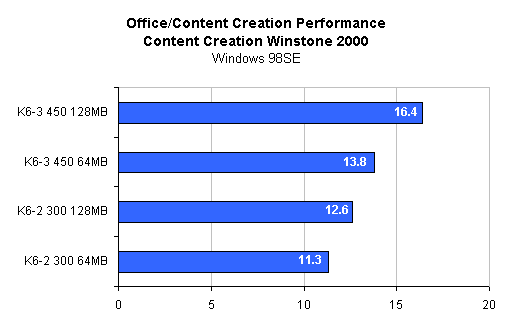
When in a multitasking situation, the addition of memory results in an outcome very similar to that of the SYSMark 2000 test. The K6-2 300 MHz gains 12% performance and the K6-3 450 MHz gains 19%. One thing to note is how the K6-3 450 MHz results model what we would expect from the processor, unlike the previous results seen in the CPU upgrade section. This we can determine our previous bottleneck to be the system memory, as 64MB of memory was holding the K6-3 450 MHz from reaching its full potential in the Content Creation Winstone test.
Memory Upgrade - Gaming Performance
Quake III Arena
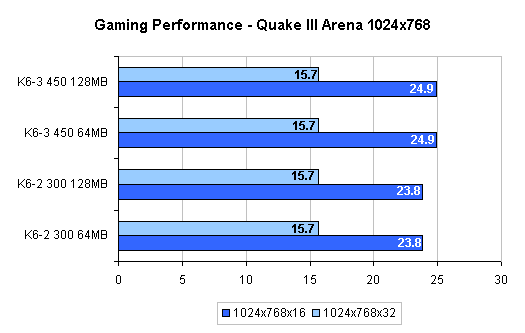
It is clear to see that Quake III Arena could really care less how much memory we have when the TNT is the video card used. No performance is gained in either 16-bit or 32-bit colors.
Unreal Tournament
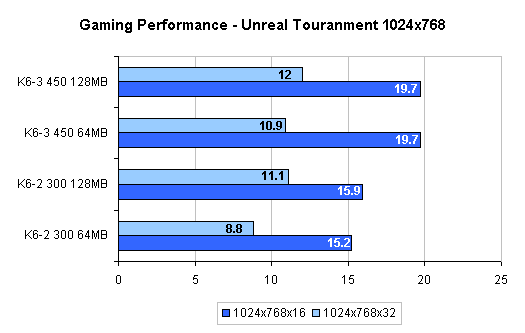
Like our CPU upgrades, we see that the Unreal engine is more stressful on the system as a whole and less stressful on the video card used. In the case of a memory upgrade, the fastest gameplay comes with 128MB of memory. In fact, at 32-bit color, the K6-2 300 MHz benefits by 26% with the move from 64MB to 128MB.
MDK2
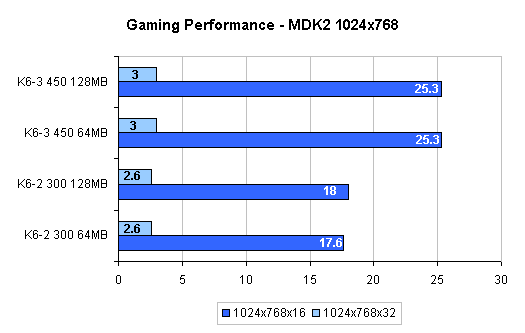
Once again we see that the OpenGL based MDK2 provides results that are very similar to Quake III Arena, with the additional memory not making up for the slow video card.
Hard Drive Upgrade - Content Creation Performance
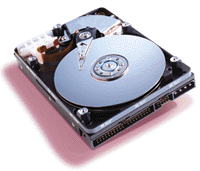 Another
potential bottleneck of our K6-2/3 series system is the hard drive. With access
times slower than newer UDMA-66 7200 RPM drives, our old Western Digital Caviar
drive may be giving us some problems. Let's take a look and see what changing
to a new Western Digital 153BA ATA-66 7200 RPM hard drive can do to our performance.
Since performance gain of the hard drive upgrade should be independent of processor
speed, all benchmarks for the hard drive upgrade were performed on our base
system with the K6-3 450 MHz processor in the drivers seat.
Another
potential bottleneck of our K6-2/3 series system is the hard drive. With access
times slower than newer UDMA-66 7200 RPM drives, our old Western Digital Caviar
drive may be giving us some problems. Let's take a look and see what changing
to a new Western Digital 153BA ATA-66 7200 RPM hard drive can do to our performance.
Since performance gain of the hard drive upgrade should be independent of processor
speed, all benchmarks for the hard drive upgrade were performed on our base
system with the K6-3 450 MHz processor in the drivers seat.
Hard Drive - SYSMark 2000
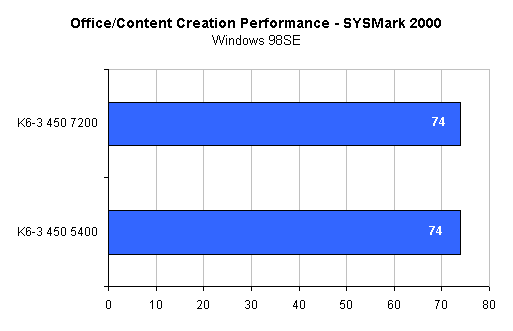
Upgrading to a faster hard drive did not result in any performance increase in the SYSMark 2000 test. Keep in mind that since SYSMark does not perform multitasking like Content Creation Winstone 2000 does, these results may be a bit conservative. Let's find out.
Hard Drive - Content Creation Winstone 2000
As we suspected, the disk swapping and reading that is necessary to multitask effectively results in the 7200 RPM drive performing faster. With the faster hard drive in place, the benchmark performs 19% faster. The hard drive appears to be a bottleneck that not many would expect to find.
Hard Drive Upgrade- Gaming Performance
Rather than break down each game in a separate section as we did before, we are going to lump all the graphs together and summarize the information at the end. Once you look at the graphs, you will see why.
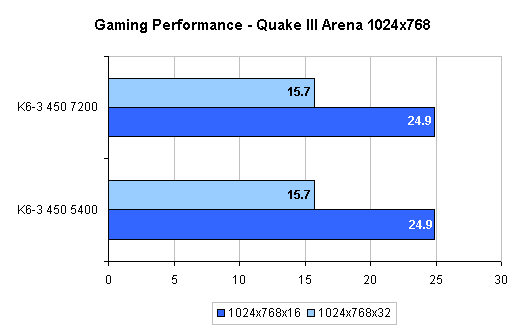
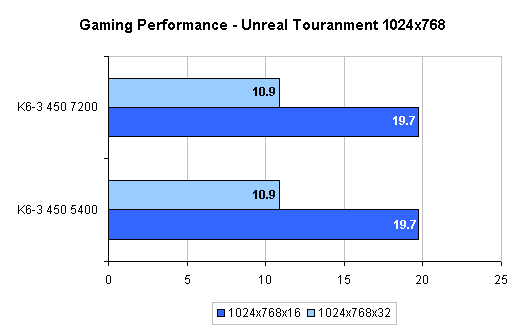
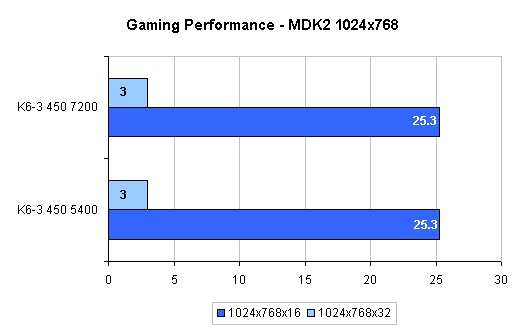
As you can see, moving to the faster hard drive resulted in no performance increase in any gaming situation. This is because hard drive access during game-play is very minimal. After a scene is loaded in memory, very little data needs to be received or sent to the hard drive. Since the benchmarks measure in-game performance, any increase in speed during the loading process would not be noted. It is most likely that a speed improvement, if any, would occurring during this stage of game-play.
Video Card Upgrade - Content Creation Performance
Although the choices as to which CPU to go with or how much memory to upgrade to are relatively easy to determine, choosing the video card for your system is a much more difficult task. For example, is the speed of the GeForce2 GTS wasted on an older system? Is a Voodoo3 2000 fast enough? These questions are not easy ones, so in order to investigate which video card belongs with which system, we benchmarked both our base system with a K6-2 300 MHz processor as well as our base system with the K6-3 450 MHz processor with a wide variety of video cards in order to see where, if at all, performance is limited by the CPU speed.
Video Card - SYSMark 2000 and Content Creation Winstone 2000Once again, we are going to lump together two categories. In order to see if there was any increase in 2D application speed with a video card upgrade, we took the video card that is able to produce 2D images at the most speed, the GeForce2 GTS, and placed it in our two test systems (the base system with a K6-2 300 MHz and a K6-3 450 MHz). Let's examine the results.
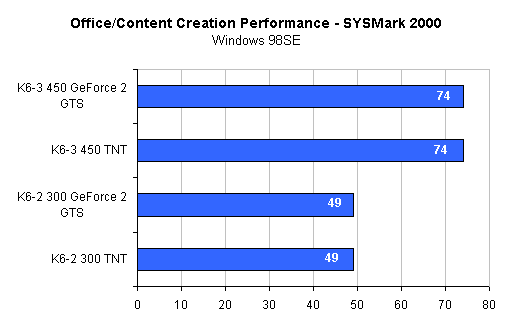
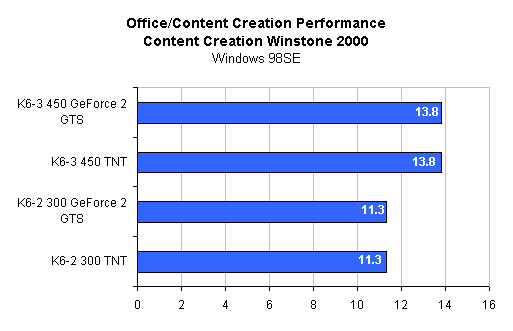
As you can see, the 2D performance between the fastest card and the slowest card is 0%. In other words, the video card is not a bottleneck at all when in 2D. The story, however, is quite different when it comes to 3D gaming.
Video Card Upgrade - Gaming Performance
This time we have separated the graphs into a K6-2 300 MHz system graph and a K6-3 450 MHz graph to demonstrate the performance of the video cards on the two different systems. Let's see how the processors fair with a variety of video cards.
Quake III Arena
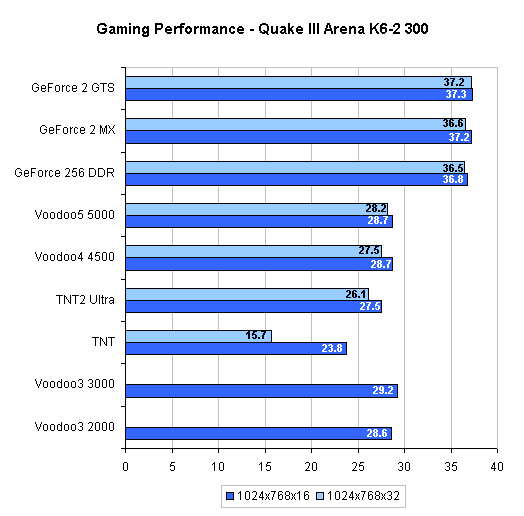
With three previous upgrade attempts resulting in very little 3D performance gain, it is nice to finally find an upgrade that makes Quake III Arena playable at 1024x768x32. Even a modest upgrade from the base TNT to a TNT2 Ultra results in over a 10 FPS gain. The item to note is that after GeForce 256 DDR and the GeForce2 MX, performance pretty much levels out. As you can see, going from the GeForce2 MX to the much more powerful GeForce2 GTS results in no noticeable increase in frame rate. This is because we are finally hitting the limitation of our system, not our video card. At 1024x768x32, the K6-2 300 MHz system is limited to a maximum framerate of about 37 FPS. This speed is totally limited by the CPU, thus even the extremely fast GeForce 2 Ultra would not be able to fix the K6-2 300's problems. Let's take a look and see how the K6-3 450 MHz system responds to our video card test.
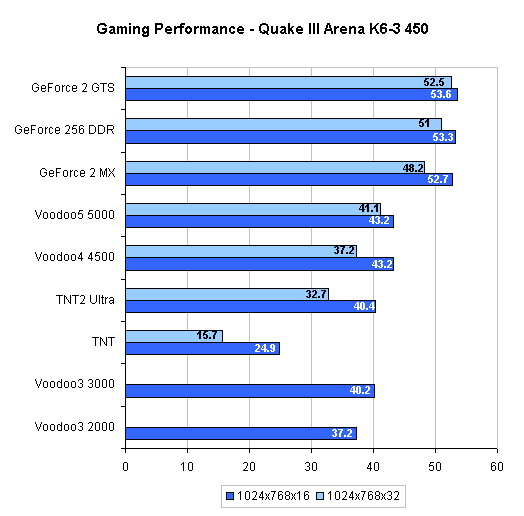
On the faster K6-3 system we find results very similar to those of the K6-2 system, this time with nearly every score going up. In this case, the jump out of the TNT and into the TNT2 Ultra results in a 108% increase in speed when in 32-bit color. Moving up to the GeForce2 MX, we find that the performance difference between the TNT card and the faster MX is an astounding 207% faster.
The same trend of a leveling off framerate is see in the K6-3 system. Once again, the framerate stops improving drastically around the GeForce2 MX and the GeForce 256 DDR, once again showing that a system bottleneck is being reached.
Unreal Tournament
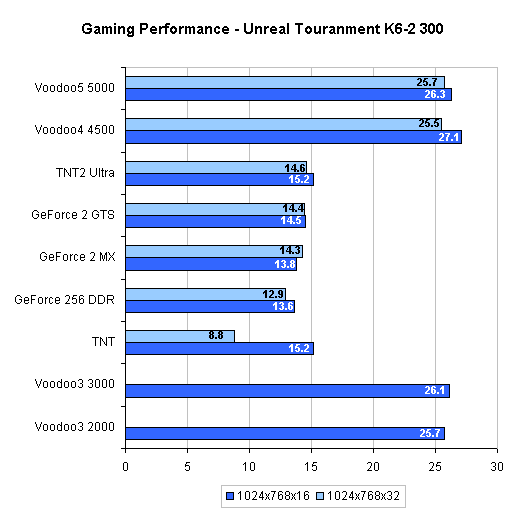
There is no question that the Unreal Engine loves 3dfx cards, especially on our K6-2 platform. Take the Voodoo4 4500, for example. This card dominates the much more expensive NVIDIA GeForce2 GTS by 77%. If Unreal or Unreal based games are all that you are interested in playing, there is no question that the K6-2 300 should be matched with a 3dfx Voodoo card.
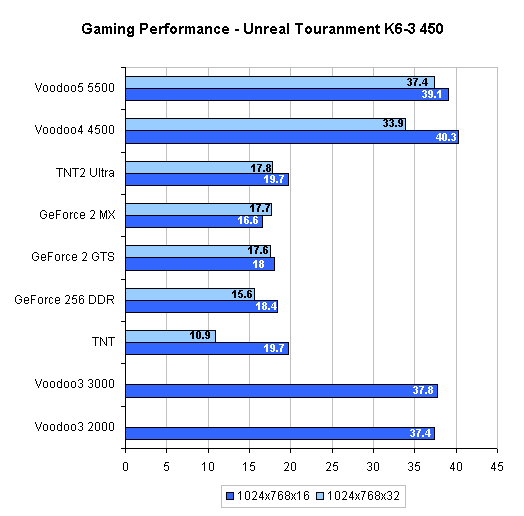
In the case of the K6-3 450 MHz, we come to the same conclusion as above: if you have a K6-3 based system and are only interested in playing Unreal and Unreal based games, the 3dfx cards are for you.
MDK2
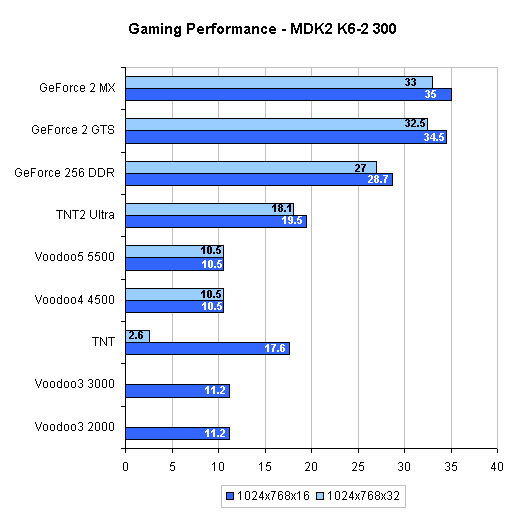
Similar to what we found in Quake III Arena, we once again find that performance essentially levels off with the GeForce 256 DDR and the GeForce2 MX. In 32-bit color, the GeForce2 MX is able to dominate the base system's TNT by over 1100%. We can see how a video card can be such an enormous bottleneck in an aging system.
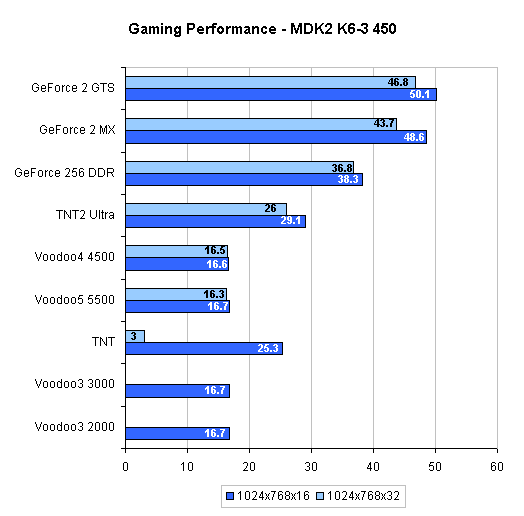
The results from above are essentially mirrored in the faster K6-3 450 MHz case. System speed becomes an issue at around the GeForce 256 DDR / GeForce2 MX speed.
FSAA - A Pleasant Surprise
Although we mentioned earlier that system speed is holding back the true speed of the higher end video cards in many of the 3D games tested above, this can be for the better. Take the Voodoo5 5500 and the Voodoo4 4500 for example. In looking at the benchmark results, the two card perform essentially identically in nearly every situation, even though the Voodoo5 5500 is essentially two Voodoo4 4500's. Why do the two go the same speed? This is because system speed is holding the Voodoo5 5500 back, preventing it from performing at its full potential. How can this be beneficial?
Well the answer to that is easy. Since the Voodoo5 5500 is exactly the same speed at the Voodoo4 4500 in the above benchmarks, essentially disabling one of the chips on the Voodoo5 5500 will result in the same speed (since this card would then be a Voodoo4 4500). How can we use this to our benefit? Simple: enable 2x FSAA.
By enabling 2x FSAA the Voodoo5 5500 has to work twice as hard to render a given scene, meaning that it would then perform at the Voodoo4 4500 speed. Since the two speeds are identical (the full Voodoo5 5500 speed and the Voodoo4 4500 speed), enabling 2x FSAA would result in no framerate loss, essentially resulting in free FSAA.
The same cannot really be said about the GeForce 2 GTS, as this card does not match the speed of any other card we tested. Enabling FSAA on the GTS would most likely result in a TNT2 Ultra speed card. Still not too bad and in some cases still faster than the Voodoo4 4500. And while a GeForce2 Ultra is basically an overkill for a K6-2/3 system, you can pretty much be assured that the Ultra would be able to play games at FSAA 2X with nearly GeForce2 MX speeds.
Words of Caution
![]() While
the results of our video upgrade are extremely promising for gamers out there
looking for more speed, there are problems associated with using a newer AGP
graphics card with your older AGP Super7 motherboard.
While
the results of our video upgrade are extremely promising for gamers out there
looking for more speed, there are problems associated with using a newer AGP
graphics card with your older AGP Super7 motherboard.
As the raw power of video cards increase, so does the amount of power they require to function. Quite a bit has changed in video card design from the TNT days, and newer cards such as the GeForce 256 and the GeForce2 require much more power than their predecessors. A common problem arises in many Super7 motherboards when the AGP slot cannot provide the AGP card with sufficient power. This can result in anything from the inability to even display video at boot-up to seemingly random lockups in 3D game play.
It is very hard to know if you motherboard is able to meet the power requirements of today's high power video cards. Chances are that if you have a lower quality motherboard or Super7 motherboard made early on, your motherboard will not be able to supply the AGP card with sufficient power. It is for this reason that we used the Epox MVP3G2, as it was one of the last Super7 boards in mass production and it has no problem dealing with any AGP video cards.
Is there any way to test your system for sufficient power without actually having a card? Not really. The best way to do it is to borrow a GeForce2 or GeForce 256 card from a friend and try it in your system. If you can loop Quake 3 Arena for 30 minutes or so, you should be in the clear. If you don't have access to a friend with a newer video card, it is best to find a retailer who will allow you to return a card if your computer can not handle its power requirements.
The only truly safe current generation video card upgrade that is out there now is 3dfx's Voodoo5 5500. As we noted in the card's review, the 5500 has a plug in the upper rear corner that takes an internal power connector to ensure that the card receives enough power. If you decide to go with the Voodoo5 5500, rest assured that the card will provide you with none of the power issues associated with some of the other cards out there.
Conclusion
So what piece of hardware is best to upgrade in an aging K6-2 or K6-3 system? Well, as it many times does, the answer depends on what you want your computer to do.
If you are interested in pure 2D application speed have a slower processor, there is no question that a processor upgrade is perfect for you. With new K6-2 and K6-3 processors running anywhere from $50 to $100, a new processor won't set you back much and will help your system regain some of that speed that always put a smile on your face when the computer was new.
If 2D application speed is your object of desire and you already have an upper end CPU, a RAM upgrade is seriously worth considering. As we saw in our memory upgrade test, the true power of the K6-3 450 MHz processor is not realized until the system has 128MB of memory. Luckily, PC100 SDRAM runs fairly cheap, only setting you back about $50 for a 64MB DIMM.
A hard drive upgrade may be nice, if for nothing more than increased storage space. This method of upgrade should be considered last on the to-do list for 2D application performance.
Finally, if your concern is 3D gaming, a video card upgrade is the only way to go. As we saw before, a old video card can really hinder gameplay, creating an extreme bottleneck. For the vast majority of games out there, the relatively cheap NVIDIA GeForce2 MX makes a perfect match for a K6-2 or a K6-3 system, with more costly cards not resulting in any performance improvement. Be sure to test before you buy, as an AGP power problem can be both extremely frustrating and only reparable with a new motherboard. If your system cannot handle the power requirements of the MX, or if you wish to play it on the safe side, the 3dfx Voodoo5 5500 with it's internal power connector makes the most sense. Plus, essentially free 2x FSAA does not hurt, nor does the speed that the Voodoo cards on the K6 platform show under Unreal Tournament.
We hope that this guide helps you determine where to put your hard earned money. Be it to bring new life to an aging computer or create a new computer out of old parts, this guide should help rejuvenate your only slightly used K6-2 or K6-3 system. Happy upgrading!







