
Original Link: https://www.anandtech.com/show/807
Buyer's Guide: Value Systems - August 2001
by Mike Andrawes on August 3, 2001 11:25 AM EST- Posted in
- Guides
Introduction
You do the research on the products. You read all the reviews. You even discuss with friends. But even with all that information, building a perfect, personalized system from scratch can be quite a daunting task. With that in mind, it's no surprise that we've had request after request to provide some system recommendations.
With the third edition of the AnandTech Buyer's Guide, we changed things a little bit, splitting the Buyer's Guide into two parts, one for value systems and the other for high-end ones. Despite the slight format change, we continue to provide some system recommendations in 3 categories - small office / home office (SOHO), gaming, and professional. Remember that these are just a few recommendations from us if we were building the systems. Obviously, each individual's needs will vary greatly, but that's the beauty of building a custom system - it can be tailored to fit those special needs.
Every component, from the motherboard to the case to the monitor, is covered for each system. Sample prices based on a review of popular vendors and price search engines across the web are included as well - these are not the very lowest prices you can find on the web, but rather are intended to be representative of what's out there. Don't forget to check out our latest Weekly CPU & Video Card Price Guide as well as our Weekly Memory & Motherboard Price Guide for the lowest prices from reputable vendors on those components.
Note that shipping is not included in the prices listed here, but can add up to 5-10% to the total system cost, depending exactly what you get, where you order from, etc. To minimize shipping costs, order as many components as possible from a single vendor or buy things locally where possible. An OS recommendation is included, but that price is not included in the total system price listed. Especially good deals can often be found in the AnandTech Hot Deals Forum where AnandTech readers regularly post good deals they find.
Components that are not readily obtainable at the time of publication are automatically out of the running for any system in the Buyer's Guide. Where possible, we've linked to reviews of the individual products on AnandTech for more in depth information.
This Month
No major changes have occurred in the value sector since our last buyer's guide beyond the typical price drops we've come to expect regularly in the computer industry. The biggest announcements are in the high-end segment with the exception of NVIDIA's nForce chipset, which promises to take over the integrated chipset market. Unfortunately, boards using the nForce are not yet available and will not be until September or even October.
Speaking of integrated chipsets, we finally have SiS 730S boards from some of the bigger manufacturers, including one of the biggest with ASUS. Our latest shootout of integrated Socket-A chipsets showed the SiS 730S to be a better overall solution than VIA's KM133, so it gets the nod in the value SOHO machine. Unfortunately, there is no DDR chipset with integrated graphics at the moment, so the value SOHO system is stuck with SDR SDRAM for now. That's ok though, because this system already has more than enough power to handle the tasks that will be thrown at it.
As far as video cards go, the Kyro II looks to be a real winner in the value gaming market thanks to performance that rivals a GeForce2 Ultra in some cases. It doesn't have T&L, but we still haven't seen any games that truly need T&L or that the Kyro II couldn't play at reasonable frame rates. With Kyro II prices dipping near $100, it certainly is the best overall value in the graphics market for gamers on a budget, making it the perfect card for our value gaming machine. If you want to save about $30 and get T&L at the same time, ATI's Radeon LE with 32MB DDR SDRAM quite a good performer once all its features have been enabled properly. Read our Radeon LE review if you're interested in going that route.
CPU and memory prices continue to drop, although not as much as they had been recently, likely due to the fact that they have practically already hit rock bottom. With prices as low as they are, however, going with an Athlon over a Duron or DDR SDRAM over SDR SDRAM are both reasonable options. For now, we'll take just one of these options in the interest of cost savings and go with a DDR chipset. This should make up the performance difference between the Duron and Athlon in most cases and will also better prepare these systems for the future.
That of course brings up the question of which DDR chipset to use. While the ALi MAGiK1 tends to be the cheapest, it's weak performance makes it a poor choice. The SiS 735-based products are not widely available at the moment, leaving the AMD 760 and the VIA KT266 as our choices for now. The KT266 has matured quite a bit since we last looked at it and performance and stability approaches that of the AMD 760. Being noticeably cheaper than the AMD 760 makes the KT266 our choice for value systems without integrated graphics.
Value SOHO
The small office/home office machine has a unique set of requirements. It must provide quick and snappy 2D performance and be very stable. The keys to good performance on such a machine is lots of RAM and a fast hard drive. This system should be able to run almost anything that most business users might throw at it.
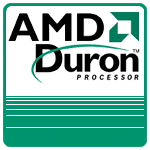 Processor
- AMD Duron 900 - $65
Processor
- AMD Duron 900 - $65
With Socket-A motherboards now offerring integrated video, thanks to the
availability of integrated Socket-A chipsets, we can finally use a Duron processor
in our value SOHO machine. Compared to the full blown Athlon, it performs within
5 - 10% of that more expensive chip, and is certainly more than enough power
for a machine like this. The Duron should provide a considerable performance
boost over the Celeron we were using in our last guide.
For only a few dollars more, a full fledged Athlon can be had if you need the added cache. The price differential to a Duron 950 is about $25, which is interesting because that means in many cases an Athlon 950 would be cheaper than a Duron 950.
For more information on all Duron processors, read our AMD Duron 900 Review.
Motherboard - ASUS A7S-VM - $100
As mentioned previously, the SiS 730S is a better integrated chipset than
the KM133 we used in the last edition of the buyer's guide. Now that boards
featuring this chipset are readily available, we'll go ahead and make the switch
here as well. We'll stick with ASUS, however, for their well known stability,
which means their A7S-VM is our pick. Note that this is a microATX board, so
if you need a lot of expansion, look for something in a full ATX form factor.
However, most of the SiS 730S boards we've seen are microATX, which goes along
with the value market for which the chipset is targetted.
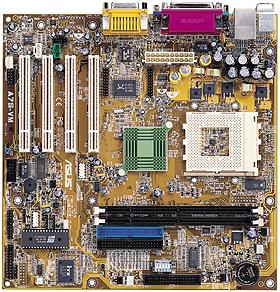
With the SiS 730S, like most current integrated chipsets, an extermal AGP 4X slot is supported for upgrading the video at a later date if greater performance is needed or desired. Unfortunately, ASUS has not implemented such a slot on the A7S-VM for no apparent reason. If you can, get the version of the board that enables the integrated LAN in the 730S chipset. It's only a few dollars more, negating the need for an external NIC, which opens up a precious PCI slot and makes the system cheaper overall to boot.
For more information, read our SiS 730S Chipset Review and VIA KM133 Chipset Review.
Memory - 256MB Nanya/Mushkin Budget PC133 SDRAM - $50
While we can't point you in the direction of our usual recommendation of
128MB Corsair PC133 SDRAM due to cost, Mushkin's Budget PC133 SDRAM which we
included in our latest PC133 SDRAM Roundup
actually makes use of NANYA SDRAM chips which happened to work fairly well as
you can see from our roundup.
Mushkin Budget PC133 w/ Nanya chips

Click to Enlarge
With memory so cheap now, there's no reason to get less than 256MB. In fact, that 256MB will cost you about the same as 128MB did in our last buyer's guide.
Video card - Integrated SiS 300 Video - "free"
The integrated video on the SiS 730S is actually pretty good in terms of
2D performance and DVD playback. Being based off the mature SiS 300 graphics
core ensures that driver support is solid. Unfortunately, ASUS chose not to implement the external AGP 4X slot that the SiS 730S supports.
For more information, see our SiS 730S Chipset Review.
 Monitor
- Samsung SyncMaster 950P - $250
Monitor
- Samsung SyncMaster 950P - $250
Monitors are one of the few computer components that you can usually hang
onto for years to come. With that in mind, we didn't want to go with anything
smaller than a 19" on our value SOHO system - besides, once you've worked on
a monitor this big, there's no going back.
The best deal we could find on a 19" monitor is now the Samsung 950P, which will run you about $250. That's $50 cheaper than our previous pick of the VL950SL from CTX. It's not a a shortneck, however, but it still uses the same 0.26 mm dot pitch tube from Hitachi that seemingly every manufacturer is using right now.
For a bit more, just about every monitor manufacturer is offering a value 19" model that would fit the bill.
 Case
- Fong Kai FK-603 - $75
Case
- Fong Kai FK-603 - $75
We loved the Fong Kai FK-603 when we first tested it, and it's the perfect
case for our value systems. It's only $75, but has plenty of space for everything
in our system. What makes it the clear choice is the ease of access to the interior
and excellent cooling for a case this size. It also features an AMD approved
power supply which is perfect for the Duron in this system.
You could also go with a microATX case to save a bit more money, but the price differential isn't worth being locked into such limited expansion.
For more information, read our Fong Kai FK-603 Review.
Sound card - Integrated AC97 Audio - "free"
The host-based AC97 CODEC will get you by for basic sound needs, but it
eats up precious CPU resources when in use and the sound quality is less than
ideal. If you really need to keep the cost as low as possible, stick with this,
but otherwise get a "real" hardware PCI sound card, even if you just want to
play MP3's.
Speakers - Generic - $20
The AC97 CODEC isn't of the highest quality either, so there's no need to
go with a hi-fi speaker set here. We just need something to get us by for basic
Windows sounds, so just go down to any local store and see what you can find
for $20 or less.
Ethernet - Integrated SiS - "free"
The integrated ethernet within the SiS 730S chipset is actually quite good
as well. Since the motherboard manufacturers only need to add an external PHY
and the actual port to enable this feature, it only adds a few dollars to the
cost of the system. By going with the integrated ethernet, we also save one
of our precious PCI expansion slots for future upgradability.
Hard drive - IBM Deskstar 60GXP 40GB - $125
We still maintain that hard drive speed is one of the biggest bottlenecks
in a system, so we won't skimp in this category. As such, we've simply chosen
a smaller version of the drive found in our high-end systems, the 40GB IBM Deskstar
60GXP, which also happens to be the fastest IDE drive available today. There
is no performance difference between this drive and the larger versions other
than the available disk space.
If you simply need more space, you can either drop down to a 5400rpm drive or pay a bit more for a larger 7200rpm model. Larger 60GXP's can be had for only $20-50 more. Note that the 60GXP has replaced the 75GXP in our guide as it seems to have addressed the reliability issues that some users had with their 75GXP's. Performance is virtually identical fortunately.
For more information read our IBM Deskstar 75GXP Review.
CD-ROM/CD-RW/DVD-ROM - Name brand 40X - 50X CD-ROM - $40
While many will suggest going with the cheapest CD-ROM you can find, we
highly recommend going with a name brand, not just the cheapest generic. Our
experience with the no-names is that many of them do not perform as advertised,
and even have trouble reading less than perfect discs. Acer, Creative Labs,
Toshiba, and Teac all do an excellent job.
 OS
- Windows 2000 Professional - $250
OS
- Windows 2000 Professional - $250
You want to get work done, right? Well you definitely don't want your system
crashing and destroying unsaved work all the time. Windows 2000 is the only
way to go for rock solid stability.
Bottom Line: $725 (without software)
Value Gaming
The concept behind this system is simple - the best balance of high frame
rates and a reasonable price.
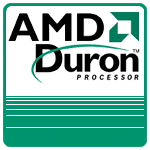 Processor
- AMD Duron 900 - $65
Processor
- AMD Duron 900 - $65
The Duron is perfect for our Value Gaming system since it performs within
5 - 10% of the regular Athlon. If you feel like spending a bit more, you can
get a full fledged Athlon 900, but you're main bottleneck will still be your
video card at higher resolutions, so we decided that the extra cache really
wouldn't help that much in games.
For more information on all Duron processors, read our AMD Duron 900 Review.
Motherboard - EPoX EP-8KHA - $120
VIA's KT266 chipset has had some growing pains, but has finally matured
to the point where we feel comfortable recommending it. Thanks to its noticeably
lower cost, the KT266 gets the nod over the AMD 760. We've chosen the EPoX EP-8KHA
for its combination of stability and price that makes it an excellent value,
not to mention the fact that it's a good overclocker as well.
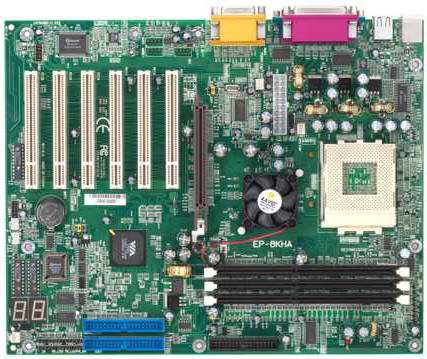
For more information, read our VIA KT266 Chipset Review.
Memory - 256MB Corsair/Crucial/Mushkin CAS2.5 PC2100 DDR SDRAM - $45
With memory as cheap as it is, there's no reason to go for less than 256MB.
For the same reason, there's no reason to bother wasting money on SDR SDRAM
at this point in time if you're building a new system.
As for the exact brand of memory, we recommend Corsair, Crucial, or Mushkin modules. We use them in our test systems and have had absolutely no problems with them. They are all priced within a few dollars of each other because of the cut throat memory market.
Video card - Hercules 3D Prophet 4500 (Kyro II) - $100
This month, we finally go ahead and make the Kyro II our recommendation
for the value gaming system. Nothing else in this price range can touch the
Kyro II's performance in most current games. The secret to its success, of course,
is its memory bandwidth efficient tile rendering architecture. This is also
what allows Kyro II based cards to be so inexpensive. While there are a few
manufacturers with Kyro II cards out there, the Hercules 3D Prophet 4500 seems
to be the best option and is the easiest to find as well.
Of course, as games that take advantage of T&L become more prevalent, the Kyro II's performance advantage may dwindle quickly. For that reason, you may want to consider saving a few bucks and going with a $70 Radeon LE. With a bit of tweaking, the Radeon LE performs identically to a full fledged 32MB DDR Radeon.
Note that the Kyro II and Radeon LE each have some hidden tradeoffs. The Kyro II performance suffers considerably with anisotropic filtering enabled and in DVD playback. On the Radeon LE side of things, ATI's Windows 2000 drivers continue to be problematic, causing performance and stability to suffer. If you're not willing to deal with any of these tradeoffs, consider a GeForce2 MX, although it will perform slower than the other two cards mentioned here.
For more information, see our Kyro II Review and ATI Radeon LE Review.
 Monitor
- Samsung SyncMaster 950P - $250
Monitor
- Samsung SyncMaster 950P - $250
Monitors are one of the few computer components that you can usually hang
onto for years to come. With that in mind, we didn't want to go with anything
smaller than a 19" on our value SOHO system - besides, once you've worked on
a monitor this big, there's no going back.
The best deal we could find on a 19" monitor is now the Samsung 950P, which will run you about $250. That's $50 cheaper than our previous pick of the VL950SL from CTX. It's not a a shortneck, however, but it still uses the same 0.26 mm dot pitch tube from Hitachi that seemingly every manufacturer is using right now.
For a bit more, just about every monitor manufacturer is offering a value 19" model that would fit the bill.
 Case
- Fong Kai FK-603 - $75
Case
- Fong Kai FK-603 - $75
We loved the Fong Kai FK-603 when we first tested it, and it's the perfect
case for our value systems. It's only $75, but has plenty of space for everything
in our system. What makes it the clear choice is the ease of access to the interior
and excellent cooling for a case this size. It also features an AMD approved
power supply which is perfect for the Duron in this system.
For more information, read our Fong Kai FK-603 Review.
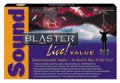 Sound
card - Sound Blaster Live! 5.1 OEM - $50
Sound
card - Sound Blaster Live! 5.1 OEM - $50
The SBLive! is only $50 for an OEM model and it's the best sound card out
there in our estimation, especially with the disappearance of Aureal (purchased
by Creative) and Diamond dropping support for all graphics and audio products.
Go with the 5.1 model to be better prepared for the future or save a few dollars
with the standard 4 channel solution.
If you really want to save a few more bucks, go with any hardware-based PCI sound card that offers good support. The Sound Blaster PCI 512 is a popular choice.
Speakers - Cambridge Sound Works PCWorks Four Point Surround / Altec Lansing
ACS54 - $70
We still want a good set of four channel speakers for our value gaming system,
and both the Cambridge PCWorks FPS and the Altec ACS54 fit our requirements
while maintaining a relatively low price of $70. If you don't care about 4-channel
surround, there are a number of speaker systems that will provide higher quality,
but just stereo, sound at a similar price point.
Ethernet - Linksys EtherFast 10/100 - $20
We use Linksys products here in the AnandTech lab all the time and have
never been disappointed. Besides, at just $20 for a card with full support directly
from the manufacturer under the major OS's, including Linux and Windows 2000,
the EtherFast 10/100 is a deal that's impossible to pass up.
Hard drive - IBM Deskstar 60GXP 40GB - $125
We still maintain that hard drive speed is one of the biggest bottlenecks
in a system, so we won't skimp in this category. As such, we've simply chosen
a smaller version of the drive found in our high-end systems, the 40GB IBM Deskstar
60GXP, which also happens to be the fastest IDE drive available today. There
is no performance difference between this drive and the larger versions other
than the available disk space.
If you simply need more space, you can either drop down to a 5400rpm drive or pay a bit more for a larger 7200rpm model. Larger 60GXP's can be had for only $20-50 more. Note that the 60GXP has replaced the 75GXP in our guide as it seems to have addressed the reliability issues that some users had with their 75GXP's. Performance is virtually identical fortunately.
For more information read our IBM Deskstar 75GXP Review.
CD-ROM/CD-RW/DVD-ROM - Name brand 40X - 50X CD-ROM - $40
While many will suggest going with the cheapest CD-ROM you can find, we
highly recommend going with a name brand, not just the cheapest generic. Our
experience with the no-names is that many of them do not perform as advertised,
and even have trouble reading less than perfect discs. Acer, Creative Labs,
Toshiba, and Teac all do an excellent job.
 OS
- Windows 2000 Professional - $250
OS
- Windows 2000 Professional - $250
For the first time, we're recommending Windows 2000 in our gaming system.
The simple fact of the matter is that the NT kernel is so much more stable and
performance is not really an issue with a system as powerful as we have here.
Further, driver support is finally pretty good all around. If you're not on
the NT bandwagon yet, your days are numbered once Windows XP is released.
Bottom line: $960 (without software)
Value Professional 3D
Professional 3D users tend to require higher-end components, so once again
we got for most bang for the buck, but with a little more flexibility as far
as price goes. CPU performance is critical and we need more RAM here than any
other system we've looked at previously. The graphics requirements are also
very different in the professional space and a large monitor is critical.
 Processor
- AMD Athlon 1GHz - $100
Processor
- AMD Athlon 1GHz - $100
Who would have ever thought that you could get a GHz CPU for $100 or less
so soon? Well, it's happened - an AMD Athlon 1GHz is now under $100. As such,
it makes the perfect CPU for our value professional 3D system. It's not much
more than a Duron and the extra 192KB of cache should make a noticeable performance
difference in professional apps.
For more information on all Athlon processors, read our AMD Athlon 1.33 GHz Review.
Motherboard - EPoX EP-8KHA - $120
VIA's KT266 chipset has had some growing pains, but has finally matured
to the point where we feel comfortable recommending it. Thanks to its noticeably
lower cost, the KT266 gets the nod over the AMD 760. We've chosen the EPoX EP-8KHA
for its combination of stability and price that makes it an excellent value,
not to mention the fact that it's a good overclocker as well.
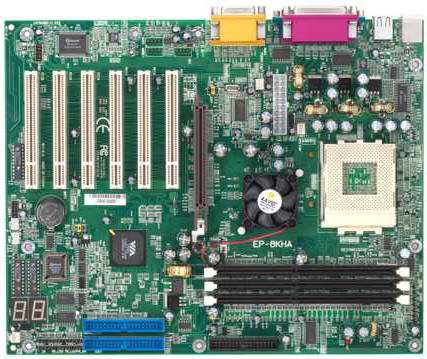
For more information, read our VIA KT266 Chipset Review.
Memory - 512MB (2 x 256MB) Corsair/Crucial/Mushkin CAS2.5 PC2100 DDR SDRAM
- $90
With memory as cheap as it is, there's no reason to go for less than 256MB,
but in this system, 512MB makes even more sense. For the same reason, there's
no reason to bother wasting money on SDR SDRAM at this point in time if you're
building a new system.
As for the exact brand of memory, we recommend Corsair, Crucial, or Mushkin modules. We use them in our test systems and have had absolutely no problems with them. They are all priced within a few dollars of each other because of the cut throat memory market. The cheapest way to get 512MB is to buy two 256MB modules since the 512MB modules are still quite expensive at this point in time.
Video card - NVIDIA GeForce2 MX - $75
NVIDIA GeForce2 MX based cards are still the card of choice for our value
professional system thanks to NVIDIA's T&L unit, which provides 30% more
T&L power than the original NVIDIA Quadro. It's also nearly as fast as the GeForce2
GTS or Quadro2 Pro/MXR in applications that are not fillrate limited and that
don't use anti-aliased lines. Quadro2 MXR cards are finally available, in the
form of the Synergy III from Elsa (the exclusive manufacturer of Quadro-based
cards), but cost over $350 - entirely too much for this budget system. Fortunately, ELSA also offers the Quadro2 EX based Synergy 2000, which can be found for under $200. The Quadro2 EX is identical to the MXR except it runs at a lower core and memory clock - in fact it runs at the same core/memory clock as a standard GeForce2 MX. Thus, it will perform just like a GeForce2 MX unless any of the Quadro's special features are needed.
Of course, there is also the option of modifying a GeForce series card to the equivalent Quadro model with a bit of hacking (either physically on the card or in software). This has been documented in numerous places around the web and a bit of searching will give you all the info you need to accomplish the task.
For more information, see our NVIDIA GeForce2 MX Review and GeForce2 MX Overclocking Guide.
Monitor - Samsung 1100P- $550
This month, we've stepped up to a 21" monitor in the Value Professional
3D system because prices have finally dropped to the point where it's very reasonable
to do so. The Samsung 1100P is one of the cheaper 21" monitors on the market,
coming in cheaper than our previous choice of a 19" Iiyama monitor. It
still performs very well, but is "only" a shadow mask CRT (ie not
apperature grill based) - something that some users actually prefer since shadow
masks don't have damper wires that apperature grill monitors are known for.
Once again, we see that Hitachi tube in use, giving us a 0.26 dot pitch.
Recent price drops in large monitors means that you can find a 21" model from most manufacturers at a similar price to this Samsung model.
 Case
- Fong Kai FK-603 - $75
Case
- Fong Kai FK-603 - $75
We loved the Fong Kai FK-603 when we first tested it, and it's the perfect
case for our value systems. It's only $75, but has plenty of space for everything
in our system. What makes it the clear choice is the ease of access to the interior
and excellent cooling for a case this size. It also features an AMD approved
power supply which is perfect for this Athlon system.
If you want something a little smaller than the monstrous SC750-A for your home or office, consider the Fong Kai FK-320ATX. It offers plenty of room to work inside, is well built, provides excellent cooling, and even includes an Athlon 1 GHz approved Enhance 730-ATX power supply.
For more information, read our Fong Kai FK-603 Review, Supermicro SC750-A, and Fong Kai FK-320ATX Reviews.
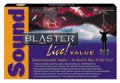 Sound
card - Sound Blaster Live! 5.1 OEM - $50
Sound
card - Sound Blaster Live! 5.1 OEM - $50
The SBLive! is only $50 for an OEM model and it's the best sound card out
there in our estimation, especially with the disappearance of Aureal (purchased
by Creative) and Diamond dropping support for all graphics and audio products.
Go with the 5.1 model to be better prepared for the future or save a few dollars
with the standard 4 channel solution.
If you want to save a few more bucks, go with any hardware-based PCI sound card that offers good support. The Sound Blaster PCI 512 is a popular choice. If every dollar counts and sound isn't that important to you, just use the onboard host-based AC'97 CODEC.
Speakers - Generic - $20
We just need something to get us by for basic Windows sounds, so just go
down to any local store and see what you can find for $20.
Ethernet - Linksys EtherFast 10/100 - $20
We use Linksys products here in the AnandTech lab all the time and have
never been disappointed. Besides, at just $20 for a card with full support directly
from the manufacturer under the major OS's, including Linux and Windows 2000,
the EtherFast 10/100 is a deal that's impossible to pass up.
Hard drive - IBM Deskstar 60GXP 40GB - $125
We still maintain that hard drive speed is one of the biggest bottlenecks
in a system, so we won't skimp in this category. As such, we've simply chosen
a smaller version of the drive found in our high-end systems, the 40GB IBM Deskstar
60GXP, which also happens to be the fastest IDE drive available today. There
is no performance difference between this drive and the larger versions other
than the available disk space.
If you simply need more space, you can either drop down to a 5400rpm drive or pay a bit more for a larger 7200rpm model. Larger 60GXP's can be had for only $20-50 more. Note that the 60GXP has replaced the 75GXP in our guide as it seems to have addressed the reliability issues that some users had with their 75GXP's. Performance is virtually identical fortunately.
For more information read our IBM Deskstar 75GXP Review.
CD-ROM/CD-RW/DVD-ROM - Name brand 40X - 50X CD-ROM - $40
While many will suggest going with the cheapest CD-ROM you can find, we
highly recommend that you pick a name brand, not just the cheapest generic.
Our experience with the no-names is that many of them do not perform as advertised
and even have trouble reading less than perfect discs. Acer, Creative Labs,
Toshiba, and Teac all do an excellent job.
 OS
- Windows 2000 Professional - $250
OS
- Windows 2000 Professional - $250
The choice here is clear - Windows 2000 Professional is the latest and greatest
OS from Microsoft that provides all the functionality of NT 4.0, but enhanced
hardware support. If you want to stick with a more tried and true solution,
go with NT 4.0 Workstation.
Bottom line: $1,265 (without software)
Summary
|
|
Value
SOHO
|
| CPU |
AMD
Duron 900 - $65
|
| Motherboard |
ASUS
A7S-VM - $100
|
| Memory |
256MB
Mushkin Budget PC133 SDRAM - $50
|
| Video Card |
Integrated
SiS 300 - $0
|
| Monitor |
Samsung
SyncMaster 950P - $250
|
| Case |
Fong
Kai FK-603 - $75
|
| Sound Card |
Integrated
AC97 Audio - $0
|
| Speakers |
Generic
- $20
|
| Ethernet |
Integrated
SiS ethernet - $0
|
| Hard Drive |
IBM
Deskstar 60GXP 40GB - $125
|
| Hard Drive Controller |
Integrated
on motherboard - $0
|
| CD-ROM |
Name
brand 40X - 50X CD-ROM - $40
|
| CD-RW |
None
|
| Bottom line |
$725
|
|
|
Value
Gaming
|
| CPU |
AMD
Duron 900 - $65
|
| Motherboard |
EPoX
EP-8KHA - $120
|
| Memory |
256MB
Corsair/Crucial/Mushkin
CAS 2.5 PC2100 DDR SDRAM - $45 |
| Video Card |
Hercules
3D Prophet 4500 (Kyro II) - $100
|
| Monitor |
Samsung
SyncMaster 950P - $250
|
| Case |
Fong
Kai FK-603 - $75
|
| Sound Card |
Sound
Blaster Live! 5.1 Value OEM - $50
|
| Speakers |
Cambridge
PCWorks Four Point Surround - $70
Altec Lansing ACS54 - $70 |
| Ethernet |
Linksys
EtherFast 10/100 - $20
|
| Hard Drive |
IBM
Deskstar 60GXP 40GB - $125
|
| Hard Drive Controller |
Integrated
on motherboard - $0
|
| CD-ROM |
Name
brand 40X - 50X CD-ROM - $40
|
| CD-RW |
None
|
| Bottom line |
$960
|
|
|
Value
Professional
|
| CPU |
AMD
Athlon 1GHz - $100
|
| Motherboard |
EPoX
EP-8KHA - $120
|
| Memory |
512MB
(2 x 256MB) Corsair/Crucial/Mushkin
CAS 2.5 PC2100 DDR SDRAM - $90 |
| Video Card |
NVIDIA
GeForce2 MX - $75
|
| Monitor |
Samsung
1100P - $550
|
| Case |
Fong
Kai FK-603 - $75
|
| Sound Card |
Sound
Blaster Live! 5.1 Value OEM - $50
|
| Speakers |
Generic
- $20
|
| Ethernet |
Linksys
EtherFast 10/100 - $20
|
| Hard Drive |
IBM
Deskstar 60GXP 40GB - $125
|
| Hard Drive Controller |
Integrated
on motherboard - $0
|
| CD-ROM |
Name
brand 40X - 50X CD-ROM - $40
|
| CD-RW |
None
|
| Bottom line |
$1265
|
Final Words
And that concludes our recommendations for value systems in the third edition of the AnandTech Buyer's Guide. We'll be updating our high-end systems soon, including the famous AnandTech Dream System.
As always, we're open to any suggestions you may have. Remember that these are merely recommendations for a few system configurations. We know a lot of you won't agree with the exact components chosen here, and we expect that, so plan on tweaking things a bit to get the perfect system for your needs. When sending in suggestions, remember that all the components must be readily available in the market today in order to be considered for the Buyer's Guide.







