Samsung SSD XP941 Review: The PCIe Era Is Here
by Kristian Vättö on May 15, 2014 12:00 PM ESTMac Benchmarks: QuickBench, AJA & Photoshop Installation
Since the XP941 is currently only bootable in Macs, I decided to run some benchmarks with the XP941 inside a Mac Pro. The specs of the Mac Pro are as follows:
| Test Setup | |
| Model | Mac Pro 4.1 (Early 2009) |
| Processor | Intel Xeon W3520 (2.66/2.93GHz, 4/8, 8MB L3) |
| Graphics | NVIDIA GeForce GT120 512MB GDDR3 |
| RAM | 12GB (2x4GB + 2x2GB) DDR3-1066 ECC |
| OS | OS X 10.9.2 |
We would like to thank RamCity for providing us with the Mac Pro, so we were able to run these tests and confirm boot support.
I installed OS X 10.9.2 to all drives and they were the boot drives when benchmarked, just like they would be for most end users. As I mentioned on page one, RamCity actually sent us two 512GB XP941 and I just had to put them in RAID 0 configuration. With a Mac you can easily boot from a software RAID 0 array, so all I had to do was to create a RAID 0 array in Disk Utility and select it as the boot volume. I placed the drives in PCIe slots 2 and 4 to ensure that both drives were getting full PCIe bandwidth and we wouldn't run into bottlenecks there. I picked Intel's 480GB SSD 730 to be the comparison point as it was lying on my table and is among the fastest SATA 6Gbps SSDs in the market. Note that the 2009 Mac Pro only supports SATA 3Gbps, so there's obviously some performance penalty from that as the benchmarks show.
QuickBench
QuickBench is one of the more sophisticated drive benchmark tools for OS X. It's shareware and retails for $15 but compared to the freeware tools available, it's worth it. While QuickBench lacks the option to increase queue depth, it supports various transfer sizes from 4KB to up to 100MB (or more through a custom test). For this test, I just ran the standard test where the IO sizes range from 4KB to xMB. Additionally I ran the extended test, which focuses on very large IOs (20-100MB) in order to get the maximum performance out of the drives. In both cases the tests ran for 10 cycles to ensure sustained results.
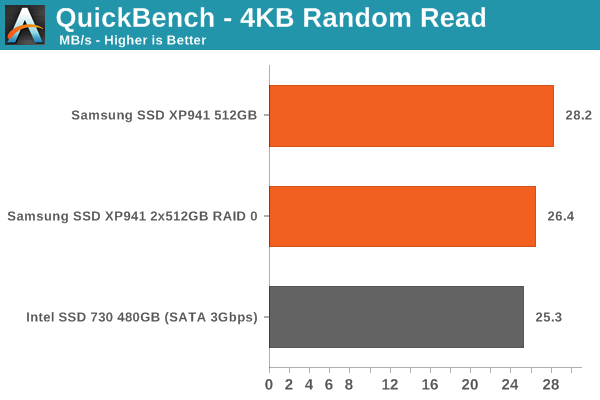
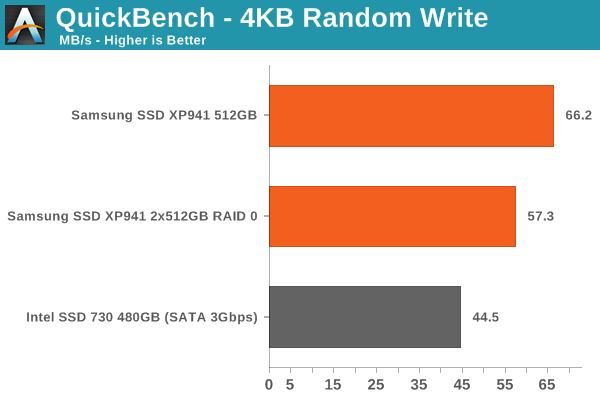
The random results don't reveal anything interesting. The RAID 0 array is slightly slower due to the overhead from the software RAID configuration but overall the results make sense when compared with our Iometer scores. Bear in mind that QuickBench only uses queue depth of 1, whereas our Iometer tests are run at queue depth of 3, hence there's a difference that is roughly proportional to the queue depth.
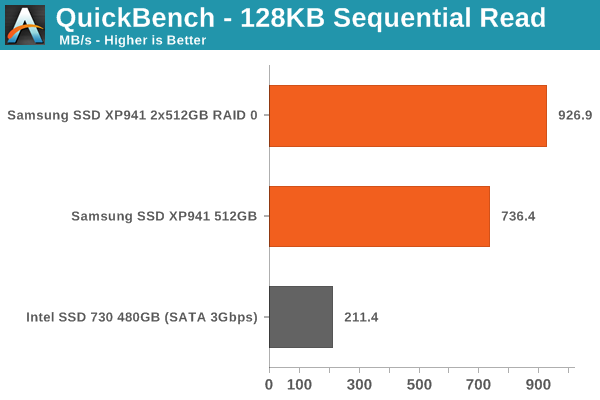
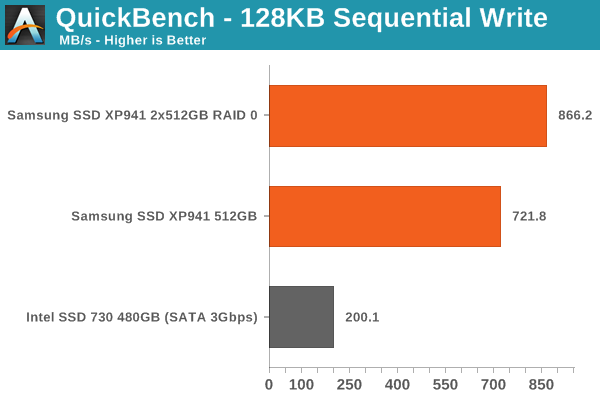
The sequential tests show that the XP941 seems to be slightly slower in the Mac Pro compared to sequential performance in Iometer. In this case both tests are at a queue depth of 1 and should thus be comparable, but it's certainly possible that there are some other differences that cause the slightly slower performance. Either way, we are still looking at much, much higher performance than any drive would provide under the Mac Pro's native SATA 3Gbps interface.
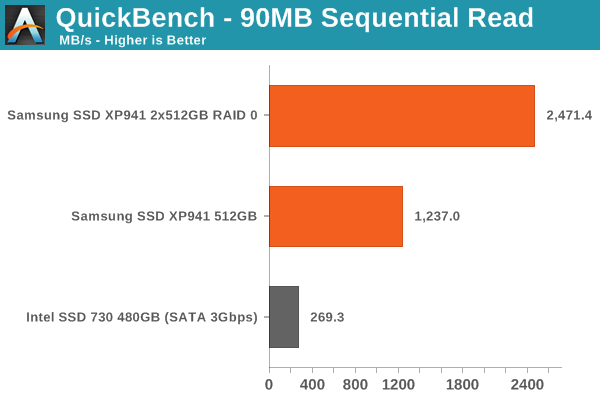
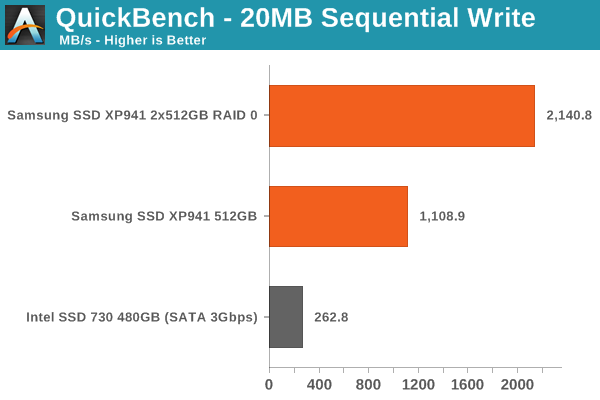
Since QuickBench doesn't allow increasing the queue depth, the only way to increase performance is to scale the transfer size. QuickBench's preset tests allow for up to 100MB IO sizes and I ran the preset that tests from 20MB to 100MB and picked the highest perfoming IO sizes that were 90MB and 20MB in this case. There wasn't all that much variation but these seemed to be the highest performing IO sizes for all three configurations.
Now the XP941 and especially RAID 0 show their teeth. With two XP941s in RAID 0, I was able to reach throughput of nearly 2.5GB/s (!) and half of that with a single drive. Compared to the SSD 730 in the SATA 3Gbps bus, you are getting over four times the performance and to reach the performance of X941 RAID 0 you would need at least ten SSDs in a SATA 3Gbps RAID 0 configuration.
AJA System Test
In addition to QuickBench, I decided to run AJA System Test as it's a freeware tool and quite widely used to test disk performance. It's mainly designed to test the performance of video throughput but as the results are reported in megabytes per second, it works for general IO testing as well. I set the settings to the maximum (4096x2160 10-bit RGB, 16GB file size) to product the results below.
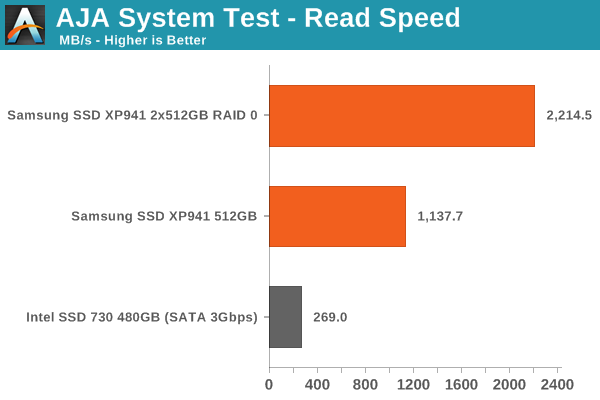
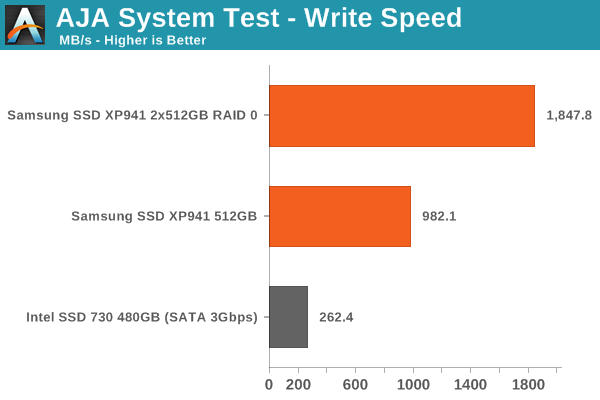
The results are fairly similar to the QuickBench ones but the performance seems to be slightly lower. Then again, this is likely due to the difference in the data the software uses for testing but the speeds are still well over 1GB/s for a single drive and 2GB/s for RAID 0.
Adobe Photoshop CS6 Installation
One of the most common criticism I hear towards our tests is that we don't run any real world tests. I've been playing around with real-time testing a lot lately in order to build a suite of benchmarks that meet our criteria but for this review I decided to run a quick installation benchmark to see what kind of differences can be expected in real world. I grabbed the latest version of Photoshop CS6 trial from Adobe's website and installed it to all three drives while measuring the time with a stopwatch.
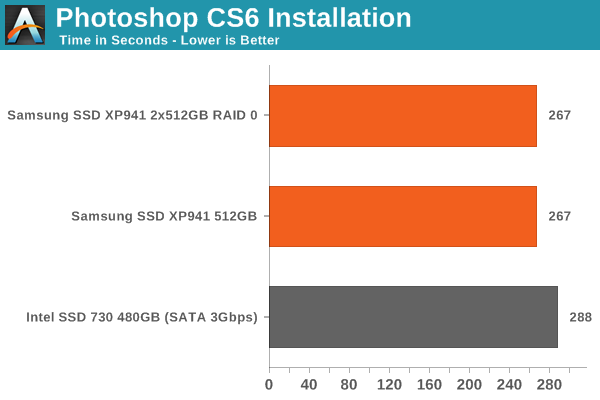
Obviously the gains are much smaller in typical real world applications. That's because other bottlenecks come to play, which are absent when only testing IO performance. Still, especially for IO heavy workloads the extra performance is always appreciated even if the gains aren't as substantial as benchmarks show.










110 Comments
View All Comments
bharatwd - Thursday, May 15, 2014 - link
Hope something with these speeds comes in sata express.........however im gonna pick one of these as soon as it becomes available....im planning to buy z97 anyways :)mikeangs2004 - Thursday, May 15, 2014 - link
sata is being replaced by m.2. You're outdatedGalatian - Thursday, May 15, 2014 - link
No, you are...he is talking about SATA Express...M.2 is essentially the small form factor connector of SATA Express.Babar Javied - Thursday, May 15, 2014 - link
So use SATA Express when the M.2 is just as good? Also, you don't have to worry about the ugly SATA Express.I am still a little unclear on how SATA express works exactly but from what I understand is that SATA Express requires two PCIe lanes and only operates at x2 speeds whereas this can use the x4 lane. Plus, the M.2 form factor is much smaller than 2.5" used by SATA SSDs. Not that there isn't enough room in a desktop/laptop for a 2.5" drive but if there is no difference in performance why not get the physically small drive?
Again, i could be wrong about the lane speeds so please correct me if I am.
thanks
basroil - Thursday, May 15, 2014 - link
M.2 is a form factor and connector specification, it supports SATA Express, like in this caseSirKnobsworth - Thursday, May 15, 2014 - link
Not quite - SATA express defines an interface for PCIe x2 and 2 SATA ports to share the same pins one one connector. This particular flavor of M.2 just happens to implement PCIe x2 and SATA, but on separate pins.basroil - Friday, May 16, 2014 - link
Meant to say SATA Express supports M.2 rather than the other way around. And it's not just PCIe x2, the M.2 format currently supports up to x4, but the intel chipset and SATA 3.2 don't support above x2 just yet. In M.2, SATA is B and M keys, while PCIe is A B E and M (x4 ) keys, so SATA and PCIe do share some pins (but like you said, not in all cases)Galatian - Friday, May 16, 2014 - link
I don't really think it has anything to do with the Intel chipset. The mainboard manufactures are free to allocate the FlexIO how they like. They can use up to 8 x PCIe lanes, but of course have to reduce the SATA and/or USB ports then. Also the PCIe lanes are used for other things as well like the Intel Gigabit Ethernet port I think.Still I think for a top of the line mainboard it makes more sense to go for the x4 implementation and have a few SATA ports less.
basroil - Friday, May 16, 2014 - link
"I don't really think it has anything to do with the Intel chipset."The chipset does currently support only 2 lanes since the 3.2 specification is meant for 2 lanes, and Intel RST only supports 2 lanes. ASRock bypassed the chipset in it's 4 lane implementation, so it has nothing to do with flex IO (which is the chipset allowing more USB3.0 or SATA, or other things).
SirKnobsworth - Friday, May 16, 2014 - link
Right - x4 from the chipset would probably work just fine but you couldn't use it as a cache.